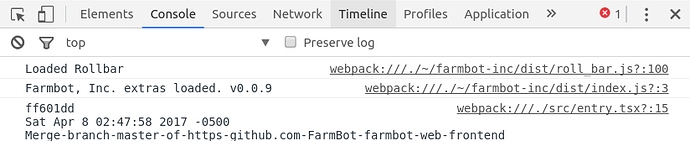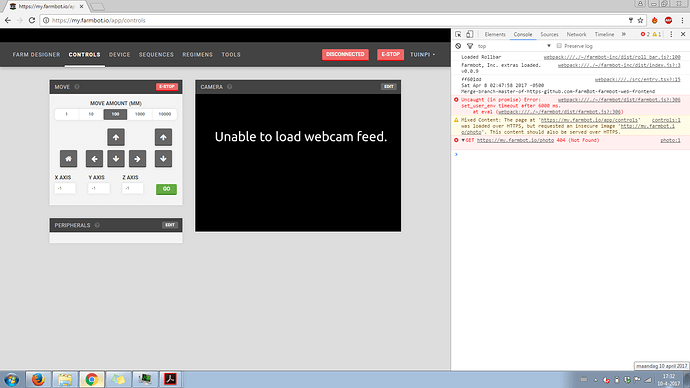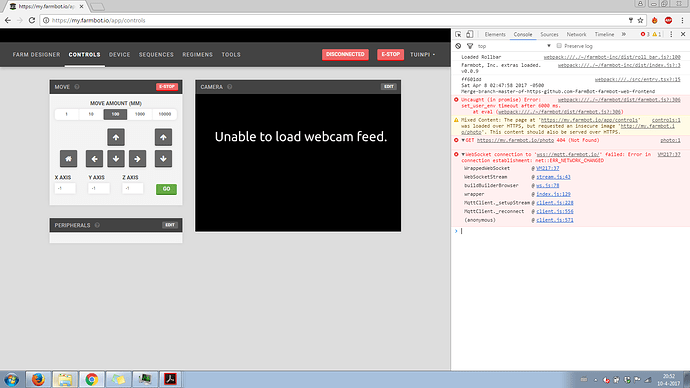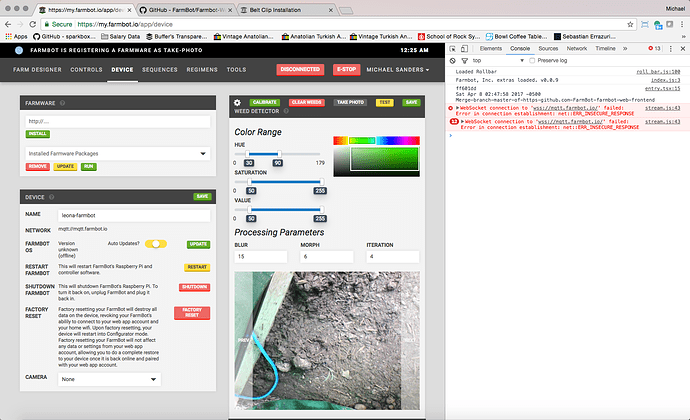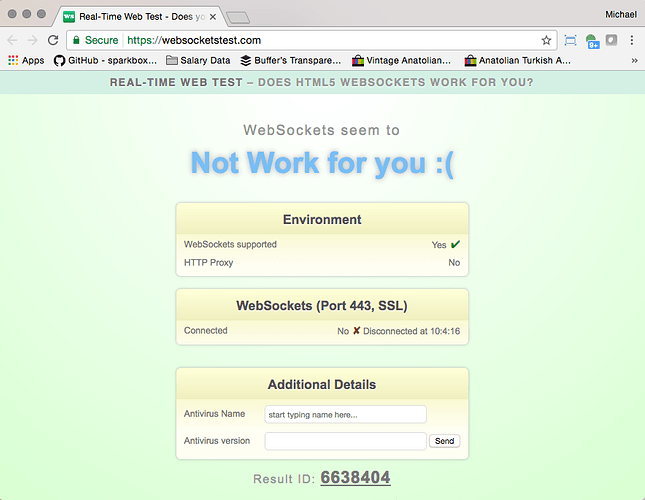We were unsucussful with configuring the wifi so that we have communication between the my.farmbot.io website and the Rasberry Pi. We tried flashing multiple firmwares on the SD card but were still unsucessful. I believe we have communication between the PC and the Rasberry Pi wifi because the farmbot configurator network shows up in my networks. So if there is a step that I am missing on the setup between the my.farmbot.io website and the rasperry pi, Please let me know. Thank you.
@pappalardoe Are you still having issues connecting? We appreciate the report and would love to help you get back online if you are still having issues.
Thanks.
We have completed the configuration of the farmbot.but when we open the web API it shows the sign disconnected at the top corner.and the status is displayed as farmbot creating farmware direct.plzz help…http://forum.farmbot.org/uploads/default/original/1X/5fd52c7cf3e7eafb16d0b607c6bb34aa6412642d.jpg
Thanks for your response. We are having the same issue as Tejas. We are in a standstill until we figure this out. Any advice or help would be appreciated. Thank you.
We have the same problem here. We downloaded the newest OS image. But it is still disconnected  I hope there will be a solution soon.
I hope there will be a solution soon.
Sorry to hear about the connectivity issues. Here are a few things to try:
- We have fixed some connectivity issues reported by users in FarmBot OS v. 3.1.0. It was released 2 days ago.
- We experienced a service outage this weekend while performing security updates. If you had an problems connecting on Saturday or Sunday, this may have been the cause.
- Some users have reported connectivity issues when they setup the bot for the first time that go away after doing a hard power reset.
One other thing to try:
In Chrome, press the ctrl, shift, and j keys at the same time. You should see something like this:
If you see any red error messages in this panel, please let me know. This may give an indication of problems.
I highly recommend re-flashing your SD card with the latest FBOS release (2 days ago) and re-running wifi configuration before debugging the problem again.
CC: @connor
Hi @RickCarlino,
This weekend I already flashed the sd card, did the configuration again and the wifi network isn’t visible after the configuration. So that’s a good thing.
But unfortunately I have a red error message in Chrome.
I hope this problem is fixed soon!
@TuinPi Thanks so much for sending that screen shot- it makes it much easier for us debug.
- The first error message that says
set_user_envis happening because the bot is not connected properly. There is something happening on the Raspberry Pi side that is preventing the bot from talking to Chrome. - The second message is unrelated to the main issue. Changing your webcam URL to a valid image feed/URL will make it go away.
Also, have you tried pulling the power cable out of the raspberry pi and plugging it back in after running configurator? We’ve been investigating an issue where bots freeze. The fix (for now) has been to pull the bots power, plug it back in, wait 5 minutes or so (so it can get back on WiFi) and then check the web app.
@tuinpi - Do you know what encryption type your WiFi router uses? Are you running any security software that would block network access from new devices? Currently, we only support WPA2, and it does look like the bot has indeed never been able to connect to wifi.
EDIT: WPA-2 Personal
Thank you for the support! I’ll let you if it worked.
When I looked at my browser now, I found another error. See the screenshot below.
@RickCarlino I’m having similar issues. My farmbot was connecting earlier today. However right now it is not. Here’s a screenshot of the errors I’m seeing.
@TuinPi Thanks for the update.
ERR_NETWORK_CHANGED is most likely an issue on your local network caused either by your router or by a windows configuration setting (apparently, this issue is common with Broadcom network devices). I found a few promising resources by searching “fix err_network_changed chrome” on Google, but can’t verify their usefulness, as I am not a windows user myself. Most of the fixes involve updating local DNS settings to use Google’s DNS servers.
@TuinPi @detchi - Can you please try running this test to see if your browser and network are configured to run websockets? Please let me know what the results are, as it will help determine if the issue is a local configuration or a server side issue. Thanks so much for your detailed responses.
 IMPORTANT UPDATE
IMPORTANT UPDATE  THIS IS VERY OLD INFORMATION.
THIS IS VERY OLD INFORMATION.
@detchi This looks like an issue with HTTPS certificates. It could be an issue on our end, or a local configuration issue on your local machine.
Could you please tell me your Chrome version? You can find it by opening chrome://help/ in a new tab and clicking the “ABOUT” link on the left side.
Also, when you visit https://mqtt.farmbot.io/(SEE NOTE ABOVE! THIS INFORMATION IS OLD  ) do you see a white page that says “not found” with a green lock on the address bar? If it is an issue with your local machine’s HTTPS setup, you might see a “back to safety” warning message.
) do you see a white page that says “not found” with a green lock on the address bar? If it is an issue with your local machine’s HTTPS setup, you might see a “back to safety” warning message.
Thanks again for all the information you’ve provided.
Hey @RickCarlino I’m able to connect with my farmbot again. Here’s my info in any event, Chrome 57.0.2987.133 and I am getting the page not found and HTTPS secure message at mqtt.farmbot.io.
However, I’m not able to get the bot to move at all at this point. It was successfully moving earlier this morning. I’ve rebooted the farmbot to no avail. I also can’t update the max speed on my hardware. It simply won’t save.
Any advice on how to troubleshoot all this?
- Were you able to pass the websocket test (https://websocketstest.com/) on your local machine?
- What does the nav bar “sync button” look like? Is it green or yellow? Red indicates that there may still a networking issue at play.
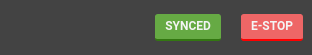
- Which version of FarmBot OS are you running? Version 3.1.1 was released 2 days ago with numerous stability fixes. Consider re-flashing and re-configurating if you have not done so already.
- As for the issue with max speed, we are tracking a fix for that and will deploy a fix in the next week or so.
- Looks like the websocket test failed (see attached)
- I get yellow or green sync buttons.
- I’m currently running 3.1.0. I’ll update that to 3.1.1 and see what happens.
- Thanks for the update on max speed.
So what does it mean when the websocket test has failed but yet I can still connect to the farmbot?
And thanks for your help!
Sorry! Just updated my previous reply.