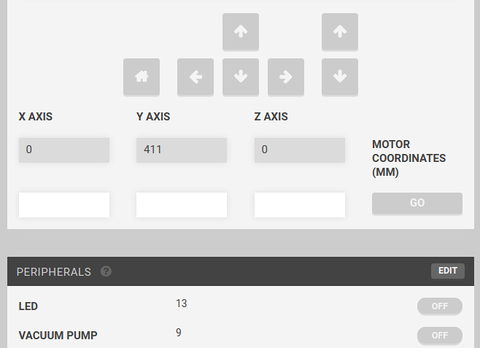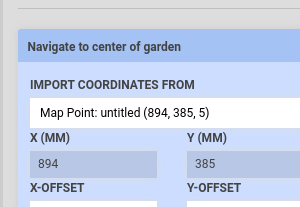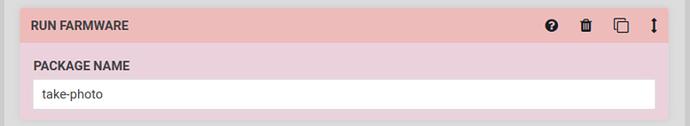Hi all,
As you may have read in the recent newsletter, our developer team is moving towards a “continuous delivery” workflow to bring more frequent updates to end users. This is our second incremental release since 5.0.0 came out earlier this month.
Here’s what’s new:
New Features:
- Ability to load current bot position into tool slot coordinate inputs when creating a tool slot.
- Disable home button and peripherals when the bot is still moving.
- Added the ability to run arbitrary Farmware by name within the sequence editor.
- Ability to add custom step names- just click the title to edit. You can use this feature to give each step a description (like programming comments) so that the sequence is easier to understand at a glance
- Added a message to the FarmBot OS configuration screen when the browser is not supported.
Issues and Bug Fixes
- Improvements to error messages when bot is offline.
- Issue where app crashed on old versions of FBOS while visiting the FarmWare page.
- Numerous fixes to account settings page
- Logged in users are now forwarded to main app page when visiting
my.farmbot.io
Improvements for Third Party Software Developers
- Added a “debug” log channel. It is similar to the “info” channel, except the messages will not persist page refreshes.
- Added a “busy” and “locked” flag to the device state tree (MQTT
/statuschannel) - Updates to developer docs that account for new
webpack-railsfrontend build tooling.