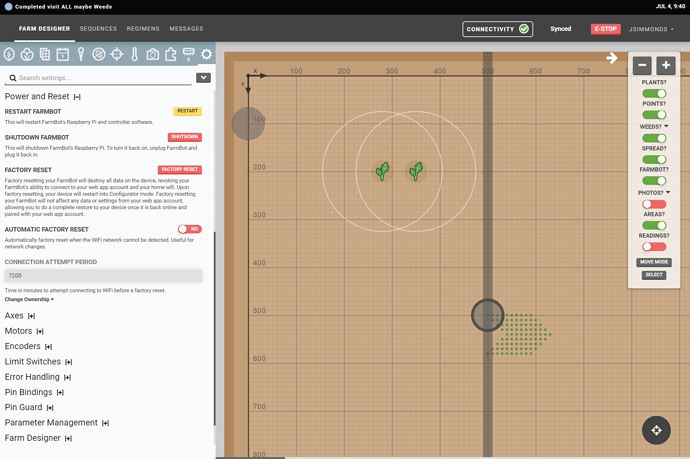So today i’ve powered on my Farmbot Express for the first time, and tried to get it to connect to the https://my.farm.bot/ portal. My problem is that allthough it seems to connect to my wifi network, it doesn’t seem to ever show up in my.farm.bot, no logs, and Connectivity indicates that last farm bot message was seen 10 years ago.
I think because the farm bot can connect to the network, it never recreates the farmbot-XXXX access-point, but i’ve been able to access the configurator by navigating to the IP of the farmbot on my LAN.
So far i’ve tried:
- Connecting to my WIFI network
- Changing the channel of my Wifi network
- Using a repeater in the shed next to the farm bot
- Manually entering AP name in the configurator
- Using advanced settings to give Farmbot a static IP
- Reflashing micro SD card with 10.1.2
- SSH-ing into farm bot and viewing the logs / network config (See output below)
At this point i’m kind of out of ideas and open to hear what else i can try.
farmbot logs
18:56:58.826 [info] Firmware needs flash still. Not opening
18:57:03.897 [info] Firmware needs flash still. Not opening
18:57:05.980 [info] Attempting to get OTA certs from AMQP.
18:57:06.046 [info] No credentials yet. Can't connect to OTA Server.
18:57:08.969 [info] Firmware needs flash still. Not opening
18:57:14.046 [info] Firmware needs flash still. Not opening
18:57:19.117 [info] Firmware needs flash still. Not opening
18:57:21.089 [info] Attempting to get OTA certs from AMQP.
18:57:21.152 [info] No credentials yet. Can't connect to OTA Server.
18:57:24.188 [info] Firmware needs flash still. Not opening
18:57:29.263 [info] Firmware needs flash still. Not opening
18:57:34.340 [info] Firmware needs flash still. Not opening
18:57:36.194 [info] Attempting to get OTA certs from AMQP.
18:57:36.256 [info] No credentials yet. Can't connect to OTA Server.
18:57:39.413 [info] Firmware needs flash still. Not opening
18:57:44.483 [info] Firmware needs flash still. Not opening
18:57:49.554 [info] Firmware needs flash still. Not opening
18:57:51.299 [info] Attempting to get OTA certs from AMQP.
18:57:51.363 [info] No credentials yet. Can't connect to OTA Server.
18:57:54.636 [info] Firmware needs flash still. Not opening
18:57:59.709 [info] Firmware needs flash still. Not opening
18:58:04.783 [info] Firmware needs flash still. Not opening
18:58:06.406 [info] Attempting to get OTA certs from AMQP.
18:58:06.470 [info] No credentials yet. Can't connect to OTA Server.
18:58:09.858 [info] Firmware needs flash still. Not opening
18:58:14.929 [info] Firmware needs flash still. Not opening
18:58:20.001 [info] Firmware needs flash still. Not opening
18:58:21.513 [info] Attempting to get OTA certs from AMQP.
18:58:21.578 [info] No credentials yet. Can't connect to OTA Server.
18:58:25.073 [info] Firmware needs flash still. Not opening
18:58:30.145 [info] Firmware needs flash still. Not opening
18:58:35.216 [info] Firmware needs flash still. Not opening
18:58:36.621 [info] Attempting to get OTA certs from AMQP.
18:58:36.688 [info] No credentials yet. Can't connect to OTA Server.
18:58:40.287 [info] Firmware needs flash still. Not opening
Network config
[
{["available_interfaces"], ["wlan0"]},
{["connection"], :internet},
{["interface", "eth0", "connection"], :disconnected},
{["interface", "eth0", "state"], :configured},
{["interface", "eth0", "type"], FarmbotOS.Platform.Target.Network.PreSetup},
{["interface", "lo", "addresses"],
[
%{
address: {0, 0, 0, 0, 0, 0, 0, 1},
family: :inet6,
netmask: {65535, 65535, 65535, 65535, 65535, 65535, 65535, 65535},
prefix_length: 128,
scope: :host
},
%{
address: {127, 0, 0, 1},
family: :inet,
netmask: {255, 0, 0, 0},
prefix_length: 8,
scope: :host
}
]},
{["interface", "lo", "lower_up"], true},
{["interface", "lo", "mac_address"], "00:00:00:00:00:00"},
{["interface", "lo", "present"], true},
{["interface", "usb0", "connection"], :disconnected},
{["interface", "usb0", "state"], :retrying},
{["interface", "usb0", "type"], VintageNetEthernet},
{["interface", "wlan0", "addresses"],
[
%{
address: {192, 168, 178, 30},
family: :inet,
netmask: {255, 255, 255, 0},
prefix_length: 24,
scope: :universe
}
]},
{["interface", "wlan0", "connection"], :internet},
{["interface", "wlan0", "lower_up"], true},
{["interface", "wlan0", "mac_address"], "b8:27:eb:ad:9f:08"},
{["interface", "wlan0", "present"], true},
{["interface", "wlan0", "state"], :configured},
{["interface", "wlan0", "type"], VintageNetWiFi},
{["interface", "wlan0", "wifi", "access_points"],
[
%VintageNetWiFi.AccessPoint{
band: :wifi_2_4_ghz,
bssid: "b0:4e:26:75:XX:XX",
channel: 5,
flags: [:wpa2_psk_ccmp, :ess],
frequency: 2432,
signal_dbm: -84,
signal_percent: 22,
ssid: "TP-LINK_XXXX"
}
]},
{["interface", "wlan0", "wifi", "clients"], []},
{["interface", "wlan0", "wifi", "current_ap"],
%VintageNetWiFi.AccessPoint{
band: :wifi_2_4_ghz,
bssid: "b0:4e:26:75:XX:XX",
channel: 5,
flags: [:wpa2_psk_ccmp, :ess],
frequency: 2432,
signal_dbm: -85,
signal_percent: 20,
ssid: "TP-LINK_XXXX"
}}
]