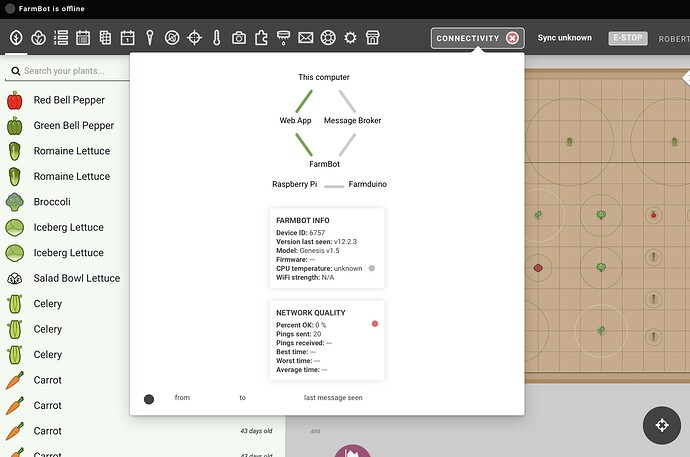During a sequence I had to push E-Stop button. Since doing that, I cannot get my Farmbot back online. I have a newer Genesis v1.5 installed in March. I’ve never had this problem before. I have excellent Wi-fi signal. I’ve used E-Stop before and have never had a problem restarting. I have repowered it several times with no luck. I successfully reflashed the SD card (Version 12.2.3). Same results: Farmbot offline.
Red Light button is flashing (Nothing on orange light button).
Blue light is flashing. Nothing on green light.
I’m not nearly as technically skilled as so many others on this forum, so forgive if there is something obvious that I am missing.
Thanks for any help with this!!
@socalrob Rob,
Can you also try re-flashing your firmware.
After flashing the SD card you will need to re-flash the firmware. You need to re-select your operating system (FarmBot Genesis v1.5 for example. PLEASE TAKE CARE AND ONLY SELECT YOUR ACTUAL MODEL - IN YOUR CASE IT IS THE FARMBOT Genesis v1.5) and press “Flash Firmware” After the Firmware has been re-flashed, you will need to wait 5 or 10 minutes for the firmware to re-initialize. Then after the firmware has been re-flashed, shut down the system by unplugging the power to your FarmBot.
After that, kindly re-start your FarmBot by powering it back up and plug it back in to the power socket. You will need to wait another 5 minutes for all the software to re-initialize and come back online.
@socalrob Are you still having connectivity issues? Please let us know so that we can take a deeper look.
Hi Marc,
Thanks for your fast response!
Hey Rick,
Thanks for reaching out!
I got it to work by connecting 100’ Ethernet cable to my closest Linksys mesh node (router extender). Everything works great like this. No problem. Reflashed firmware and still running latest version software. I Removed wired connection and failing on WiFi connection.
I have excellent WiFi with Ring cameras near Farmbot
@socalrob, the WiFi “signal strength” telemetry from the bot updates on a 21s interval. I’m submitting a code change which will take advantage of the recent VintageNet dep update and will update every 7s with much less “intrusiveness” on FBOS and WiFi driver ( though that benefits the Express more than Genesis )
What WiFi strength readings do you see in the Web App ?
Yes, 2.4GHz coverage can vary a lot and surprising objects can cause “black spots”. Might be worth getting line-of-sight between bot and WiFi router/extender.
Hey John, I really appreciate your input and expertise!! I did just do a line of sight test…no luck. I have had my Farmbot since March…very active with it. I’m on my second harvest. I have never had a WiFi problem in the last 6+months. This problem all started when i pressed the E-Stop button on the box (Definitely regret doing that!!..I do hope they can just make a pause button instead). Normally after pressing E-Stop my FB resets and no problems. This time it would not reset. I powered down numerous times and still no connection whatsoever. I use Linksys Mesh System and have a node that is working excellent nearby. I hardwired an ethernet cable from my FB to the Linksys node and it immediately connects. Any ideas on how to see what is blocking the WiFi connection? I have already done a hard reflash of the software (twice). Once I hardwired the connection I also reflashed the firmware. As before as soon as I disconnect the ethernet cable I am completely offline…no connection whatsoever. Any ideas are greatly appreciated!!!
@socalrob This is very strange (and unfortunate that you had to run an Ethernet line). There have not been any changes to WiFi code recently. I will take a deeper look Monday.
Thanks Rick!