Hi,
my Farmbot device went offline, and I can no longer control it through the Web App. I can try flip the power off and on.
Could you please check and let me know what made it go offline?
Thanks
Hi,
my Farmbot device went offline, and I can no longer control it through the Web App. I can try flip the power off and on.
Could you please check and let me know what made it go offline?
Thanks
@Jack On my end, your device shows as up and running. Please let me know if that’s not the case on your end still:
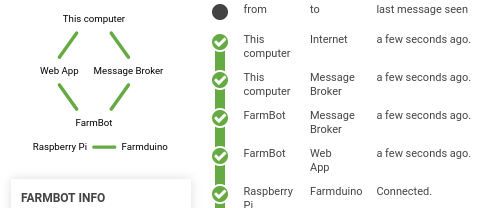
Yesterday I had to do some emergency maintenance on the message broker. My guess is that you were using the device during that time. There was about 15 minutes of message broker downtime during that period.
It’s working fine now.
Yea I was probably using the device during that time.
Thanks
I’m getting disconnected and reconnected every 2 seconds. The message broker seems to go down, then up. Could you look into it? The issue appears once you are on the web app for at least a minute. The issue has been going on for the past few weeks.
Thanks.
Hi @Jack
Can you post a video ? ( i.e. How do you know “every 2 seconds” ? . . etc. )
Otherwise, your bot is working ‘normally’ ?
Is your bot doing any active work during these periods ?
What model Farmbot is it ? What FBOS version is running ?
@Jack I will take a look now. Usually, when this sort of thing happens, it is often not a problem with the message broker itself. “blinking” is often an indication that the device is very busy doing something in the background and has become so busy that it cannot send a ping message to the message broker. When ping messages stop arriving, the web app assumes the device has gone offline (even though it is still technically connected to the internet). This is usually the case, but not always. I will have a clearer picture after I remotely inspect your device.
@Jack Are you doing custom software development? Something is causing your device to send too many status update messages too quickly.
Is it possible your account is running a custom script that is taxing the CPU too hard? Eg: Taking too many photos too quickly without waiting for it to finish, toggling a pin rapidly without stopping, etc…
Please let me know and I can take a deeper look. The reason I ask is that we have not released a new version of FBOS or the Web App recently and the problem (as far as I can see from system logs) is affecting only your device.
Rick, Hi, thanks for taking a look, I am doing custom software dev. I am working with a team of Western Sydney University Undergraduates who are doing a Professional Experience Capstone unit. A team of 4 including @Wathik are developing a system to enable the creation of a 3D rendered farmbot garden it will enable multiple gardens to be viewed over time. I want to open source it to the Farmbot community when its ready. It might be just me  but a fully rendered 3D fly through digital twin of your garden as it grows is entertaining and kinda cool. The students are developing the app and using my farmbot as the POC. We discussed this week that they will soon contact you to see if we can get access to a couple of other gardens to test out the app on other gardens. @Wathik please contact Rick and let him know the approach and architecture you have adopted so we can resolve this issue.
but a fully rendered 3D fly through digital twin of your garden as it grows is entertaining and kinda cool. The students are developing the app and using my farmbot as the POC. We discussed this week that they will soon contact you to see if we can get access to a couple of other gardens to test out the app on other gardens. @Wathik please contact Rick and let him know the approach and architecture you have adopted so we can resolve this issue.
Rick i hope this project is of interest and provides another dimension to the Farmbot system. Jack
Sounds like a fun project! I can’t wait to see it when it is ready. I am sure @roryaronson would also be very interested in seeing the end results of the project.
@Wathik As far as the connectivity “blinking” issue goes, I think you just need to send commands to the device more slowly so that the small CPU has time to reply to MQTT ping messages in a timely manner.
This topic was automatically closed 14 days after the last reply. New replies are no longer allowed.