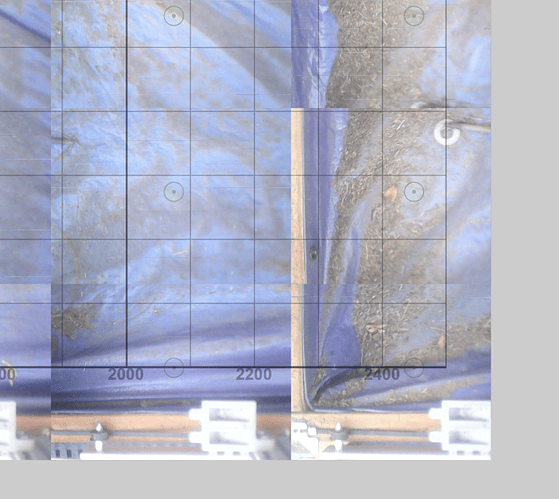As we continue to sort through the features of our farmbot express I have found a couple of issues with the camera. Initially, it was installed askew and was taking photos at a funny angle. That was an easy fix as we loosened the holder on the Farmbot head, turned it slightly, and then took another photo to ensure we had proper alignment.
Now that we have it scanning and taking photos of the entire bed I am finding a new issue. Each camera image is flipped. I am having trouble figuring out whether this is a setting that needs to be adjusted or whether something that we have to live with. Does anyone have a suggestion? For context below is a screenshot that incorporates the series of photos that show the bottom right corner our raised bed. However, instead of being oriented on the right side of the photo where it should be, the edge of the bed appears on the left side of each photo since the entire photo is flipped.
Thanks in advance for helpful insight.