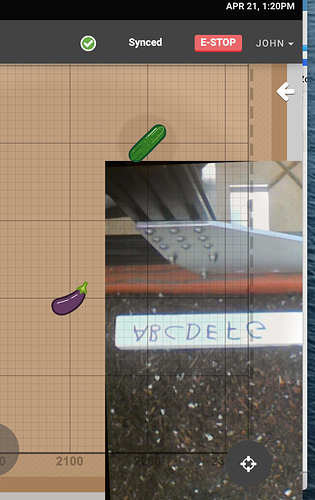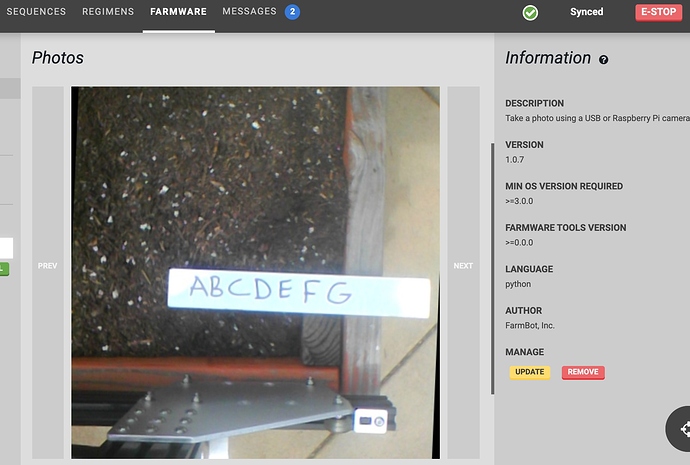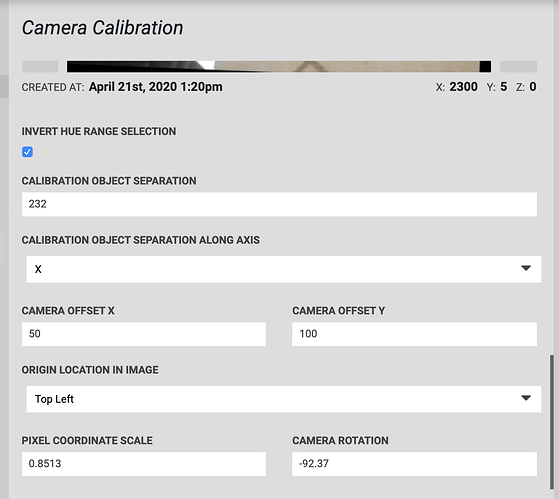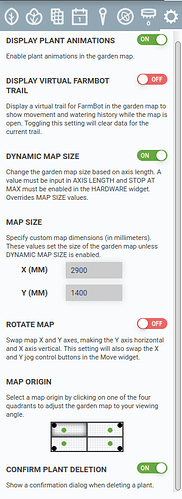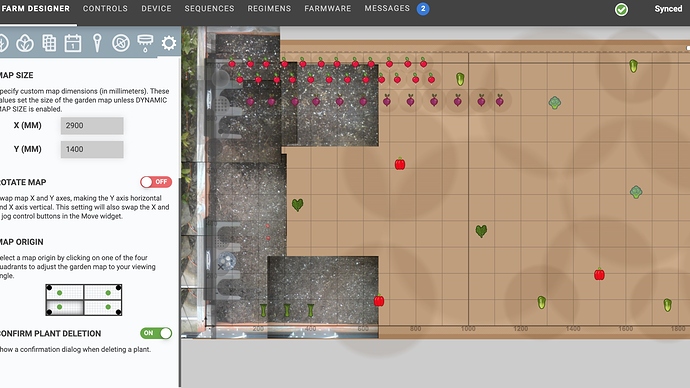I am trying to calibrate the camera. The images look fine in Calibration and Photos Farmware. When they got ported over to Farm Design, they are mirrored vertically. Not rotated but mirrored. As an example see the two attached photos. One is a capture from Photos. It is normal and in the correct orientation taken from the bottom right corner of my box (2300,5,0). The other capture is from Farm Design. Bottom right corner of box again. But notice how the sample text is backwards. I also attached the Calibration Settings. (mirrored)
@John_D You need to change your “map origin” setting in the “Settings” panel of the Farm Designer.
I went ahead and changed it for you, but here’s a screenshot of where you can find it in the future:
The photo now matches the correct orientation so that the letters are legible.
Yes, that flipped the pictures the right way around but now they are at the wrong place.
My HOME (0,0,0) is bottom left corner. When the bot is there, the gantry is all the way to my left. I am facing the electronics box and the UTM is up against the gantry leg with the electronics box in it. IMG_5276.HEIC (1.8 MB)