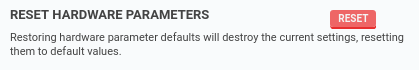Hi, Have just purchased the Express and am having trouble with the stall detection.
Have messed around for a couple hours and here are my observations.
Turning stall detection on does not work. It seems to move for 20mm then stall 3 times then stop and throws up an error, saying stalled.
This tells me one thing. That the “Grace Period” is not functioning properly as it should have ignored the first 200 steps(my setting)
Also the loads on the steppers are showing a constant 79% load but there is no load on it.(have not yet placed down the belts. It is free rolling)
Also the max motor load is denoted in %. so 100 is 100% of load and 101 will be infinite. Would be nice to clarify this. As setting anything beyond 100 is pointless. I thought it may have been the current detection value.
Found the easiest way to set home was to estop the rig and manually move the machine to physical end stops, restart the machine then set it as home
Also found that the big red button on the case which is designated as estop doesn’t work. Tried rebinding and it works randomly sometimes without even touching. Designated the unlock button inside to become the estop and seems to work flawlessly which makes me believe the estop button is either faulty or is wired wrong. Something is definitely not right. Tested the continuity of the switch and seems to be functioning so it’s not the switch. Could be software issue?