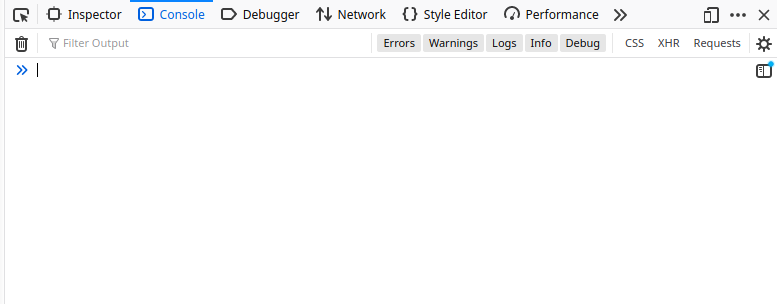I am trying to add an IPCam feed to the controls dashboard, but I am unable to and the window simply says “Unable to load webcam feed.” Help?
More info: The camera and the Farmbot are on the same network, and the same router. The camera is a Foscam outdoor WiFi camera.
I will edit if there is more
@jsimmonds I have, but Google has a system for streaming the video on the internet via http. I have only gotten the video to stream over LAN via an rtsp address, which the Farmbot dashboard does not support. I don’t know if this is because of the fact it’s only over LAN, or because it’s a rtsp address. I have tried port forwarding the feed to the internet, but it won’t work, even in VLC.
I hope savvier members can chime in and help you . . I’m way out of my depth and would take some time to research all this 
This forum post suggests that you may need to open a topic in FEATURE REQUESTs.
@Corvus FarmBot has never supported RTSP. My guess as to why the webcam feed is not showing would be that the webcam is hosting on HTTP rather than HTTPS. We’ve also been seeing an increase in browser vendors preventing the iframe trick from working due to changes in browser security policies, which is out of our control unffortunately.
Please send a screenshot of you browser error console, viewable via ctrl + shift + j on Chrome and ctrl + shift + k on Firefox. An example (FireFox) is shown below:
@Corvus It appears that Chrome (not FarmBot nor your webcam manufacturer) is blocking that URL from being used in an iframe. My guess is that, for reasons of security, Chrome is no longer rendering pages that put username:password in the URL. You could try using Firefox, but I imagine they will disallow this practice eventually as well. I don’t know enough about third party cameras to provide alternatives.
Thanks, I’ll try Firefox