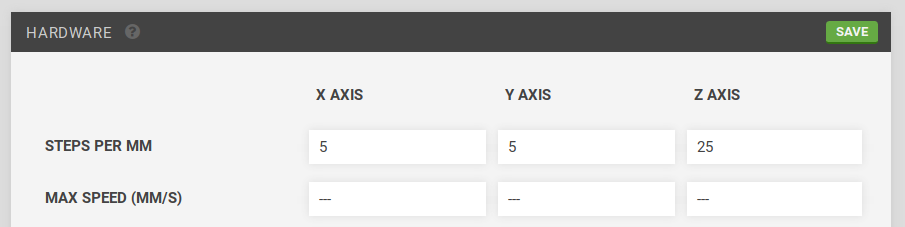Hello again, I’m trying to increase the speed of my motors and I’ve found that you can configure the stepper motor driver to do “quadsteps” efectively increasing the rotation speed. So I want to know what is the stepping mode (microstepping, sigle step, etc.) that is default for farmbot?
I’m not familiar with double or quad stepping, but the step size of the A4988 driver on the RAMPS board can be set using pin jumpers placed over the pins below the driver according to the table below:
| Step Size | Jumper 1 | Jumper 2 | Jumper 3 |
| --------- | -------- | -------- | -------- |
| Full Step | none | none | none |
| 1/2 Step | present | none | none |
| 1/4 Step | none | present | none |
| 1/8 Step | present | present | none |
| 1/16 Step | present | present | present |
So leaving the jumper pins off, single steps are the default.
The speed of the motors can be adjusted via Hardware widget on the Device page of the FarmBot web app.
If you do use jumper pins to perform micro-stepping, you will need to adjust STEPS PER MM accordingly. The MAX SPEED (MM/S) setting sets the maximum speed that FarmBot can reach after accelerating while moving around.
Thanks a lot Gabriel, I just checked my RAMPS and I had all the pin jumpers on. This should fix my problem! I thought about this while checking the driver’s data sheet for multi stepping support (it does not support multi stepping) but never noticed those jumpers,