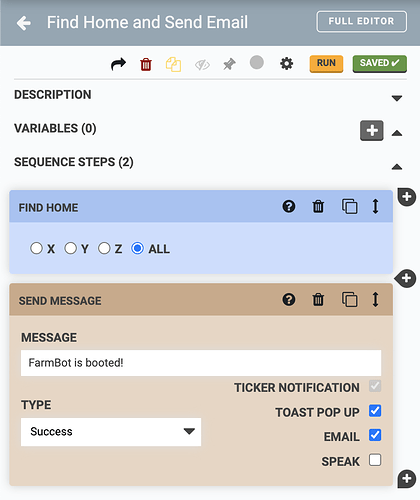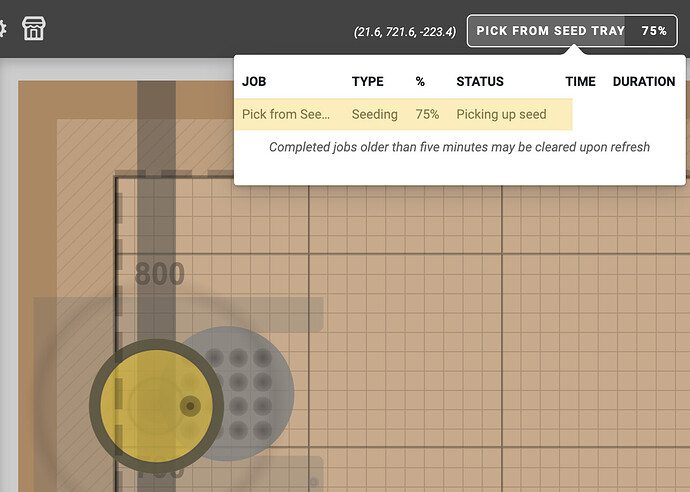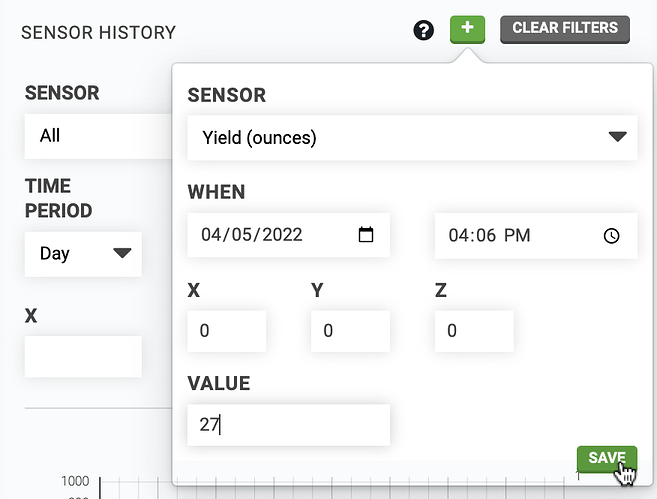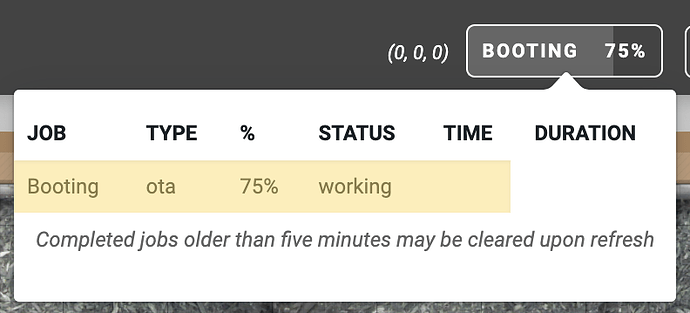Hi all, today we released a new version of FarmBot OS as well as several updates to the app. Here’s what’s new:
Inline add command/subsequence UI
We’ve built a new streamlined UI for adding commands (and subsequences!) to your sequences. This new interface features a search box for quickly finding what you need, and then you can press Enter to add it. And because the UI is now inline in the sequence (instead of in another panel), you don’t lose context or scroll position when adding commands.
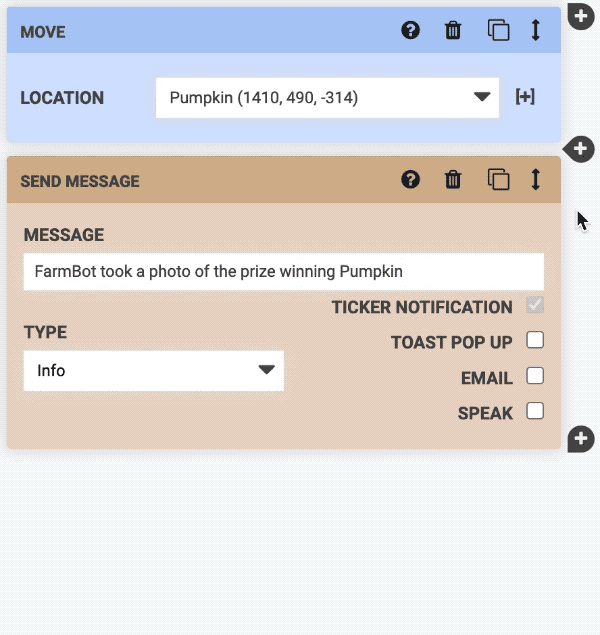
Execute a sequence on boot
You can now specify a BOOT SEQUENCE that will execute once FarmBot has finished booting up or after the firmware is restarted for any reason. Creating a simple sequence that finds home and then sends an email alert is a great starting point for a useful boot sequence, though the possibilities are pretty endless with this feature! And thank you @jsimmonds for the help on building out this feature!
Pick from Seed Tray featured sequence
We’ve published a new featured sequence called Pick from Seed Tray, which will pick up a seed from one of the cells in a seed tray, such as B3. Simply select the Seed Tray you wish to pick from as the location variable, and type in the cell name to the text variable!
Manually add sensor readings
You can now manually add sensor readings using the plus button popup in the sensors panel. This may be useful for tracking aspects of your garden that the FarmBot cannot directly monitor, such as the weight of all the veggies you harvest over time. It can also be useful for developers working with the API to quickly create some dummy data.
Boot progress tracking
The Jobs popup will now provide updates throughout the boot process to help indicate progress and make it more clear when FarmBot is fully online and ready to work.
Miscellaneous
- Many of our featured sequences are now automatically added to new user accounts. We hope this will allow new users to get up and running with more advanced FarmBot functions more quickly, such as mounting and dismounting tools, dispensing water, and performing operations in a grid.
- A new
get_seed_tray_cell(tray, cell)helper has been added to Lua to automatically calculate the coordinates of a cell, such as B3, based on the cell label and the coordinates of the center of the seed tray. You can see an example of how this is used in the new Pick from Seed Tray featured sequence above. Developer docs coming soon! - Another new helper,
verify_tool(), checks the UTM’s tool verification pin as well as the MOUNTED TOOL field in FarmBot’s state tree to verify if a tool is mounted to the UTM. This is useful in Lua commands that require a tool to be mounted before proceeding, such as the Pick from Seed Tray sequence above. Developer docs coming soon! - Fixed an issue where FarmBot would not upload the time that a sensor was
read_at. Previously, the only timestamp that was saved to the API was the time when the sensor reading was uploaded to the API, which was problematic for bots that are regularly disconnected from the internet for long periods of time. Thank you @jsimmonds for the help on this one! - Improved the display of Markdown
codein toast notifications of certain types. - Improved the display of images in Markdown sequence descriptions.
- Fixed the distance of the luer lock needle from the center of the seeder tool in the farm designer graphics so that it exactly matches the hardware.
- Removed the Pinned/Unpinned view option of Execute commands in a sequence. Now only the Pinned view is available.