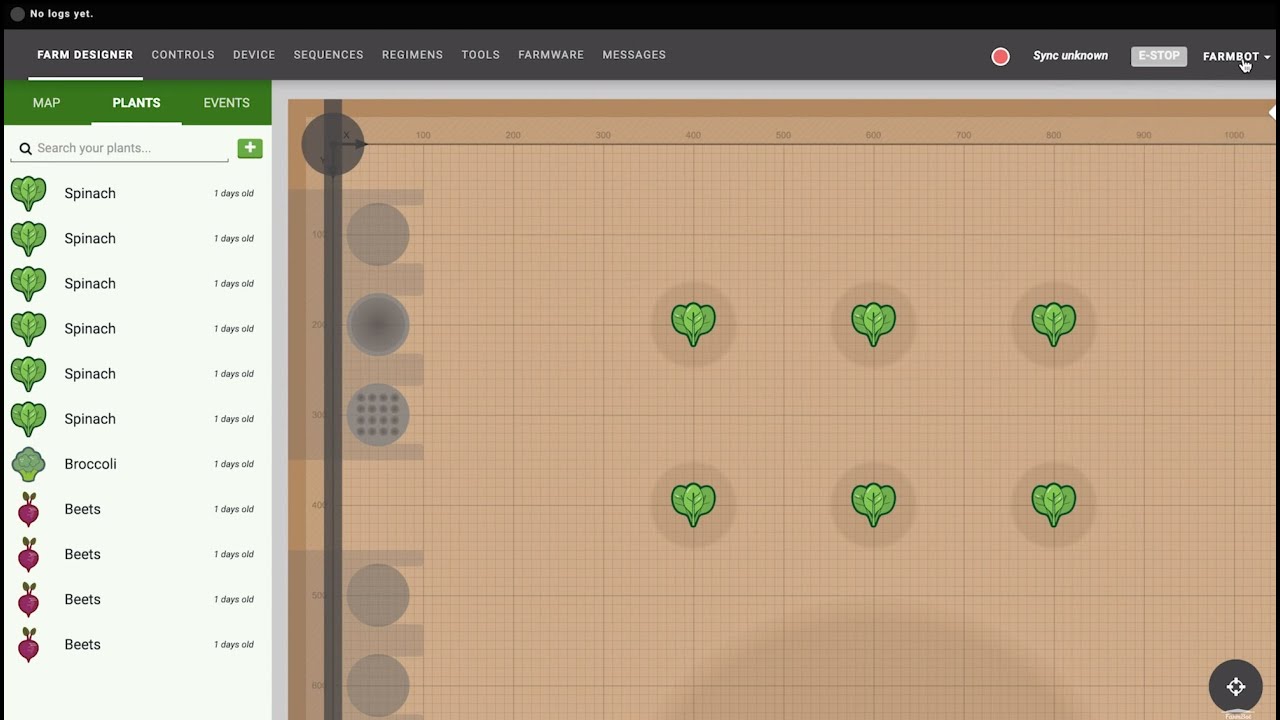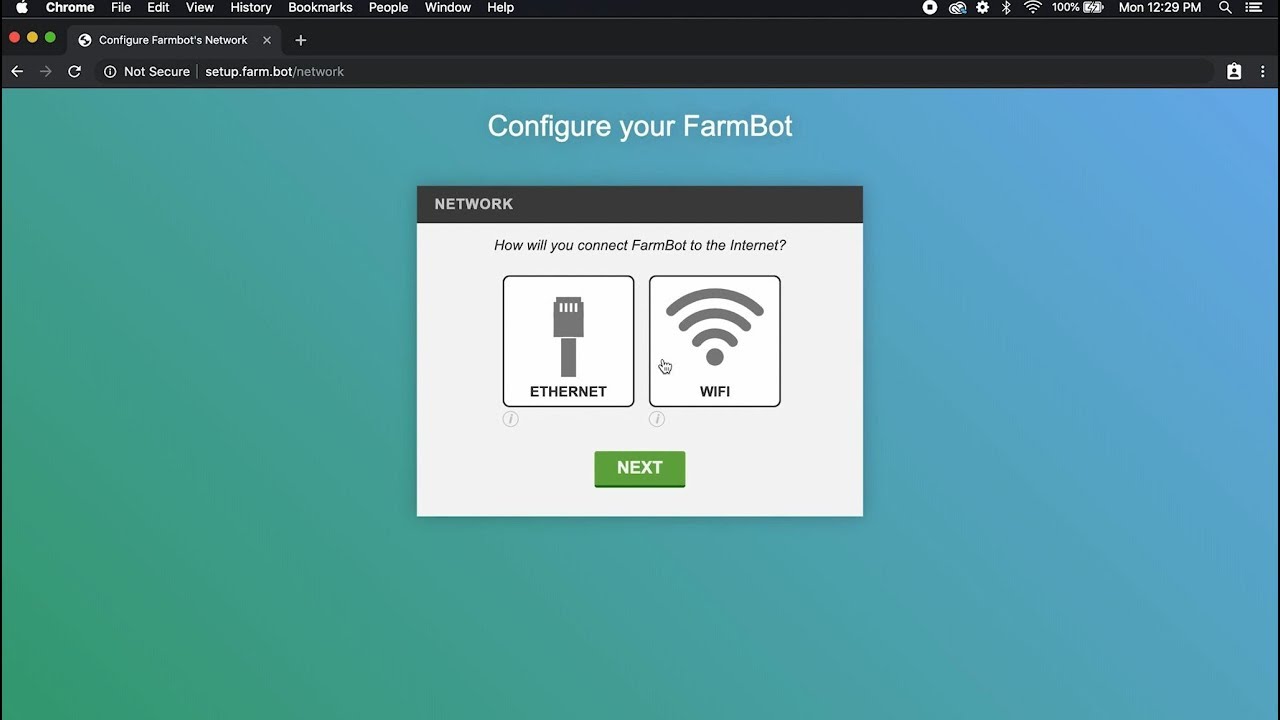How to build my own farm bot
What are the sensors, proceasors and components needed.
Where can i get a complete step by step guide to build one (self build including tools)
Hello @ramesh_sharma,
All our open source materials including the installation and instruction manuals are on our website under the “Open Source” heading.

I just wanted to mention that FarmBot is a completely (100%) open source technology company. All our engineering designs, CAD models, and programming code is all available for free online. Using this information you can create your own customized tools and create your own optimized plant sequences or Farmware garden software. All of the technical information relating to the hardware, software and developer information is available on our website. We have worked very hard to ensure all of the technical documentation is accurate and available on our website.
All of the technical information relating to the hardware, software and developer information is available on our website. We have worked very hard to ensure all of the technical documentation is accurate and available on our website.
Hardware Documentation Hub [ASSEMBLY INSTRUCTIONS HERE]
https://genesis.farm.bot/docs (For FarmBot Genesis)
For Genesis Bots, Step 1 of the installation process is the installation of the tracks: Tracks | FarmBot Genesis Documentation
Software Documentation Hub [HOW THE SOFTWARE WORKS]
https://software.farm.bot/docs
Developer Documentation Hub [DEVELOP YOUR OWN FARMBOT SOFTWARE]
FarmBot GitHub - Download our Full Software Stack
Developer Documentation
https://developer.farm.bot/docs
Share Open Source Ideas on the FarmBot Forum
There are many great technical support solutions, photos of builds and concepts that are shared on the FarmBot Forum. A quick search will lead you to many answers. You can also make FarmBot Friends and network in your city or region.
Networking / Connectivity Information [IMPORTANT INFORMATION -YOU MUST REVIEW]
It is very common for the IT department of schools and corporate networks to BLOCK PORTS that are not commonly used. Just because the FarmBot is connected to the internet doesn’t mean the FarmBot will be able to connect to the Web App because of blocked ports in your firewall. We have specific instructions for your IT department to help you connect your FarmBot to the internet if you suspect any ports are blocked.
FarmBot requires the following ports to be open on your network:
- Port 5672 - AMQP
- Port 80 - HTTP(S)
- Port 443 - HTTP(S)
- Port 3002 - WebSockets
Also please take some time to review our instruction videos on the FarmBot YouTube channel:
FarmBot YouTube Channel:
Software Web App
Device Configuration
Please let me know if I can be of further assistance with respect to the FarmBot.
Marc
@ramesh_sharma To continue on what Marc has said, although you can build a FarmBot on your own, it is important to ask yourself why you wish to build one.
Although we have seen a few people manage to build their own FarmBots from scratch, it is important to note that few (possibly none) have managed to save money in the process. As such, I would not advise anyone to build a kit from parts as a means of saving money. The cost of shipping and re-purchasing parts due to purchasing the wrong size/quantity of an item can quickly add up.
Before FarmBot launched as an official company in 2016, only a handful of people managed to assemble their own kits from scratch (~10).
Please keep this in mind as you decide weather to build from parts or purchase a kit.
@RickCarlino being a student i would like to explore the nook and corner of the farm bot. I also like to be a part of farm bot family by experiencing the challenges faced by farm bot developers and contributing my part like bug fixing, new concepts and other possible contributions.
I like to do this because i like the concept of farm bot building a hunger free future mentioned by @roryaronson in tedx ucla
Thanks @Marc
In that case, building from scratch could be a good (albeit challenging) way to learn a lot about the internals of the project. This is something that is typically reserved for “power users”, though it sounds like you are willing to accept those challenges. Good luck! 

Thanks @RickCarlino
@Marc i have booted farm bot os on rpi and its working fine after setup but i want to know should i also boot the code for arduino Mega + ramps from github ??
If it’s possible can i get an architectural diagram or a picture of arduino , ramps and motor connectivity
You do not need to do anything with the Github firmware. FBOS will flash the appropriate version to your MCU when it is connected.
A good place to start is the developer documentation. It is intended to be read from start-to-finish (that is to say, it is a guide rather than a reference). If something in the documentation is confusing, I would be happy to update the documentation to clear up any confusion.
The diagram is found in the “High Level Overview” section.
Thanks @RickCarlino and @Marc for your support
I have managed to custom build my own farm bot with nema 23 and tb6600 driver using marlin framework and farmbot os
Looks great @ramesh_sharma!
Nice work dood! I have started to build a farmbot and yours is one of only two projects that i have found on the forum. As FarmBot inc dont support DIYers I am keen to connect with anyone that has built one from scratch. I am looking for a RAMPS pin out and any other information regarding self builds.
Can I ask how your machine is performing and what problems if any you had and how you solved them?
Also do you have a wiring diagram for your machine?
Thanks in advance
tanc
Cool to see you are embarking on building a custom bot @Itanc1! I look forward to seeing your documented progress so that future people in your position have even more of a head start in building a custom bot 
I would like to point out that while FarmBot Inc can only provide detailed technical support to our full-kit customers, we are in full support of the DIY community building custom bots, making modifications, and using our open-source plans in new and different ways. That’s why we put in extensive effort to provide high quality documentation for everything we do.
The reasons we cannot provide technical support to custom builders is because:
- We are a very small team and need to prioritize our paying customers first. Our paying customers are who fund the development of this technology.
- It is very difficult to provide support to people who are using combinations of parts that we have never tested before and do not have detailed information about. For example, if someone purchases a Farmduino electronics board from FarmBot Inc, but then they use it with their own stepper motors, homemade cables, and a random power supply, we are simply not in a position to help troubleshoot problems because we cannot be sure the other components are compatible or built correctly.
Hi Rory ,
Yep I totally get it dood. I might consider (if you are ok with this obvs) set up a blog and forum type thing where the diyers can go?
Cheers
Tanc
We could make a new forum category here for DIY builders if you think that would help organize people into one place. Let me know and I can set that up 
That would be awesome! If nothing else it would be somewhere for you to divert the mad scientist brigade!
Cheers
Tanc
Alright, here you go! DIY - FarmBot Forum
Hi @roryaronson , Super big thanks for the new forum section. I’m off to work now but I will be eagerly populating it with photos and spurious rambles when o get home tonight. Also very excited as I have nearly finished preparing the ground for installation of the tancfarmbot with integral poly tunnel. Btw I refer to my project as ‘The Veg Printer’. Hope you don’t mind…