We’re having issues with our stock camera and were considering upgrading to an aftermarket camera. Has anyone upgraded to different plug and play USB cameras with their farmbot? Any recommendations on which ones work best/don’t work?
I’ve tried 2 USB endoscope cameras for Amdroid by Aliexpress. Both work. Some of them has soft wire, it’s better than hard wire. This kind of cameras has very short focal lenghth so you can face blured picture when camera is far from earth.
Hi!
Thank you for raising this question and the prompt reply.
Can you share more specs of the camera you tested? I’m willing to test another in order to get to a comparison for other Farmbot’ers.
Br,
Pim
What kind of cameras can be mounted on the farmbot?
The stock FarmBot Genesis has a IP67 rainproof USB Camera.

The borescope IP67 rainproof USB Camera that FarmBot uses plugs directly into the Raspberry Pi computer. In this diagram the camera camera is shown being mounted to the universal tool mount and it plugs into one of the USB ports on the Raspberry Pi computer.
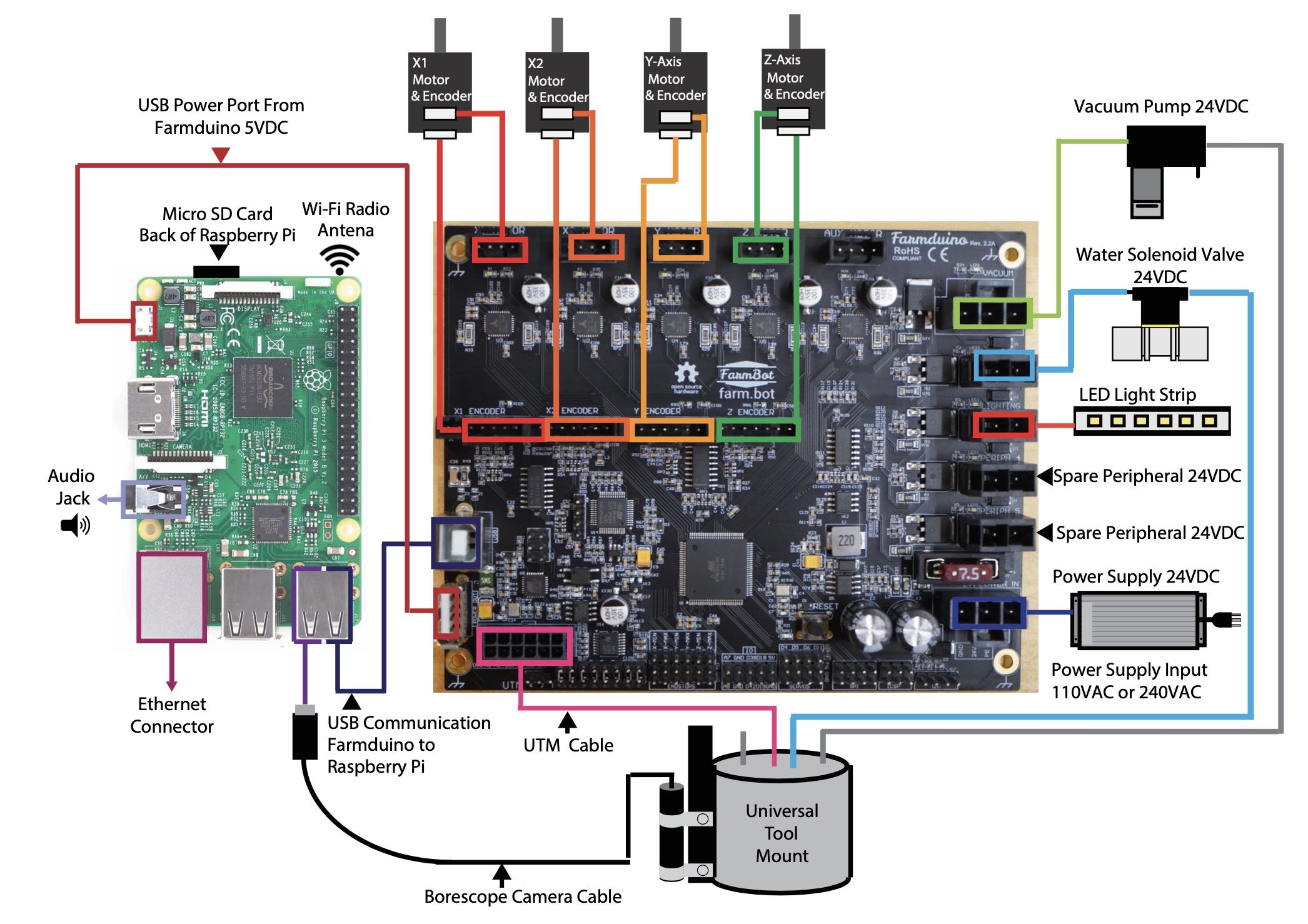
FarmBot OS supports any plug-and-play USB cameras and the official Raspberry Pi camera. If you would like to use a 3rd party plug-and-play USB camera, simply plug it into a spare USB port on the Raspberry Pi. If you would like to use the Raspberry Pi camera, plug the ribbon cable into the Pi’s CAMERA CSI port.

Here is an example of another plug-and-play camera mounted on the FarmBot Genesis.

Cameras requiring a special software driver
Although FarmBot runs on a Linux-powered Raspberry Pi, it is not possible to add and remove special software drivers needed for some cameras like you would on a desktop computer. If your 3rd party camera does not work right away with FarmBot, we will not be able to add the special drivers or troubleshoot the setup for you.
The only way to use a camera with special software requirements is to create a “sidecar” module for your FarmBot. A sidecar module is a separate computer that you can configure as needed with any required software drivers for your camera. Additionally, you will need to configure the sidecar to communicate with your FarmBot, which will require more advanced programming expertise. This option is intended for advanced users only. Please refer to our developer documentation for a brief guide on how to set up a sidecar.
I’m very tempted to try this arducam and just 3D print a housing to make it waterproof Arducam 16MP Autofocus USB Camera for Computer with Microphone, 1/2.8" IMX298 Mini UVC USB2.0 4K Video Webcam, with 3.3ft/1m Cable for Windows, Linux, Android and Mac OS
@Marc since this is supposed to be a plug and play camera for the raspberry pi do you forsee any issues with it? can the farmbot app activate the autofocus feature?
This topic was automatically closed 30 days after the last reply. New replies are no longer allowed.