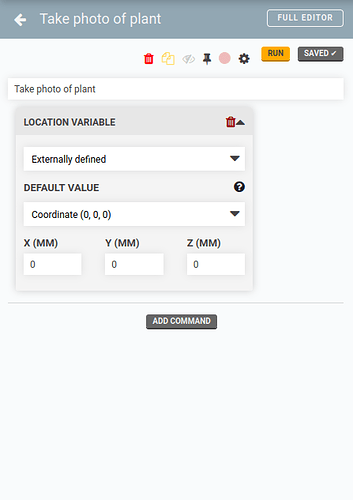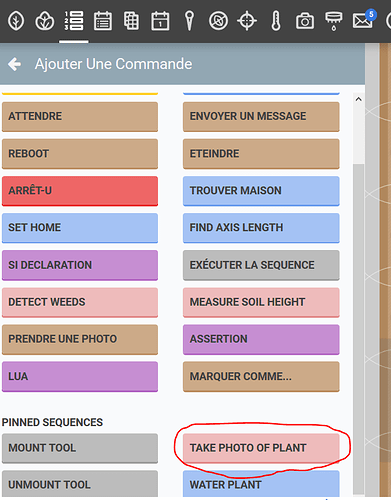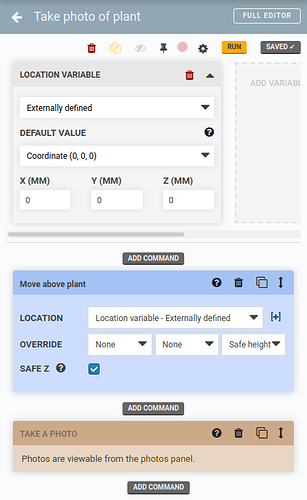Good morning,
The command "take photo of plant dosen’t work anymore. Last week, I use this command in a sequence and there was no problem. Two days ago, I calibrate the camera a new time because the calibration wasn’t anymore good. Since this day, the command “take photo of plant” dosen’t work. The FarmBot dosen’t move anymore to the point I want to take a photo whatever the type of the point (custom coordinate, created point, plant) and dosen’t take photo. But I can still take photo manually so the camera works.
Someone has an idea of the cause or to solve this problem ?
Thank you and have a good day
THank you for letting us know about this @FermeExpeBM50 . I will take a look now and report my finding shortly.
@FermeExpeBM50 Photo taking seems to work on my end- can you please leave your device online so that I can take a look?
I assume you are talking about the device that matches your forum email address. If this is not the case, please provide me the device ID of the device you would like me to inspect.
Thank you for your help. I’m sorry, I wasn’t anymore at work when you answered me. My device is now online. Yes, I use the same email adess for the forum and the robot.
Thank you
@FermeExpeBM50 Is it possible someone at your organization deleted the contents of the sequence accidentally?:
Meanwhile, taking photos from the photo panel, or from a custom sequence seems to work fine:
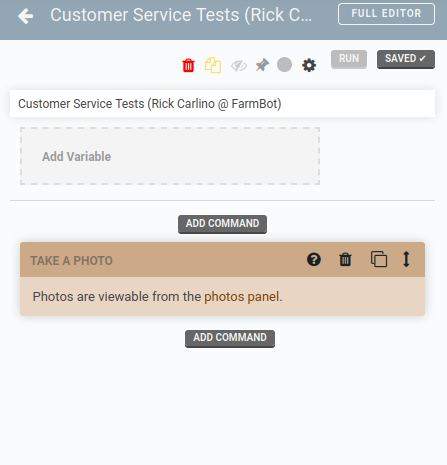

Yes I think it’s me who make this mistake to delete this sequence. But it’s not this sequence that dosen’t but the command “take photo of plant”. You can see an example in the sequence “nouvelle sequence 23”. When I put on this sequence that use the command “take a photo of plant”, nothing happens whereas the camera works when I use it manually.
The command that dosen’t work is surrounded in red on the photo.
Do you understand my explanation ?
@FermeExpeBM50 That is not a command- that’s a “pinned sequence”. And the sequence is empty. If you go back and add a TAKE PHOTO block to the sequence named “TAKE PHOTO OF PLANT” you will see that it will work again.
Pinned sequences allow you to create sequences that act as a command.
Thank you for your help @RickCarlino, I understand what you mean. Do you know what are the different stages in the sequence named “TAKE PHOTO OF PLANT” in order to add these stages that were deleted ?
@FermeExpeBM50 That would be a question for someone in your organization, since I am not the author and we do not keep backup copies of old data. My guess is that it was a sequence that contains a MOVE block (to move to a selected point) and a TAKE PHOTO block. I don’t think you need anything beyond that unless there is a special usecase.
I did the same on my account. The pinned sequence TAKE PHOTO OF PLANT seems to work when I visualize it on the app, but I create a new with this command TAKE PHOTO OF PLANT, nothing happens when I visualize.
@FermeExpeBM50 I am not sure I understand. Can you try deleting the pinned sequence completely and starting over?
@FermeExpeBM50 Actually, I think I understand now. The sequence visualizer only works one level deep currently. It does not visualize nested sequences. Does the device work again, despite the visualization?
This topic was automatically closed 14 days after the last reply. New replies are no longer allowed.