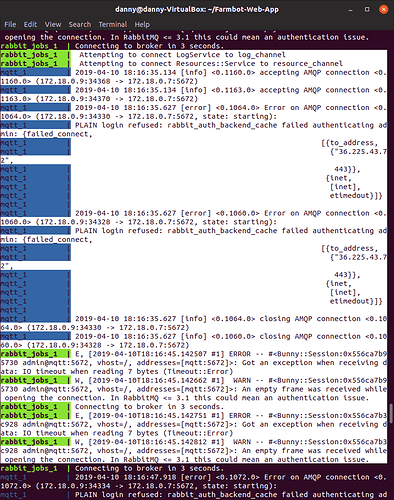@RickCarlino `Thank you for your patient response.
After I saw the line as “Built in XX.XXs.”, the system repeats
rabbit_jobs_1 | Connecting to broker in 3 seconds.
until I close terminal and could not use
to connect the web pages. Should I bring the hardware of Farmbot on before the command of compose -up?
BTW, this problem happens on VM or real PC.
Thanks a lot.