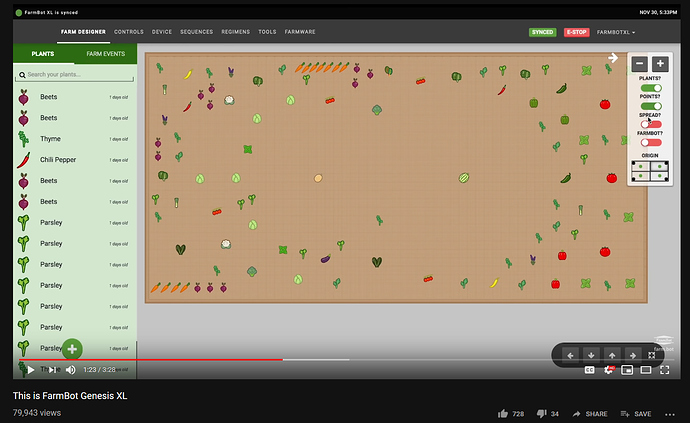Running an XL system, but the map in Farm Designer shows less than 1/4 of the area.
Any idea how to make it show the full size? (I was under the impression that when I set the Axis Lengths under “Homing and Calibration” on the “Device” tab, that the map would resize, but it did not.)
You’ll need to enable DYNAMIC MAP SIZE in Account Settings.
I tried this too. Still only a quarter of the map.
Will it really look like on this picture eventually? Clicking the minus or plus button doesn’t change anything.
I tried the dynamic map size, adding the stop at max and have values in the axis length.
Thanks for the help.
Which web browser are you using? The picture shows the web app as rendered in the Chrome browser.
Also, you may try disabling DYNAMIC MAP SIZE and enabling DOUBLE DEFAULT MAP DIMENSIONS.
I use Firefox. I tried your suggestions but its still not working eventhough I also deactivated all the browsers addons too during testing.
However it worked out using Chrome or Brave. Works out for me.
Thanks for your quick reply.
OMG… … i should have looked here 4 months ago… so confused until I found the DYNAMIC MAP SIZE option. Please put this option inside the Farm Designer area. For the love of sanity everywhere!!!
… i should have looked here 4 months ago… so confused until I found the DYNAMIC MAP SIZE option. Please put this option inside the Farm Designer area. For the love of sanity everywhere!!!
I agree with TroyD–the way it is now is not intuitive.
Thanks to those who pointed me in the right direction.
this is hilarious. ![]()