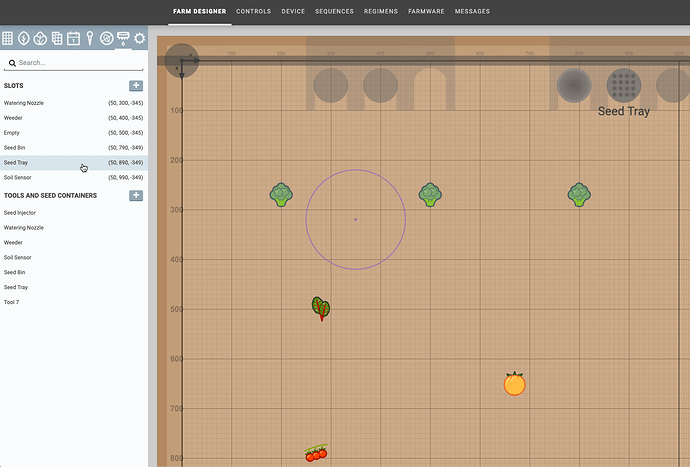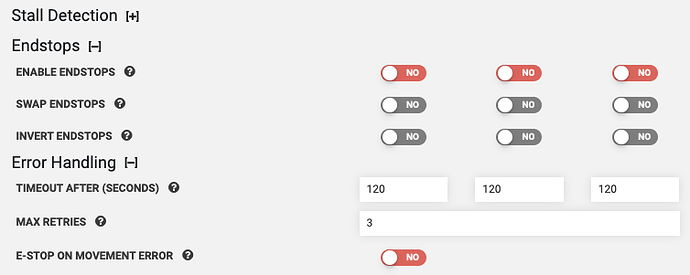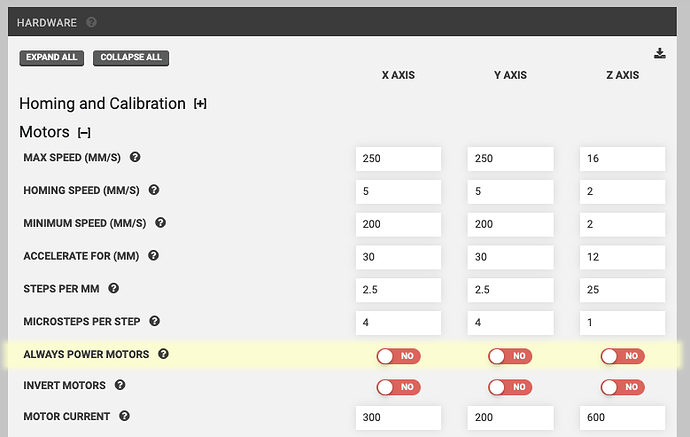Hi FarmBot community,
Last week we released v9.1.1 of FarmBot OS, and today we deployed a new version of the FarmBot Web App. Here’s what’s new:
FBOS v9.1.1
Over the last two months we’ve focused most on improving FarmBot OS test coverage, ironing out bugs, and improving the firmware for our latest electronics boards included with the Genesis v1.5 and Express v1.0 kits. The v9.1.1 update fixes the following issues:
- Peripherals would randomly turn on/off with the Express electronics (thank you @Jjarrell for reporting this).
- Setting movement retries to a value greater than 1 would cause many more retries to occur than you specified.
- Static IP network configurations were not functioning correctly.
- The issue causing slow farmware execution.
In addition to the fixes above, FBOS and the firmware now use R03 codes to know what caused a command to fail in more detail. And last, the firmware version displayed in the app is now reported by the firmware, so it is always accurate as to what code is running in the microcontroller.
Tools panel
The tools page has been removed and all of the functionality (and more!) is now built into a new panel on the farm designer page. This makes the user experience across the app more consistent, and it is very nice to be able to make changes to your slots and tools without leaving the context of the virtual FarmBot.
Calculated travel distance between group members
When choosing the sort order for a group, the app will now calculate the travel distance for each method so you can choose the most efficient option.
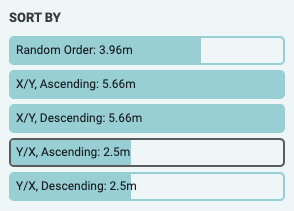
Hardware settings organization
With the addition of several new hardware settings for our new electronics boards (STALL SENSITIVITY, MOTOR CURRENT, etc), we decided it was time to do some house cleaning on the Device page.
Notably, we moved all the content from the Pin Bindings widget into a dropdown in the hardware settings, and moved some settings around into different categories.
Feature highlight via URL
You can now link to specific settings on the device page using the URL format: my.farm.bot/app/device?highlight=always_power_motors. When someone clicks a link like this, the app will open up and highlight the setting. This will make it easier for us to provide support because we can direct users to a specific setting rather than describing where it is.
Miscellaneous
- There is now a toast confirmation when saving grid/row plantings. Previously it wasn’t very clear if the plants were saved or not.
- You can now remove/deactivate a Pin Guard by selecting the “None” option in the Pin Number dropdown.
- Our newest customers can now select their hardware version (Genesis v1.5, Genesis XL v1.5, Express v1.0, or Express XL v1.0) when setting up a new web app account, and we’ll pre-populate the app with the appropriate settings.
- Fixed a bug where saved grid/row plants were accidentally getting deleted when exiting that panel.