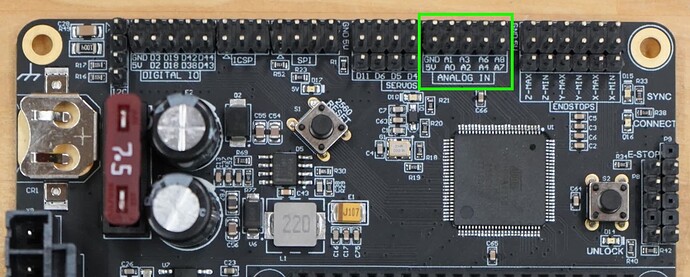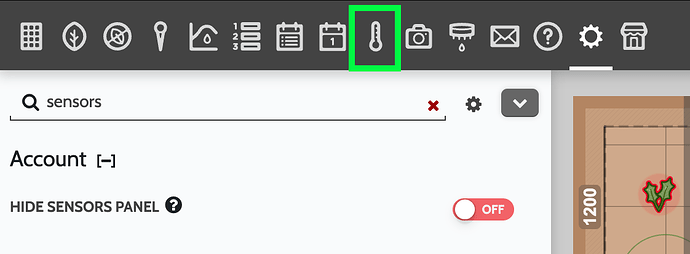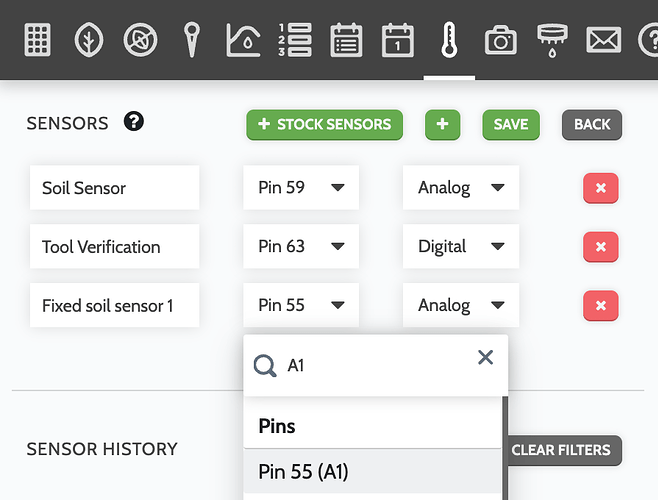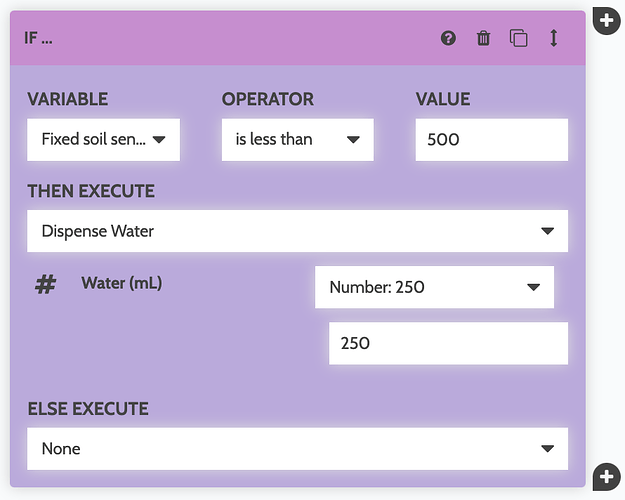Hi I’m very new to Farmbot but I’m very interested in adding fixed soil moisture sensors to my express model. I don’t have really any experience with arduino but I saw in another post that I’d need to connect the sensors to the farmduino. If possible could someone give me a step-by-step on how to add soil moisture sensors to the farmduino or share resources that describe how to do it? It’d be greatly appreciated thanks! I’m not tied down to any specific sensor yet so anyone’s info would be great!
Hi @ChrissyB, to do this you’ll need to get some analog sensors and as you suspected, wire them up to the Farmduino. We have these super-discounted sensors available in our shop which could be easily soldered to your own wiring, though they will corrode quickly if left in the ground all the time. They could at the least provide an inexpensive proof of concept before moving onto a more expensive sensor.
There are several available Analog input pins to plug into on the top edge of the Farmduino Express board, along with 5V and GND:
Once you’ve added the hardware, you’ll need to add the sensor to the software. First, because you have an Express account which hides that panel by default, go to the settings panel and search for “sensors”. Turn HIDE SENSORS PANEL off to unhide the sensors panel icon in the main navbar.
Go to the sensors panel and edit the list of sensors. Give the new sensor a name and assign the Analog pin to it. It should be something like Pin 55 (A1) where A1 matches the label you plugged into on the Farmduino.
Then go make a new sequence, and use the sensor within an IF STATEMENT command or from custom Lua code if you want to get more advanced. Note that you’ll need to calibrate your measurements for each sensor so you know how readings correspond to actual soil conditions.
Let us know if you get this working!
This topic was automatically closed after 30 days. New replies are no longer allowed.