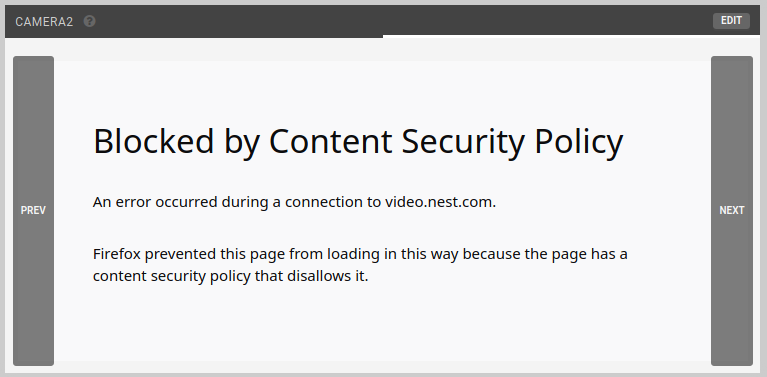I am trying to get two cameras on my farmbot.
Here is public link #1
Here is public link #2
These are working fine:
however when i add both cameras to the farmbot web app, it does not let me cycle between them. See video here…
any suggestions would be great
@jorrflv I’ve never seen this problem before, and I was able to successfully create a two-feed setup using non-Nest URLs, so I’m wondering if this is a quirk of Nest cams when they are in iFrame mode, a quirk of Safari, or some mixture of both.
Can I see a screenshot of your Javascript console? In safari, it’s Option + ⌘ + C.
Also, have you tried this in a browser other than Safari? Some browsers do not appreciate cross-site iframes because it has a potential for abuse (despite the fact that the Nest URL is trusted).
As a side note, it’s worth mentioning that we may remove or significantly change this feature in the future, as it does create problems for browser content security policies. Specifically, when we add sharable content to the app.
CC: @Gabriel
@jorrflv It looks like either the browser or Nest’s content security policy is preventing the frame from loading. Have you tried loading the page in Chrome or FireFox? If so, how did the page behave?
@RickCarlino I did after i posted, it behaved the same in chrome.
@jorrflv We own the same Nest cameras at FarmBot and were able to use two webcams on our internal accounts. When I logged in to your account and tried to do the same thing, I was able to view Camera 1 fine, but I got the following from Camera 2:
Unlike Camera 1, Camera 2 had an additional set of response headers:
Content-Security-Policy: frame-ancestors 'self';
X-Frame-Options: SAMEORIGIN
I don’t know why Nest’s servers are returning a different set of response headers for what appears to be the same feature, but the browser will not render the content with the security settings / frame options they’ve provided. This is a feature of web browsers rather than FarmBot’s Web App. Unfortunately, I don’t think there is much FarmBot can do to help with this issue. I would suggest contacting Nest customer support to see why this is happening. My guess is that there could be a privacy setting somewhere to prevent the feed from being shared with other websites.
1 Like