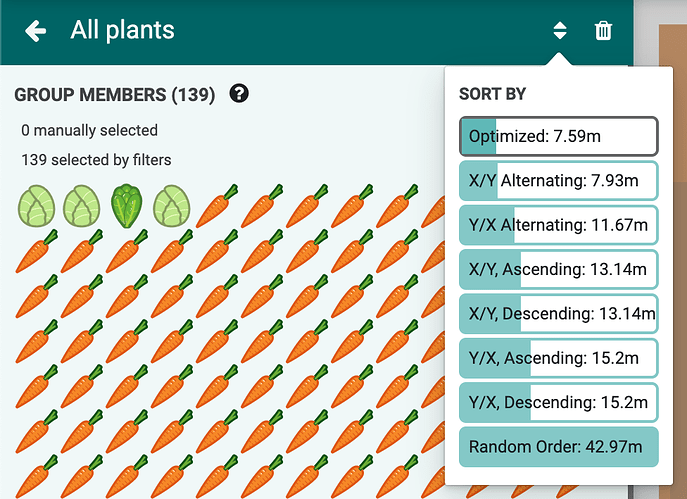Hi all,
Today’s announcement includes a few updates that were deployed to the FarmBot web app and our documentation hubs over the last few weeks. Here’s what’s new:
Documentation search hotkeys
You can now press / or s to focus the documentation search bar, type in your search term, and then use the up and down arrow keys and Enter to select a result. We hope this will allow you to navigate the docs faster than ever ![]()
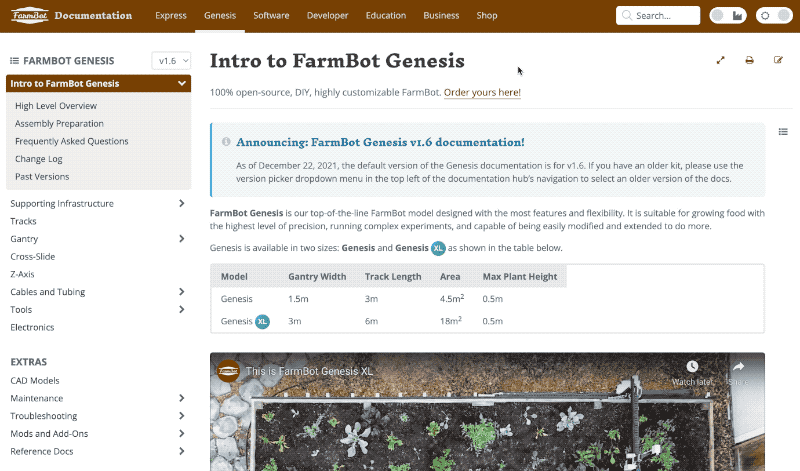
Fullscreen documentation viewing
The left-side documentation menu and right-side page table of contents can now be closed individually or together to offer a fullscreen viewing experience ![]()
![]()
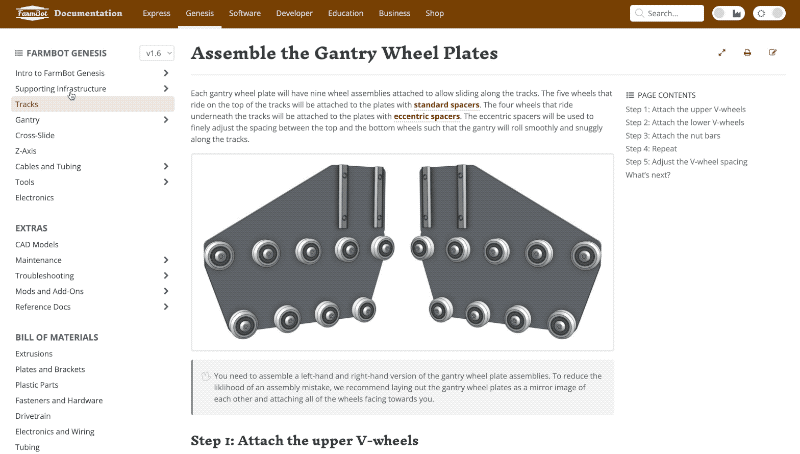
Groups panel improvements
The edit group panel now has a simplified interface. The group name field, delete group button, as well as a popup for the available sorting methods are all now located in the panel header.
Miscellaneous
- Moved the FIRMWARE and FIRMWARE PATH settings into the FarmBot section and positioned the dropdowns inline with labels. This resulted in removing the Firmware section entirely.
- Hide the RESET, EXPORT, and IMPORT PARAMETERS buttons behind the advanced settings toggle.
- We’ve added a new page to our Genesis and Express troubleshooting sections for working with incoming water pressure that is either too high or too low for the FarmBot.
Genesis v1.6 unboxing video
And in case you missed it, we’ve published a new unboxing video of the FarmBot Genesis v1.6 kit so you can see all the improvements from v1.5 and get a detailed look at every part in the kits!