Hi all,
Today we released a new version of the FarmBot web app with a few new features and fixes:
Settings anchor links
When providing customer support here in the forum or over email, we are regularly referring users to specific settings that they may want to adjust. Now, mousing over a setting’s label reveals an anchor link  and clicking that link changes the URL in the web browser to the special link just for that setting. When other people click these special links, the app is loaded right to that setting.
and clicking that link changes the URL in the web browser to the special link just for that setting. When other people click these special links, the app is loaded right to that setting.
Here is an example link to the STOP AT HOME setting:
https://my.farm.bot/app/designer/settings?highlight=stop_at_home
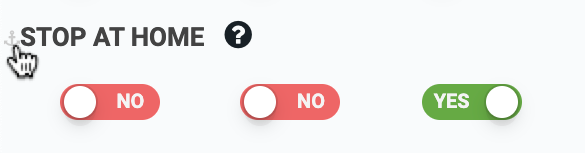
Connectivity popup improvements
Now whenever the connectivity popup is opened, the web browser will refresh all of the “last message seen” connections. This is particularly useful when checking to see if FarmBot has fully come back online after a reboot, without having to refresh the app entirely.
There is now a color indicator for the ping Percent OK network quality heuristic:
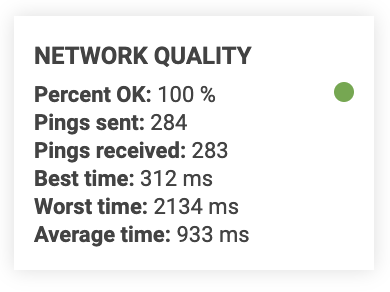
Other
- STOP AT HOME and STOP AT MAX are now enabled by default for new accounts. In listening to customer feedback we found that some users did not realize these settings needed to be enabled in order for FarmBot to not move past the home position or the max position as determined by axis length.
- Fixed an issue where demo accounts were not loading properly.
- Fixed an issue where unicode characters were not being properly decoded, resulting in garbled text when a Send Message command was used with characters from some other languages.