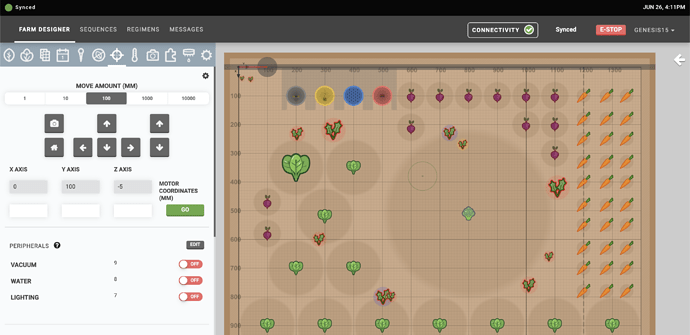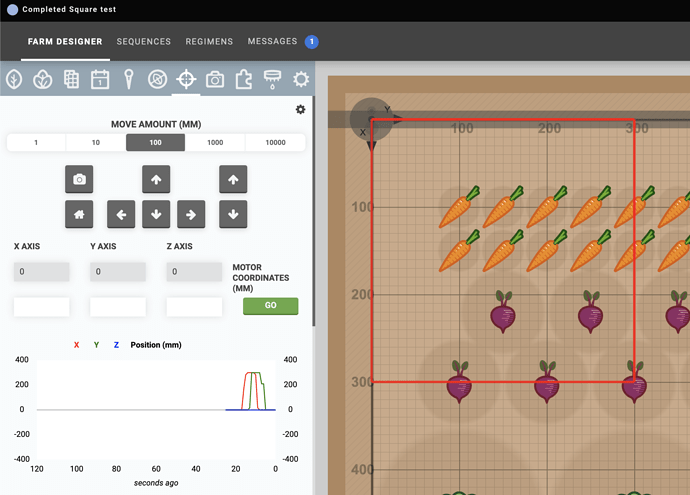Hi all,
We just deployed another set of updates to the web app:
New Controls and Sensors panels
All of the content from the Controls page has been moved into two new Farm Designer panels for Controls (crosshairs icon) and Sensors ( icon). As with all the other new panels, this brings more of the app experience alongside the virtual representation of the bot and garden making for a more cohesive and streamlined experience.
icon). As with all the other new panels, this brings more of the app experience alongside the virtual representation of the bot and garden making for a more cohesive and streamlined experience.
You’ll also find a new Motor Position Plot that can be enabled in the Controls panel  menu, which plots the most recent position reports of the motors so you can see acceleration curves, where the bot may have stalled and needed to retry a movement, etc.
menu, which plots the most recent position reports of the motors so you can see acceleration curves, where the bot may have stalled and needed to retry a movement, etc.
And last, we fixed an issue with new account email verifications.
Enjoy!
4 Likes
Hi Rory, I’m looking for your latest updated software download. It still shows version v10.1.2 (from June 18)
How do I get this latest update? I had turned off Auto Update as it crashed my Farmbot before and someone recommended not using the auto update feature.
Should I now go back to auto update?
Hi @socalrob,
As I understand the situation, @roryaronson is referring to the Web app. This is automatically updated if you use my.farm.bot and you don’t have any influence as it is owned by the operators of the site. If I’m not wrong, you’re referring to the farmbot OS that runs on the raspi on your farmbot and where 10.1.2 is the most recent version.
Hope this is helpful!
1 Like
Yes, you are correct jensGeorgsen!
It just updated.
All good now.
Thanks!
Hi @roryaronson ,
Many thanks for all the great work that you and your Team are doing. The frequent updates and improvements are fantastic.
By way of constructive feedback, the web app looks great but although I understand the desire to concentrate many functions under the Farm Designer, I preferred it when we had direct access to the Controls.
I use Controls all the time (e.g. when troubleshooting a sequence or if my Tool Verification fails) and it is now often one step removed.
2 Likes
One of the items I miss in the new UI is the ability to watch the magic happen with manipulating the controls and seeing my live stream camera. Have you thought of giving users the choice of web widgets/ iframe components to build own dashboards say under an “unsupported” advanced settings?
That idea said, I do believe that this becomes a more commercial approach to the interfaces of the Farmbot and supports your direction for the masses to adopt.
@jturbett I’ve considered adding a “picture-in-picture” floating iframe to the farm designer for the usecase you mention. Creating a dashboard builder would be too much of an undertaking for a team of our size, given the other priorities we have for 2020.
If you really do want to build a custom dashboard and know JS/HTML/CSS, it is possible to build custom web interfaces using FarmBotJS. The entire web app is essentially a UI wrapper for FarmBotJS.
was thinking same to kitbash an interface from my own host.
 icon). As with all the other new panels, this brings more of the app experience alongside the virtual representation of the bot and garden making for a more cohesive and streamlined experience.
icon). As with all the other new panels, this brings more of the app experience alongside the virtual representation of the bot and garden making for a more cohesive and streamlined experience. menu, which plots the most recent position reports of the motors so you can see acceleration curves, where the bot may have stalled and needed to retry a movement, etc.
menu, which plots the most recent position reports of the motors so you can see acceleration curves, where the bot may have stalled and needed to retry a movement, etc.