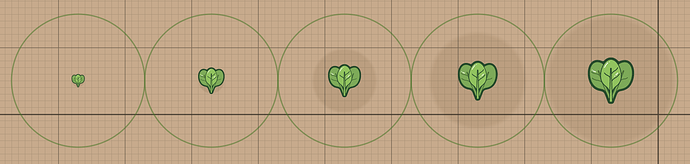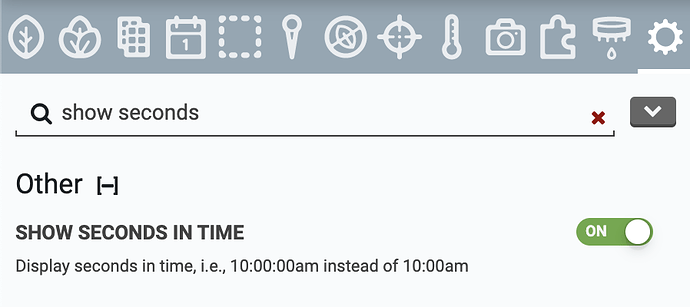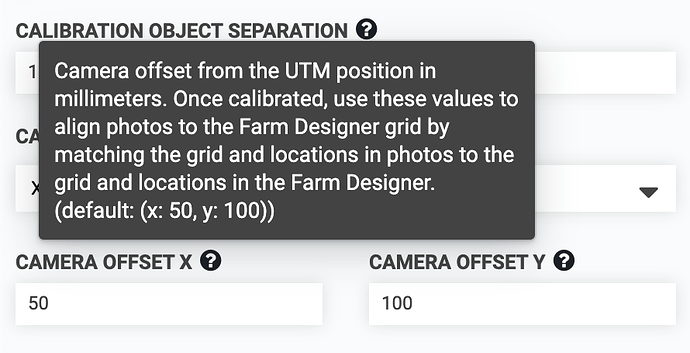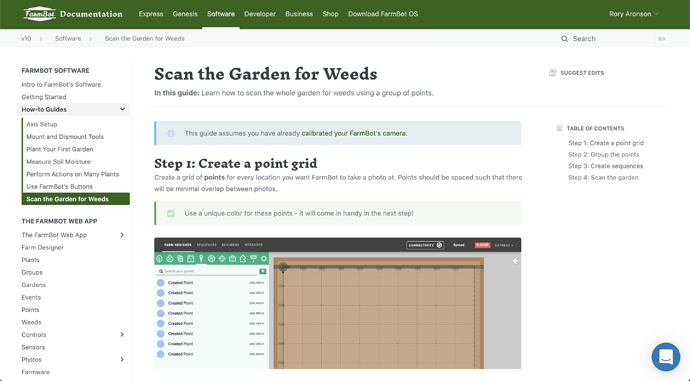Hi all,
You’ve probably noticed by now another update to the web app that went out earlier this week. Here’s what’s new:
Changes to icon sizing and spread
Since the release of the new MARK AS command a few months ago, it has been easy to systematically update the size of your plants as they grow. However, scaling a plant’s icon linearly with plant size can result in some goofy looking virtual gardens that can also become unusable when icons get too large.
With this week’s release, icons will no longer scale linearly with plant size. Instead, they will scale more gradually so as to maintain the aesthetic and usability of the virtual map. To represent the plant’s current size, we’ve repurposed the “shadow” element that previously represented spread. And to represent spread (the size a plant is expected to get at its largest), we’ve added a new element: a ring in the same styling as the outer ring of points.
While this may be a bit of a shocking UI change, I think it is a better design given where we want to go with the virtual map, and hope everyone will get used to it soon enough 
Display seconds in the log timestamps
You can now show seconds in log timestamps by turning on SHOW SECONDS IN TIME. This can be helpful for determining how long sequences or specific commands take to execute. Thanks @jensGeorgsen for the suggestion!
New tooltips
The camera calibration and weed detection settings now have tooltips to provide brief in-app descriptions of each setting, as well as expected and default value ranges when applicable.
Updated documentation
The software docs have been updated to reflect the change from pages to panels for Controls, Sensors, Photos, Farmware, and Settings. There is also the beginnings of a new how-to guide for scanning the entire garden for weeds.