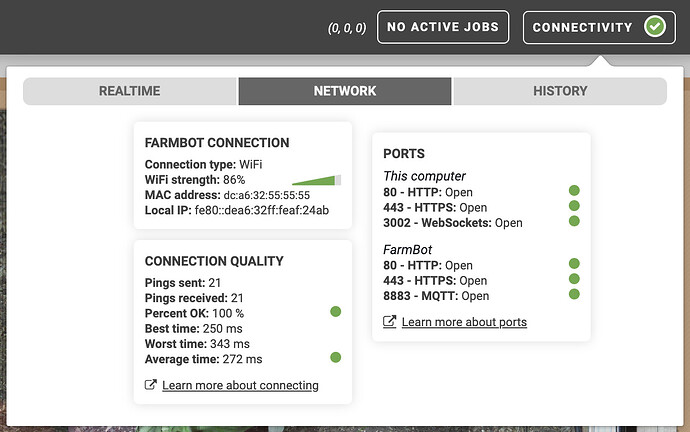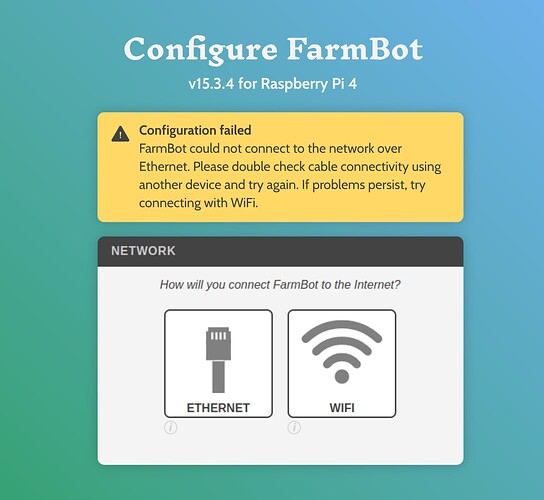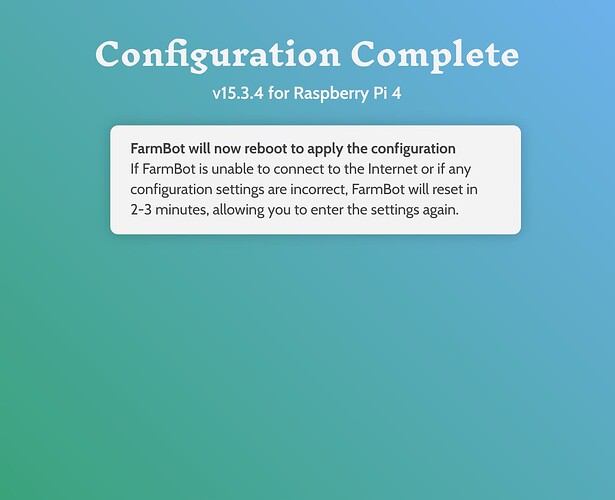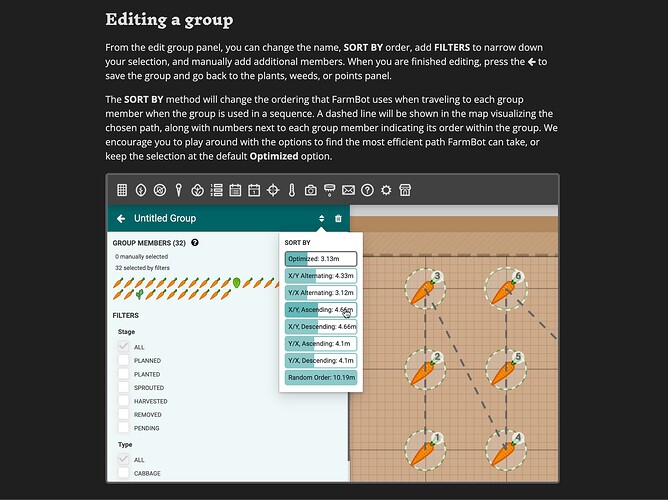Hi all,
Today we deployed a new version of the FarmBot web app, FarmBot OS v15.3.6, and updates to our software documentation hub. Here’s what’s new:
Connectivity network tab
We’ve added a new NETWORK tab to the connectivity popup that provides a little bit more information about the network connection between FarmBot, the web app, and a user’s device. In particular, this new screen shows the required PORTS as Open/Unknown/Closed, which may help in diagnosing connectivity issues when using a managed network such as at a school or university.
Other connectivity popup improvements
- The CONNECTION QUALITY checker now resets if the browser tab loses and then regains focus. Previously while the tab was in the background, an in-limbo ping could significantly alter the worst and average ping times.
- The connectivity popup will now ping the bot via the message broker whenever it is opened to force update the broker connectivity legs to red or green. Previously, these legs could get stuck in a gray unknown state.
- We’ve added a few more red/yellow/green/gray indicators and polished up some of the styling.
- Fixed an issue where some informational items would not display at all when FarmBot was offline.
Configurator improvements
After helping some new customers set up their FarmBots in particularly challenging environments, we made some improvements to the FarmBot OS configurator to make setup easier, less error prone, and more informative when something does goes wrong.
- Passwords are now shown by default when being typed in. If you are in a sensitive environment (ie: a classroom) you can still use the eye icon to obscure the password. In most circumstances though, users are in a secure environment and it is more important to ensure password accuracy by default and prevent frustration from a mistake.
- We added yellow warning boxes encouraging users to slow down and double check their work before proceeding, and letting them know what to expect if they mess up.
- The version of FarmBot OS and which Raspberry Pi it is built for is now displayed as a subheading, making it clear from a screenshot or video if a user downloaded an incorrect or old version.
- We are now handling a few more cases of configuration failure and have improved the display of the last configuration failed reason.
- We’ve improved overall styling and verbiage to make the process as streamlined and easy to understand as possible.
Software documentation updates
We’ve updated our software documentation hub to reflect the latest features and changes to the web app. You’ll now find updated docs for settings, tools, groups, the farm designer, the connectivity popup, and more.
Miscellaneous
- Fixed a bug with the WATER FLOW RATE input field.
- The profile viewer is now constrained to the width of the map area so that it no longer covers up the side panel.
- AUTO UPDATE and FARMBOT OS are now hidden behind the advanced settings flag, to encourage users to keep auto update on and not have to think about manual updates.
- Added warning messages whenever a regimen item or event is scheduled within 1 hour of the update time (between 2AM and 4AM by default).
- Added an informational notification whenever a user selects a newer firmware version to indicate that they may need to manually add any new peripherals, sensors, or tools to their app configuration that their new electronics board may support