Changed topic, since I’m a new user requesting help, not just about calibrating.
No, that error indicates that there’s a mis-configuration or that bug(s) are present . . ( I.M.H.O.)
@GuidoCram That might be a bug that we are already aware of. Fixing this is one of our top priorities right now, but we don’t have a fix yet. If it is related, you should be able to fix the problem by performing an e-stop, waiting a few seconds, and then unlocking the device.
So after the e-stop and unlock the calibration should go without errors?
@GuidoCram I can’t say, since we don’t know what the problem is yet, with emphasis on the word “might” in my previous message. If you would like to privately send me your account email I can log in to your account and take a look. Please note that FarmBot staff will never ask for your account password and we do not need your password to perform remote assistance.
I’m out of options what to do now. E-lock and wait did not solve the issue. Should I wait for a software update? Anything else I can do?
Or maybe go back to the previous Farmbot OS?
I’d recommend you to type in the value of the axis that are not automatically calibrating by hand until this feature works as expected. Just move the axis to its max position and read the position from the controls tab and write it into AXIS LENGTH (MM). The calibration process does only measure your axis length to prevent moving too far and is not necessarily needed.
Using previous versions of FBOS are probably calibrating properly, but have other bugs/missing features instead. You can do that, but updating afterwards is recommended.
So going for Ascend’s suggetion. Value of x-axis is about 2770, entered it.
Value of y-axis is doing weird in the control section of the website, see video:
When moving 100 mm, the value at Y-axis motor coordinates keeps increasing until it is at 100, then it displays 0.
Note that the y-axis of the farmbot did move 100 mm. It’s just the machine seems to instant forget about it.
Looks like the encoder of that axis does not report anything. Activate Raw encoder values and check the RAW ENCODER DATA and SCALED ENCODER (MM) in the green box below. I suspect that this value does not change at all for this axis.
Is the axis even moving? If yes, then your encoder does not work. Check if its plugged in correctly. You could also plug the X-Axis encoder into the port for the Y-axis, so you’ll see if the encoder is faulty.
When pushing any axis by hand, you should be able to see the position changing instantly.
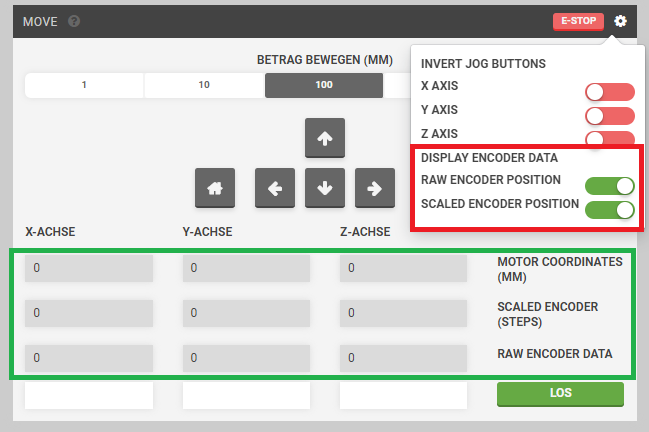
Indeed, nothing in raw. I’ll check the cables and connection
Not sure what it was, but works like a charm now. Guess it was a bad cable connection somewhere / not plugged in correctly…
Glad to hear its working again. I’ve not been using a farmduino yet, but the plugs and pinbars of the arduino/ramps are really a mess when it comes to electrical connections, so that was probably the issue. 