Yesterday I set up a grid of points and a sequence to take photos at each of the points. So that worked I could see photos being added in the photos option. But I did not see them showing up on the map. If I remove the filter I can see multiple photos that I have taken in the past but none of the ones from the née photo sequence.
Is thiis a known bug,or operator error?
@dlmcshan There are a variety of reasons this can happen, such as:
- Changing camera resolution after calibration
- Changing Z-height after calibration (map photos should be taken at the same height as calibration photos, we recommend calibrating at Z=0)
When you visit the photos page, you can see an eye icon. Clicking it will give you more information:
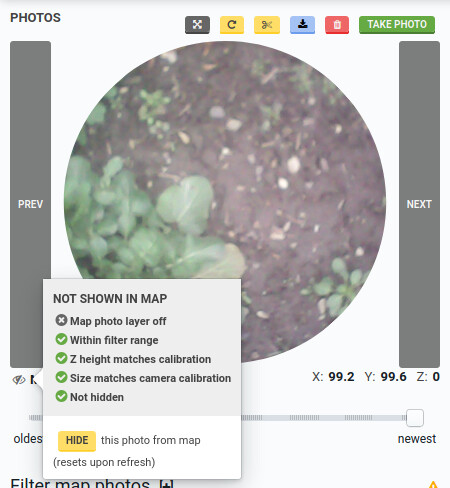
Do you see any X’es when you click the eye icon for your photo?
Thanks, that was my problem. My sequence was taking the photos with the safe height checked. Unchecked it in my sequence so all good now.
1 Like
Hi everyone !
I have the same problem : no photo appears on the map.
The eye icon shows a an issue with the Z calibration ?
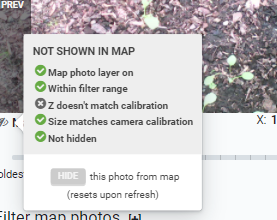
Can you help me ?
The Z axis needs to be taken at the Z-home”=0 position to show up on the map.
1 Like
But then I see that is the case for your photo; so must be the z height used for calibration. You might need to run through the calibration setup again.
1 Like