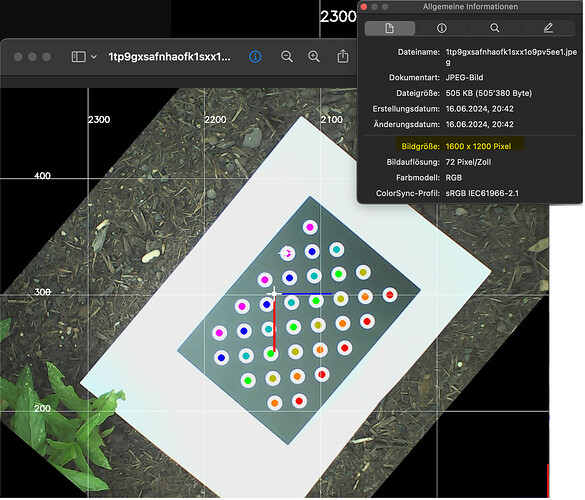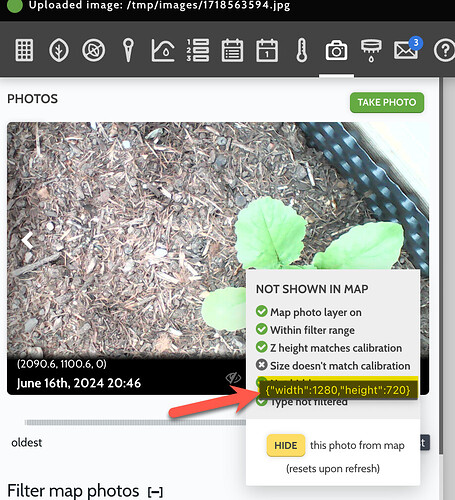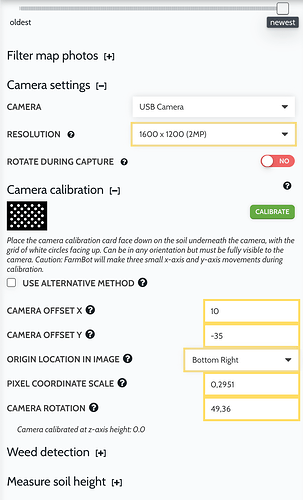I recently received a camera replaced under warranty and wanted to install the replacement. (Genesis 1.7 Kit).
The calibration with resolution 1600x1200 worked. The picture in the photos history has a resolution of 1600x1200. See photo below:
Unfortunately I’m facing the issue that all new taken photos do have a resolution of 1280x720, therefore they can’t be shown in the map ![]()
My settings:
To troubleshoot the issue:
- Switch the resolution from a value to another and back
- Rebooted the FB
- Took a photo via LUA command and explicitly specify the resolution
take_photo(1600, 1200)
Anyone having some thoughts about this issue? Could it be 1280x720 is somehow a hardcoded max resolution value for taking new photos?
If so, then I might need to calibrate it with a lower resolution ![]()