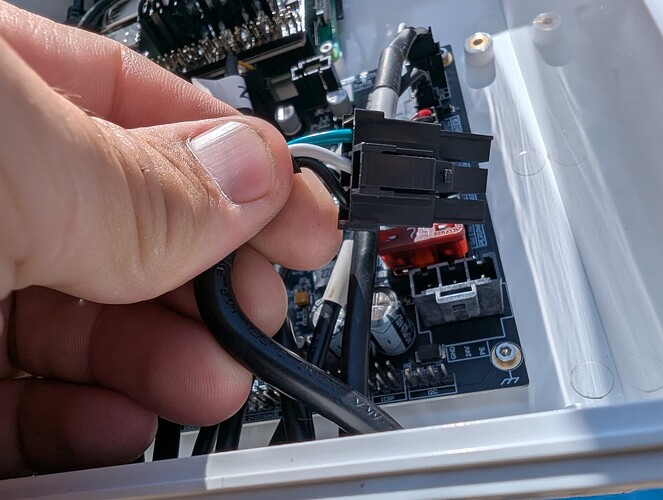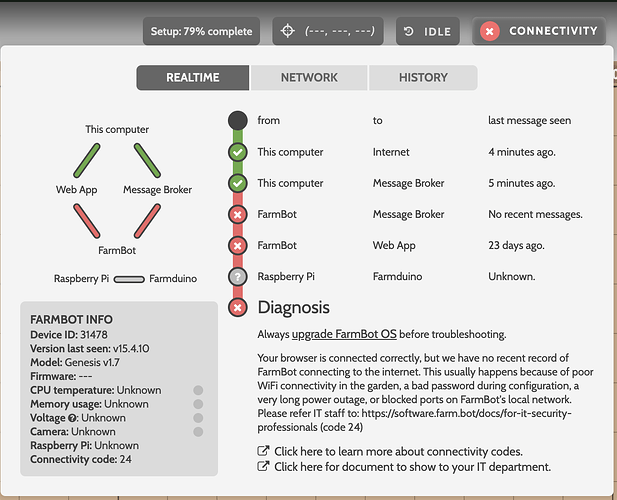I was troubleshooting an issue on Genesis v1.7. Without solving that issue, the following day the entire Farmbot is no longer powers on. I’ve confirmed the outlet and extension cord is not at fault. Using a Voltage Tester, I confirmed power runs to the power supply but no power is coming out of it. I replaced it with a power supply for v1.6. This seems too basic to be something other than a simple switch somewhere… I hope. Any thoughts?
I can’t find any kind of on/off switch on the power supply that I may accidentally hit. The only other thing I see is the cable connecting power to the farmduino may be wrong. Does the power cable follow a color scheme of green wire is ground? In the photo the green wire connects to PE instead of GND.
Looks like White/Black are the important pins, the green one is not connected in the V1.6 power supply. Can you measure +24V between white and black (white should be +) ?
You should also measure right on the 24V plug coming from the power supply:
Thanks! It turns out I do have 24v coming to the Farmduino. Since I determined the 1.6 power supply is working, is there any value to go back to the 1.7 power supply? I confirmed that LEDs are on for both the Farmduino and Raspberry Pi. But still the red and blue lights on top of the electronics box don’t turn on. my.farm.bot only says the computer connected to the message broker successfully. Farmduino however not connected. On inspection, I’m getting code 24. It’s been offline for about a month while trying to troubleshoot this and deal with life issues. Is it possible I have to set it up from scratch again? It’s connected by ethernet and I confirmed it has an internet connection.
I don’t believe I’ve changed my email or password recently.
Hi @Zpetschek
That’s exactly what I would do next . . esp. since there’s a newer version of FBOS released.
You won’t (shouldn’t) lose any of the setup work you did while the Farmbot was running initially.
V1.6 has a higher power output but has no PE connected. The power supply seems to be an isolated transformator, so I would guess that the PE addition is just for EMC reasons. That’s just a guess, I didn’t check on that on the Farmduino PCB.
I would go with the V1.6 power supply as long as it does not cause any trouble.
Other projects got in the way of this one so apologies for the delay.
Steps taken
restarted setup using v1.6 power supply
reinstalled farmbot OS on card
confirmed outlet and connected extension cord has power
connected farmbot to power
result
small LED lights up on the farmduino and raspberry pi
LEDs on top of electronics box don’t light up
Any ideas about how to test those components individually to figure out if it’s a power or a problem with one of those boards?
FWIW I used farmbot OS 1.7 to match the model I purchased. For future reference, what would happen if I installed v1.8 on my 1.7 hardware?
Interesting development. After reading more on the forums I decided to completely erase the SD card and reinstall the OS once again. Somehow that got the farmbot online again. It’s a little unnerving that the OS became corrupt while sitting idle. Maybe that was a power surge that corrupted the SD card? Anyhow, I had to start over entirely with the setup but it’s moving along as expected. I’ll keep plugging away at it and update here with any regressions.
Hopefully the outcome would be the same (successful) ![]()
Each of those Genesis device models has a Raspberry Pi 4 Model B processor, so the same version of FBOS is used.
Closing the loop on this. Reinstalling the OS fixed the issue. However, I had to erase the SD card before installing the OS. I’m guessing Raspberry Pi Imager doesn’t actually erase the card. I’ve run into a separate issue but I’ll create a new topic for that one. Thanks!
This topic was automatically closed 30 days after the last reply. New replies are no longer allowed.