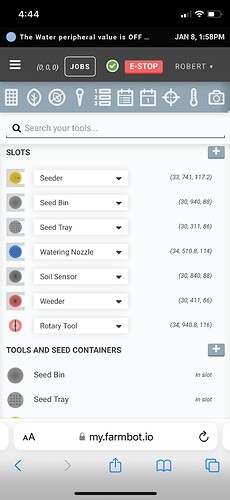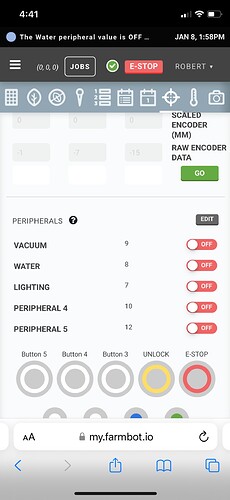Happy Holidays to everyone!
Question…I am just now setting up an upgrade to my Genesis to 1.6 including the Rotary Tool. I’m setting up sequences for my tools including the new Rotary Tool. How do I set the sequence to power the new rotary tool on and off ? It doesn’t exist in my peripheral like watering, vacuum and lighting. I should be able to power clockwise and counterclosewise but I cannot find anything for setting this up. Thanks for any help with this!
@socalrob I don’t have a v1.6 Genesis but I imagine that when the Web App for your account discovers that your bot has a Farmduino v1.6 it will show you 2 new Peripherals which you can control from Sequences
- Rotary Tool Forward
- Rotary Tool Reverse
Hi @jsimmonds . Thank you for your reply. Yes, that’s exactly what I thought! I expected I would see them when I upgraded to v1.6 on my Peripherals Menu. My Farmbot does recognize my Rotary Tool when I set it up for Tool Slots (See attached image). However, there is nothing showing up for peripherals for the Rotary Tool (I’ve attached an image showing the standard vacuum, water and lighting controls but no rotary forward or reverse). The peripheral 4 and 5 do not work with the rotary tool (I’ve tried that too). I really appreciate your reply. I’m reasonably smart with technology but no where near as knowledgeable as you are!! I also reached out to @roryaronson to figure this out. No word back from him yet. Hope to solve this soon! I’ll post a video of it in action once I get this issue solved. The next thing I’ll try is another complete reboot.
Hi @socalrob I think there’s a bug somewhere in the chain . . FarmBot Inc. are meticulous with testing so that’s a bit unusual . . I’ll go looking.
Thanks @jsimmonds . Much appreciated!
Meantime @socalrob if you’re feeling curious you could try defining 2 new Peripherals manually to test that the Farmduino can control the Rotary Tool (on, off, forward, reverse) and the UTM and the UTM cable. Rotary Tool uses UTM pins E, H, L.
-
ROTARY TOOL FORWARDon Pin 2 Digital -
ROTARY TOOL REVERSEon Pin 3 Digital
These are the Farmduino code definitions
// UTM
#define UTM_C 63 // TOOL VERIFICATION
#define UTM_D 59 // SOIL SENSOR
#define UTM_E -1 // rotary tool forward
#define UTM_F -1
#define UTM_G -1
#define UTM_H -1 // rotary tool reverse
#define UTM_I -1
#define UTM_J -1
#define UTM_K -1
#define UTM_L -1 // PE
// Available digital pins: 16,17,18,19,22,38,39,42,43,44,45,46,47,48
// Available analog pins: 7,8
#define LED_PIN 13
// Peripherals
#define LIGHTING_PIN 7
#define WATER_PIN 8
#define VACUUM_PIN 9
#define PERIPHERAL_4_PIN 10
#define PERIPHERAL_5_PIN 12
#define ROTARY_TOOL_FORWARD 2
#define ROTARY_TOOL_REVERSE 3
Thanks @jsimmonds ! I will try this if I don’t get a response from @roryaronson on this. Maybe @RickCarlino or @Marc can help? Hoping it is something simple to correct. Curious if any new users with v1.6 are able to use this new tool?
@socalrob my apologies for the slow response here. You should follow the advice from @jsimmonds and manually add two new Digital peripherals for Rotary Tool Forward → Pin 2 and Rotary Tool Reverse → Pin 3. You’ll then be able to control the Rotary Tool in either direction by turning either of those pins ON. Note that if you turn both of them on at the same time, the Rotary Tool Motor will not rotate in either direction.
You can also experiment with making the peripherals Analog, allowing you to modulate the speed in either direction. Though unless you are doing something special, full speed is usually the best.
And for reference, only new FarmBot accounts set to v1.6 hardware have the Rotary Tool Forward and Reverse peripherals automatically added. These additions don’t happen automatically for retrofits or upgrades. Though it is now clear we should add an alert of some sort in the app to indicate when a user may need to add additional tools or peripherals based on their firmware choice.
I’d also like to bring to your attention this featured sequence called Mow All Weeds which uses the load sensing capabilities of the v1.6 Farmduino to monitor if the Rotary Tool motor goes over the max load threshold as set in custom settings. If the max load is exceeded, FarmBot will halt its movements, turn off the Rotary Tool, return to the staging position, and try again. This will allow you to get the most out of your new tool with the least configuration.
Hi @roryaronson . Thank you for your response. No worries on timing!
Curious… I have your new v1.6 hardware. Wouldn’t you be able to send me your new firmware in a file that I could flash to the board or do it via the App like any other update? Or if it’s a web based issue, simple issue me a new account? For all practical purposes I now have a v1.6 Genesis Farmbot (New board and all new motor cabling) This seems like a more suitable approach. If this is not possible, I’ll use @jsimmonds solution. Thankful he has this alternative solution.
You can flash the v1.6 firmware to your board from the app using the FIRMWARE setting located at the bottom of the “FarmBot” section of the settings panel ![]()
Then manually add the Rotary Tool Forward/Reverse peripherals. Here is some detailed documentation for how to do that.
Thanks @roryaronson. I really appreciate the reply and assistance . I ended up using @jsimmonds original instructions and it was a breeze! I thought it would be more problematic…actually very easy. Big thanks to @jsimmonds . My rotary tool is working perfect. All good now!!
This topic was automatically closed 30 days after the last reply. New replies are no longer allowed.