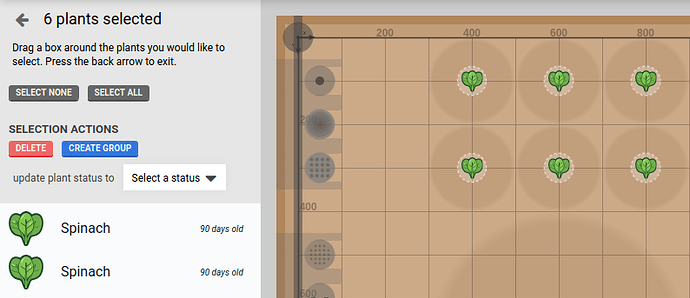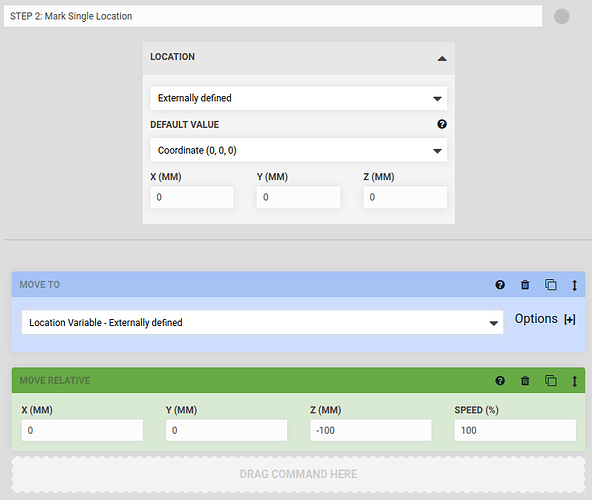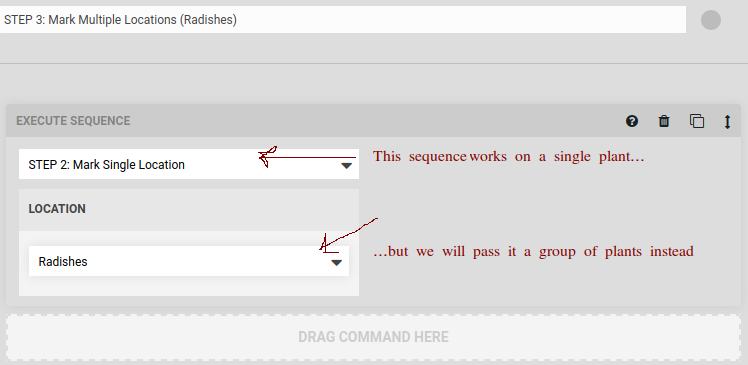This question has come up several times this spring. I will re-post my response here for higher visibility.
Step One: Create a Group
Create a group by selecting a collection of plants in the plant selection menu and clicking the “MAKE GROUP” button. The number of plants must be greater than 1, otherwise the following steps will not work. For example, if you want to work on 40 plants, you must ensure that the groups panel says “GROUP MEMBERS (40)”.
Step 2: Define a Repetitive Sequence (one plant)
Create a generic sequence to perform a single action on a single plant. Example: A watering sequence that waters only one plant. Instead of selecting a real plant in the “MOVE TO” drop down, select “EXTERNALLY DEFINED”. Set the “default value” to (0,0,0) because it will not be used here. The “Externally Defined” part is the important piece of information - FBOS will replace this externally defined variable with a “real” one later (next step).
Step 3: Apply Repetitive Sequence to a Group
Create a “wrapper” sequence that executes the sequence we created in step 2 via an “EXECUTE” block. The execute block will ask you to fill in the “EXTERNALLY DEFINED” position here. This is where you will select the plant group you created in step one.
Step 4: Test the Sequence
You are now ready to test the group action with the “TEST” button.
![]()
You will most likely need to make slight adjustments to the sequence to meet your needs precisely, and not everyone will get it right on the first try, you may need to make position adjustments. The “MOVE RELATIVE” block is a useful tool here, as it prevents FarmBot from losing its place (since the sequence is generic and does not work on a concrete set of X/Y/Z coords).
Another useful tool is the X/Y/Z offset boxes, as this is often required for seeding operations.