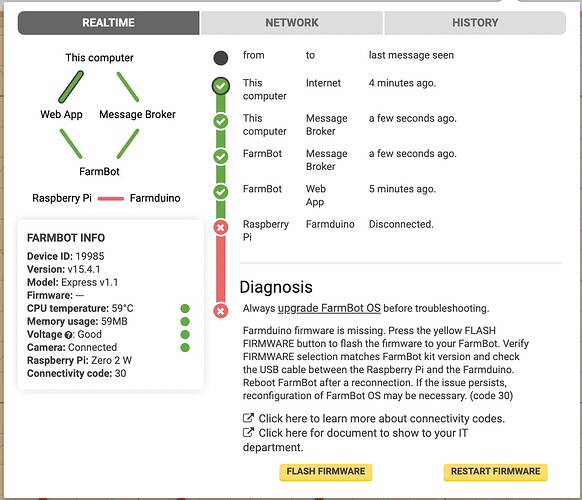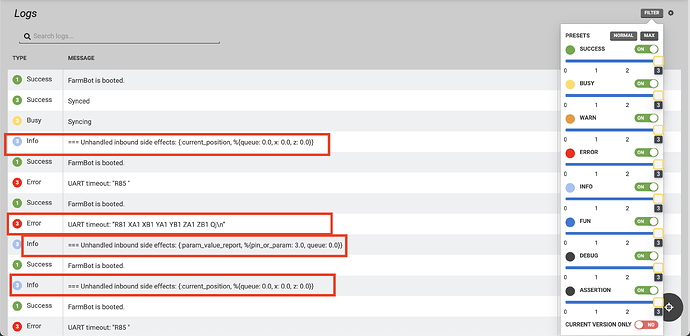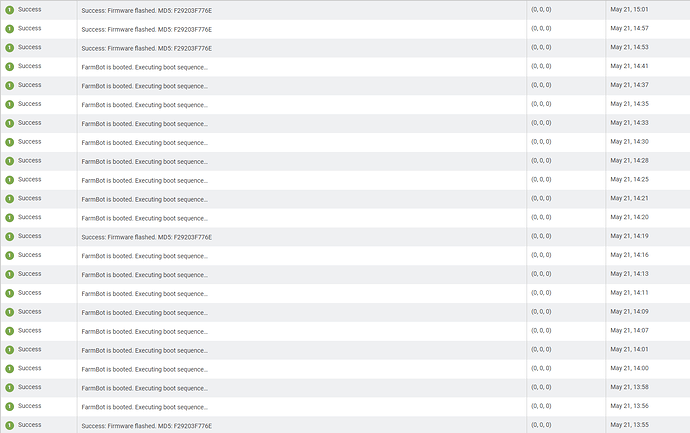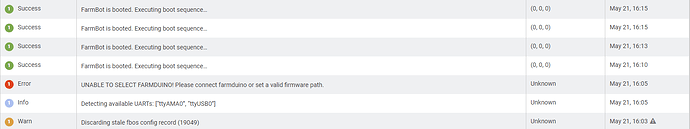@roryaronson Thanks for the reply!
I see some error logs, but not exactly what is above.
Here are a few of them (they are all nearly identical):
Failed to execute command: {{{:badmatch, nil}, [{FarmbotOS.Firmware.GCodeDecoder, :“-parameterize/1-fun-1-”, 2, [file: ‘lib/firmware/gcode_decoder.ex’, line: 130]}, {Enum, :“-map/2-lists^map/1-0-”, 2, [file: ‘lib/enum.ex’, line: 1593]}, {Enum, :“-map/2-lists^map/1-0-”, 2, [file: ‘lib/enum.ex’, line: 1593]}, {FarmbotOS.Firmware.GCodeDecoder, :parameterize, 1, [file: ‘lib/firmware/gcode_decoder.ex’, line: 129]}, {FarmbotOS.Firmware.GCodeDecoder, :process, 1, [file: ‘lib/firmware/gcode_decoder.ex’, line: 100]}, {Enum, :“-map/2-lists^map/1-0-”, 2, [file: ‘lib/enum.ex’, line: 1593]}, {FarmbotOS.Firmware.UARTCore, :handle_info, 2, [file: ‘lib/firmware/uart_core.ex’, line: 172]}, {:gen_server, :try_dispatch, 4, [file: ‘gen_server.erl’, line: 695]}]}, {GenServer, :call, [FarmbotOS.Firmware.UARTCore, {:start_job, %FarmbotOS.Firmware.GCode{command: :F82, echo: nil, params: , string: “F82”}}, 600000]}}
Failed to execute command: {{%RuntimeError{message: “CORRUPT ECHO! Expected echo <<71, 48, 48, 32, 88, 49, 48, 48, 48, 46, 48, 48, 32, 89, 48, 46, 48, 48, 32, 90, 48, 46, 48, 48, 32, 65, 57, 48, 48, 46, 48, 48, 32, 66, 57, 48, 48, 46, 48, 48, 32, 67, 49, 53, 48, 48, 46, 48, 48, 32, …>> to equal “G00 X1000.00 Y0.00 Z0.00 A900.00 B900.00 C1500.00 Q121””}, [{FarmbotOS.Firmware.TxBuffer, :do_process_echo, 2, [file: ‘lib/firmware/tx_buffer.ex’, line: 130, error_info: %{module: Exception}]}, {FarmbotOS.Firmware.InboundSideEffects, :reduce, 2, [file: ‘lib/firmware/inbound_side_effects.ex’, line: 127]}, {Enum, :“-reduce/3-lists^foldl/2-0-”, 3, [file: ‘lib/enum.ex’, line: 2396]}, {FarmbotOS.Firmware.InboundSideEffects, :process, 2, [file: ‘lib/firmware/inbound_side_effects.ex’, line: 46]}, {FarmbotOS.Firmware.UARTCore, :handle_info, 2, [file: ‘lib/firmware/uart_core.ex’, line: 175]}, {:gen_server, :try_dispatch, 4, [file: ‘gen_server.erl’, line: 695]}, {:gen_server, :handle_msg, 6, [file: ‘gen_server.erl’, line: 771]}, {:proc_lib, :init_p_do_apply, 3, [file: ‘proc_lib.erl’, line: 226]}]}, {GenServer, :call, [FarmbotOS.Firmware.UARTCore, {:start_job, %FarmbotOS.Firmware.GCode{command: :G00, echo: nil, params: [X: 1.0e3, Y: 0.0, Z: 0.0, A: 900.0, B: 900.0, C: 1.5e3], string: “G00 X1000.00 Y0.00 Z0.00 A900.00 B900.00 C1500.00”}}, 600000]}}
Failed to execute command: {{%RuntimeError{message: “Failed to look up unexpected firmware response code: nil”}, [{FarmbotOS.Firmware.GCodeDecoder, :map_get, 3, [file: ‘lib/firmware/gcode_decoder.ex’, line: 146, error_info: %{module: Exception}]}, {FarmbotOS.Firmware.GCodeDecoder, :process, 1, [file: ‘lib/firmware/gcode_decoder.ex’, line: 100]}, {Enum, :“-map/2-lists^map/1-0-”, 2, [file: ‘lib/enum.ex’, line: 1593]}, {FarmbotOS.Firmware.UARTCore, :handle_info, 2, [file: ‘lib/firmware/uart_core.ex’, line: 172]}, {:gen_server, :try_dispatch, 4, [file: ‘gen_server.erl’, line: 695]}, {:gen_server, :handle_msg, 6, [file: ‘gen_server.erl’, line: 771]}, {:proc_lib, :init_p_do_apply, 3, [file: ‘proc_lib.erl’, line: 226]}]}, {GenServer, :call, [FarmbotOS.Firmware.UARTCore, {:start_job, %FarmbotOS.Firmware.GCode{command: :F11, echo: nil, params: , string: “F11”}}, 600000]}}