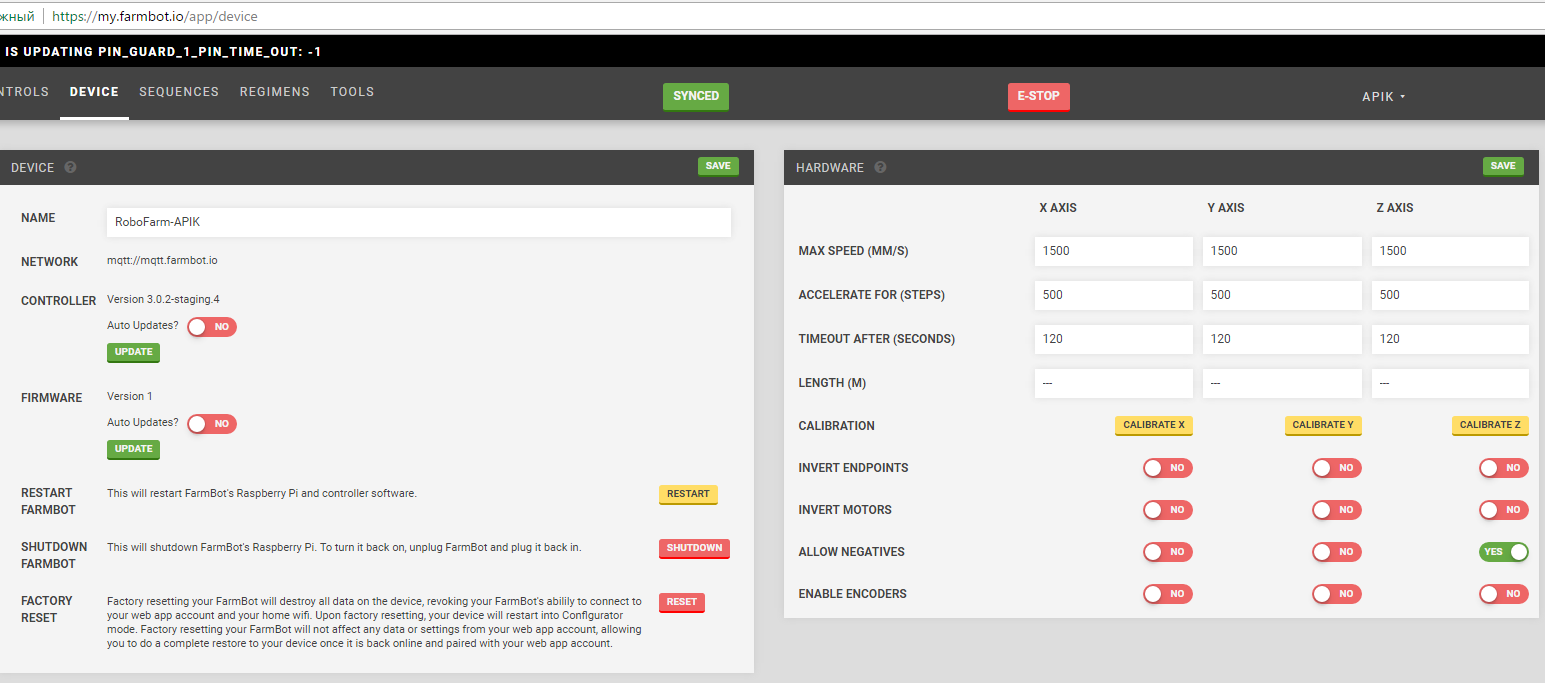Hello.
I need a step by step assistance in setting up the software.
All 5 steps listed here, I did successfully.
Then connect to farmbot-0s12 network, open 192.168.24.1 page.
FarmBot WiFi Configurator opened in a browser, I’m enter wi-fi network data, save the settings (in the log message show: “Farmbot is stopping hostapd”).
Then connect to my network and open my.farmbot.io page.
And then it is not clear what to do, how to set up the equipment.
Screenshot: https://habrastorage.org/files/975/571/0f2/9755710f202f46a18105e36407dce46e.png
How to see that Farmbot online?
How to change the settings marked with the number 2? In these fields is not possible to enter values.
All steps in 1 sec pops inscription “FarmBot Did not Get That” (see number 1).
No explanations in the documentation is not.
The board is constantly lit the red light, sometimes blinks green.
When you connect the board to the monitor via HDMI in the upper right corner I see a colored square, smoothly changing colors. No more messages and images on the screen there.