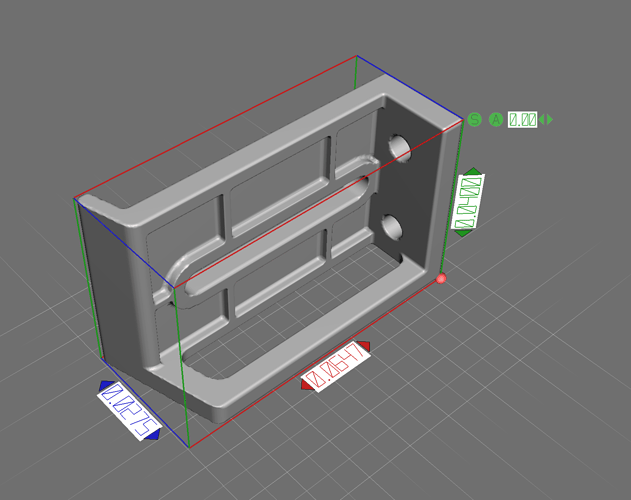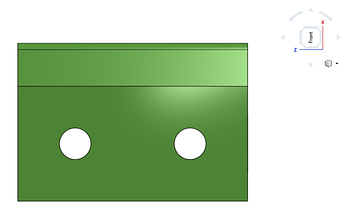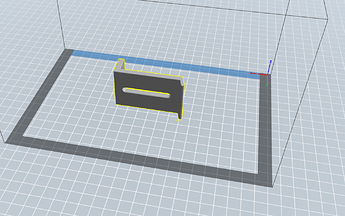Hi Guys.
A few issues today.
I followed all FarmBot instructions and could not get an STL into either a Dremel or FlashForge 3D printer.
So we tried a few things.
- different SD cards
- all onshape file formats
- downloading the files to the 3D printer computer and try to connect via usb cord
- exporting files as OBj
- exporting as text and binary STL files
- using mesh mixer to export as FPP file
- use Flashprint to upload to printer
This is what we were trying to print


Any tips?
(I am also about to trawl the interweb 
I have just identified that the file I saved from here:
https://cad.onshape.com/documents/6626b842adca229e69544ad1/w/89ac2637f82d915f22c2bcd0/e/19238dcc6a35abfd200ae9e8
was saving with the dimensions all measuring less than 0.1mm
Now I just have to figure out why the download dimensions are so wrong.
 and
and 
Solution (in-theory… going for proof of concept at 1200 today):
Open parts using guidance from here:
Copying and modifying parts
(as found on FarmBot website)
- RMB on item I want to download, select “Hide other instances”
- Use “Select and Export” function in the toolbar at the bottom of the screen.
- Save as STL - (Make sure saving the isolated part and not the whole assembly!)
- Import to MeshMixer.
- Under the “analysis tab” select “Units/Dimensions”.
Here’s the fun part…
I needed to confirm one true dimension. MeshMixer will auto-snap the other dimensions in accordance with the ratio aspect of the drawing.
To confirm the dimensions I did this:
- Use the “Display Orientation Navigator” (I made that name up!!) in the top right hand of screen to orient the drawing to the most useful view. I used Isometric view with Z as the horizontal axis. Looked like this.
- Use the measuring tape to identify the width of the face as per FarmBot’s design. In this case it was 40mm.
- Enter that dimension into MeshMixer, and whammy… All Good (in theory…)
At least I can get the print file to load and export as an .FPP now from FlashPrint 



 and
and