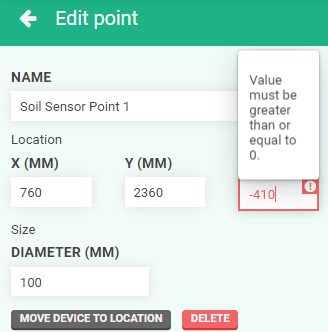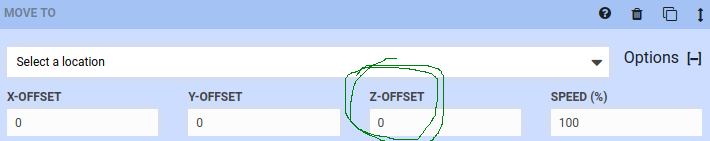When homing my z axis, 0 marks the highest point. If I need to lower the UTM, I must enter a negative value. Typically, the soil is somewhere between -400 and -420mm.
On the other hand, the default Z value for plants and points is also 0 (which would see them floating about 40cm above ground). If I try to enter a negative value, I get the following error message:
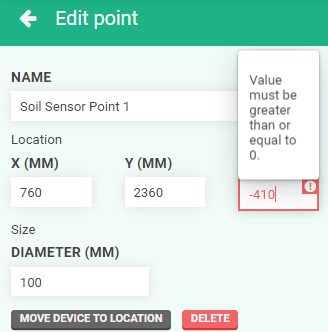
How can I enter precise Z coordinates for plants and points (e.g. to ensure that the soil sensor is positioned at the correct height depending on where it is on the bed)?
1 Like
@ClosedCircuit You probably want to set all point/plant Z values to 0 and instead set the “OFFSET” value on your “MOVE TO” commands unless you are doing something very advanced. This has a lot of advantages, such as being able to update height values in one place (as opposed to updating every plant) as plants grow.
Prior to the last web app release, the Z axis was not even available for editing and Z value calculation was done entirely via the use of an OFFSET. This was the recommended workflow, though some folks still wanted to set custom Z values, so we went ahead and exposed the Z field on the UI. You don’t really need it, though and I’ve grown plants .
In this case, I would consider your finding to be a bug in the software. It appears that when we added the Z text box to the app, we forgot to update the validation logic. I will need to double check with the team to be sure, as there may be other consequences to setting a negative value. I will keep you updated on details when the team is back in the office. Today is a holiday in the US, so my recommendation is to use OFFSET in the meantime (which is what I do normally when planting gardens anyway).
2 Likes
Thanks a lot @RickCarlino. I appreciate you replying despite the holiday!
I have a sequence that uses a Group of points to measure soil humidity at different places (hence why I don’t think that Z-Offset would work if the farmbot thinks that all these points are all at the same z-height).
Thanks again and happy to wait until more information becomes available.
1 Like