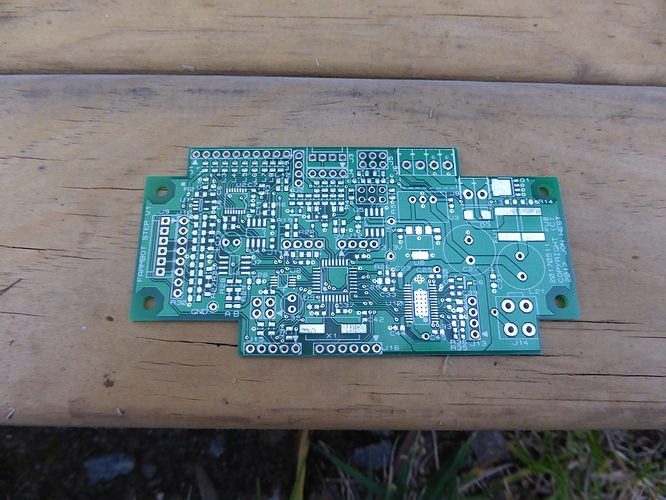Hi all,
I was successfull yesterday and seeded the first 8 plants! However a bit disappointed regarding the overall “performance”.
I´d like to share some insights:
-
no reliable positioning without endstops:
without the endstops, it is not possible to reliably get a position. This is however necessary to pick up the tools. Due to elongation or compression on the tension belt regarding temperatures and overall unaccuracy of the belts, the bot is moving not precisely (within 5 mm tolerance); I even did not test longer runs on the x-axis; Endstops are mandatory to work flawlessly; the homing option needs to be build in the sequencer in order to automatically program it; one could think of an optical verification (target) before moving into the toolbay as additional security in future, but that´s very far off for now. -
after unlocking (previously issued an e-stop) the bot does not connect automatically to the WIFI; that is the same for
not connecting to a WIFI after power down; “I could not find the WIF access point. Check that it was inputted (?!) correctly.” -
planting needs to be reworked; the suction is not that strong, that a seed wouldn´t fall off during inserting into the soil; moreover the vacuum still exists if the seed fully covers the needles diameter, as already pointed out by someone else;
in addition, sometimes it “attracts” more than one seed, which then randomly fall off; one way could be to create a hole
and then let the seed fall in from above; even more, distance detection needs to be implemented in order to measure distance to the soil; the soil is in no way even!!! -
toolsxchange:
is a pain right now because of the positioning errors, see above; moreover the end of each toolbay is not extending far enough into the x-axis. Farmbot cannot reach it, therefore tools fall off because they are placed too far away from the end of the “stop”; This thing is meant to be installed on the outer side of the bed, clear design error, please move the bays ends 25mm further into x-axis direction. -
pin setting not reliable:
during the first seeding sequences the pump did not switch off, this happened three times; could you please check if the command is sent long enough or if it needs to be resend or something like that? -
surviving “normal” european standard weather:
Farmbot is sold as living outside since “2 years” and it still working; I can assure you that if I leave the motor housings open as they are, it´s just a matter of time until the “right” rain will make a short circuit and even destroy the board (?); I do not get why the housings are (at least) not a little bit extended and that “short”; I will need to rework x and y axis motor housings as well as putting some silica packs into the electronics box; during cold nights, there will be moist in there, just a matter of time… I don´t want to talk about screws and mechanical items, as this was discussed in length in another thread -
software:
The biggest construction site to me at the moment; several times “Farmbot did not get that”, several reloads necessary during the work with farmbot; difficulties during sequence building, trying and syncing; please always remember to code in such a way, that the user should not be able to do bad things; of course in the device settings menu this is not possible, but the syncing and saving philosophy is a good example for this;
Please allocate all the ressources you have in the software team and get these things fixed and even “new” features - which were presented as kind of already working - implemented; I guess you might consider extending the software team to get all that work done in a sensible matter of time (until this years end)? I would love to help but that is too deep coding for me at the moment. At least I try to report each bug that flies along.
All in all, great feeling to see the bot moving, but a very long way ahead to use it for more than for watering plants…
Maybe I can upload some videos today evening…
Cheeeers
Klim