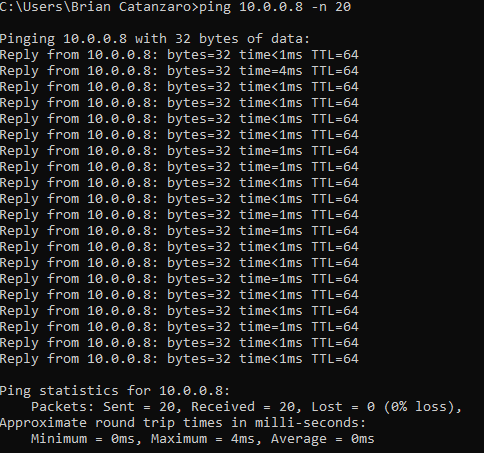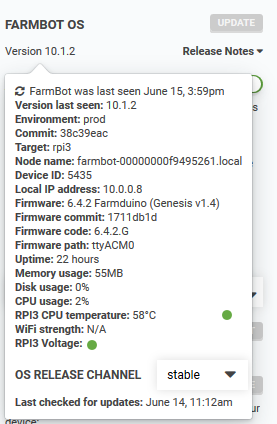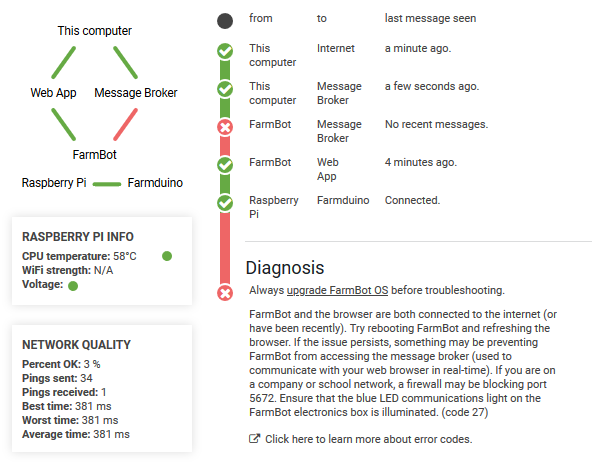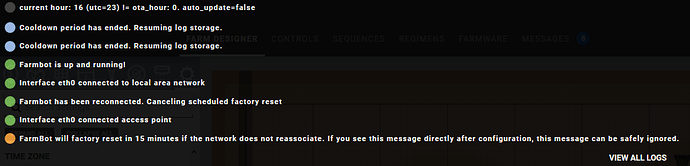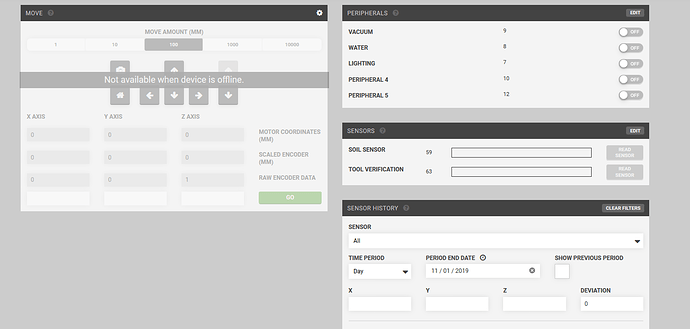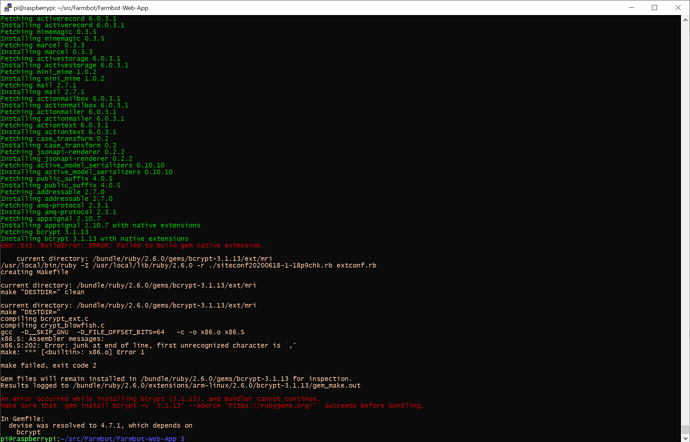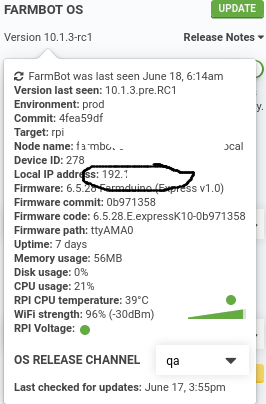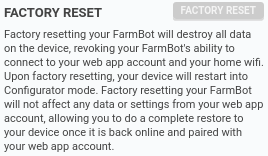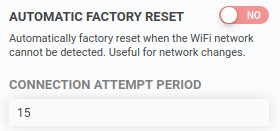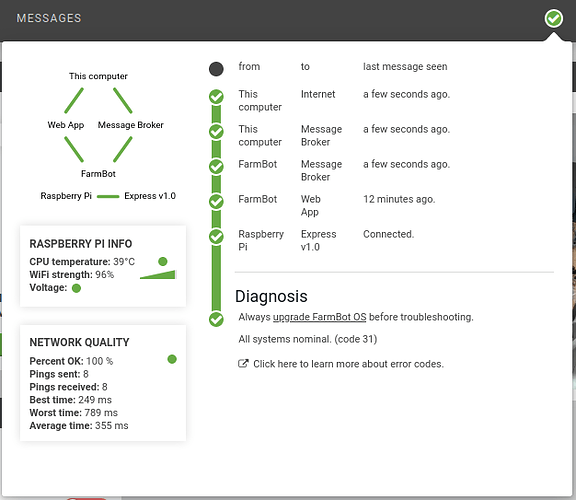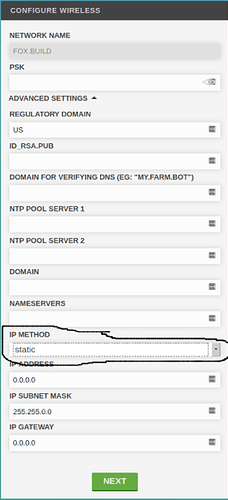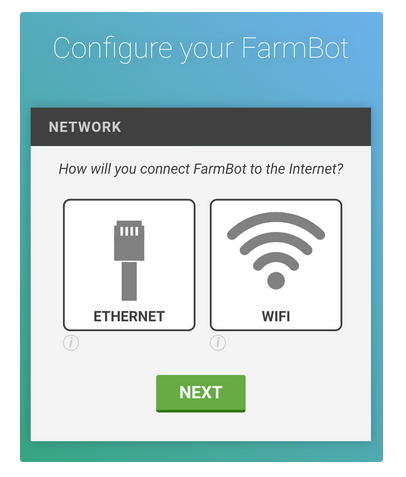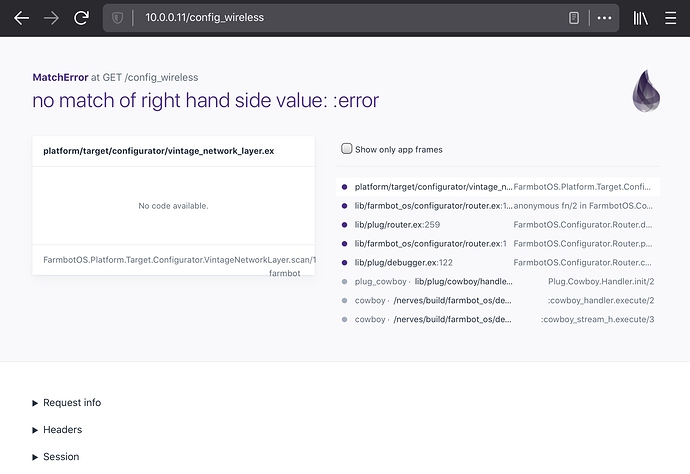That’s fine. As you may have noticed from some comments in the forum, self-hosting is not always easy to set up. We can always save this as a last resort if there’s no other option.
Unfortunately we only track signal strength for WiFi. It looks like your device switched to Ethernet around 6/13. If you want to try leaving the device online with ethernet and sending me a message on the forum, I can take a deeper look when it is online.
You can access configurator by visiting the device’s IP address over HTTP. So, if your bot’s IP is 1.2.3.4, you would visit http://1.2.3.4. You can get the bot’s IP on the configurator page, but you need to have an MQTT connection to the bot to view this information, and unfortunately a lack of MQTT stability is the exact problem we are debugging:
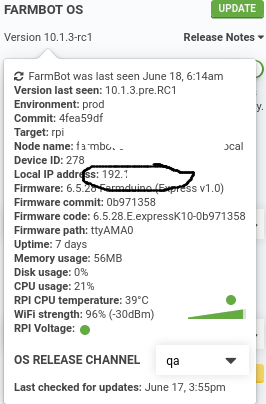
Since you probably can’t see that pane, you could instead use a networking tool like the Fing App and scan your network for Raspberry Pis.
To address your original statement, the feature you are requesting does exist and you can trigger configurator from the UI. The problem is, the UI tells the device to factory reset itself using MQTT/AMQP, and your device does not have a good connection to that:
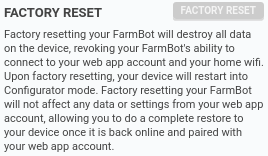
Another option which I would not recommend is the “network reset timer”. This is a timer that will factory reset the device after X minutes of lost connectivity. This is mostly used by people that move their farmbot through different WiFi networks frequently. We receive a large number of support requests from customers who forgot the timer was active and become confused when they notice their bot has factory reset itself during a power or internet outtage.
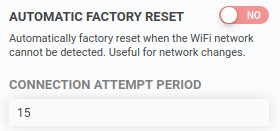
This tool is only useful for troubleshooting software that exposes TCP ports (eg: someone who runs an MQTT server inside their home LAN). In the case of FarmBot, we are using the ports as a client rather than acting as a server. It would make sense that there are no open ports visible, assuming you do not run any servers on your LAN.
Please see my earlier comment about visiting FarmBot’s local IP on the LAN via web browser.
We have the ping tool in the connectivity widget. Last time I looked, it appeared to be dropping pings pretty regularly >50% of the time.
Do you have any friends that use a different router / ISP than you? If you do, it might be good to try plugging in the Pi on their setup so that we can be certain it’s not some other factor.
You don’t need port forwarding to run a FarmBot. The only exception is if you are self hosting a server and want to share the server with people outside your LAN.
A good question to ask since it seems you have easy access to ISP staff would be to see if they have any ideas on why your connectivity (or possibly latency) is spiking so high for AMQP over SSL. The document I sent earlier (“FarmBot for IT Professionals”) might give them some ideas.
You will need to setup your router to support this. Once your router is set up to support static IPs, you would go into the “ADVANCED SETTINGS” section of the network config menu of configurator:
I don’t think a static IP will help, but if you are knowledgeable in network administration, you could try it.
So to recap:
- Our best chance to single out the network as the culprit (as opposed to hardware or settings) is to:
- Try leaving the device online on a fully ethernet-backed connection
- Try running configurator on a completely different internet connection or router (such as a friend’s house).
- Try self hosting to rule out interference from outside of the LAN.
- Switch to a static IP (I am skeptical this will do anything for us)
If we don’t make any traction soon, perhaps we can hop on a phone call. I am in US central time and work typical business hours. You can send me your phone number via PM, or LinkedIn since we are already connected on there.