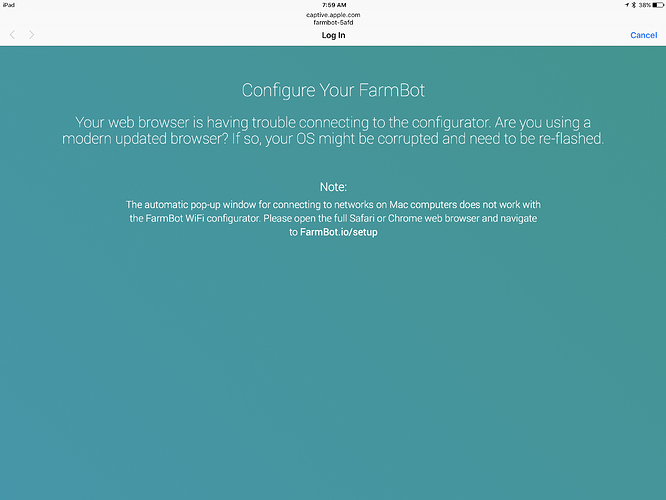HI everyone
I have been fighting to get my farmbot up and running for some time now. I refuse to give up! I have just finished rebuilding the electronics from the ground up after somehow destroying the arduino board (See this post). I’m using Rpi version 3 running 5.0.2 OS and a brand new mega 2560 and RAMPS 1.4. I did a pin read out and determined I have good stepper drivers installed. I have good wifi and passed the web socket test. After sometime, the stage is finally set for me to get the device configured, calibrated, and hopefully running! when I plug in the device the red and green lights go up on my Rpi, and the device appears on my network. I attempt to connect to the deceive but after sometime see this message.
Has anyone seen this before?i have reflashed a dozen times with no luck. I am using an iPad Pro with either chrome or safari. Privacy mode is disabled. This same set up worked and allowed me to configure before the aforementioned hardware crash, so I don’t think iPad/mac is the problem. One other potential clue is that the arduino has a consistent double red blink and the ramps has the same blink in green. I assumed it was because it doesn’t have the arduino FB firmware installed yet but I don’t really know. When I go to farmbot.io/setup I just see this
TL;DR First configuration attempt went perfectly, fried arduino board trying to calibrate unit, rebuilt, can’t configure with exact same environment