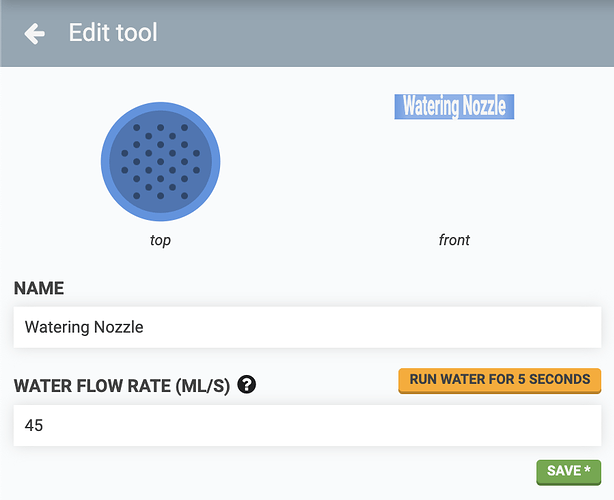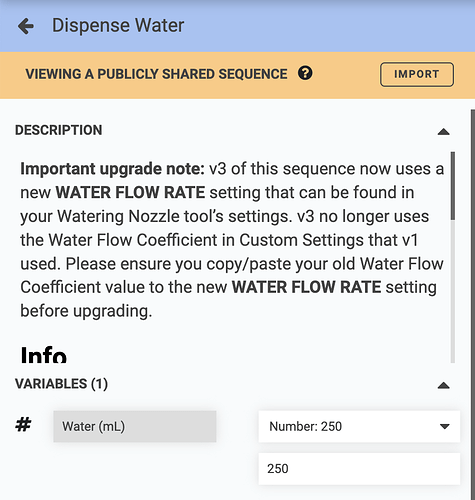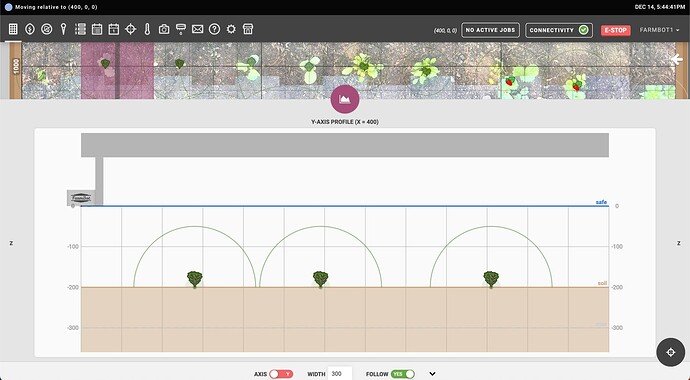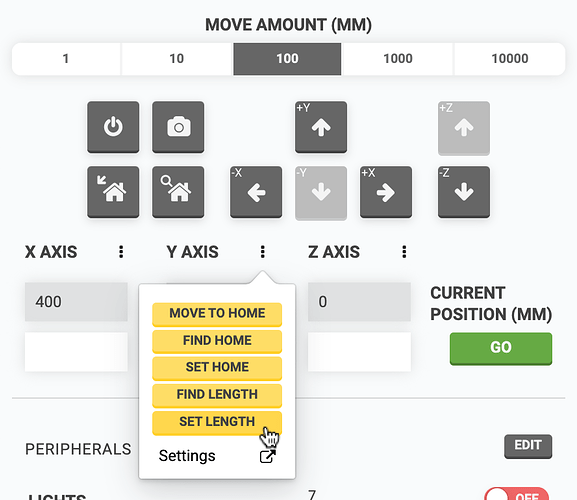Hello all,
We’ve got some new updates for you in the FarmBot web app:
Water flow rate
You can now add a WATER FLOW RATE to any tool with “Watering Nozzle” in the name. This new field is measured in mL/s and allows your FarmBot to calculate how long it should keep the solenoid valve open to dispense a certain volume of water.
Because each FarmBot will be a little different based on input water pressure, length of tubing, etc, we’ve added an informational tooltip and a quick-run sequence to the edit tool panel to help you determine your watering nozzle’s water flow rate. Additionally, new FarmBot owners will now see a step for this in the setup wizard.
Dispense water featured sequence update
To compliment the new WATER FLOW RATE field, we’ve updated our Dispense Water featured sequence. This new sequence now uses the water flow rate associated with the chosen tool, rather than a custom setting. Make sure to read the sequence description before updating!
Gantry height
We’ve added a new field to the Axes settings section for GANTRY HEIGHT - the distance in millimeters between the bottom of FarmBot’s tool head and the bottom of the gantry main beam when the Z-axis is fully raised. It can be used to determine if a plant is too tall for the gantry to pass over it.
Open up the profile viewer to visualize the gantry height!
Set axis length buttons
New buttons have been added to the settings and controls panels to SET AXIS LENGTH. This can be useful in scenarios where automatically finding an axis length is not an option. To use the button, simply use the manual controls to move FarmBot to the maximum axis position and then press the set length button.
Profile viewer improvements
In addition to now showing the gantry main beam, the profile viewer now defaults to “Follow” mode and a width of 500mm.