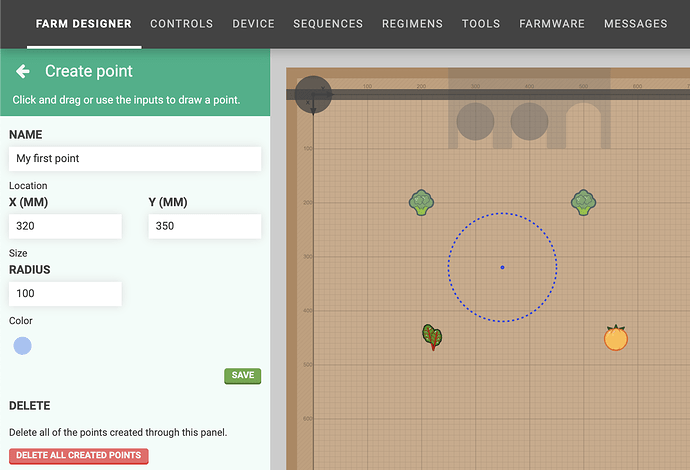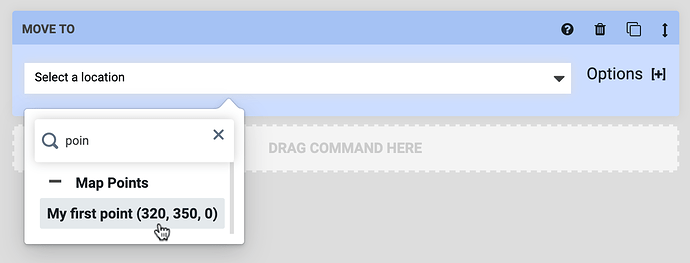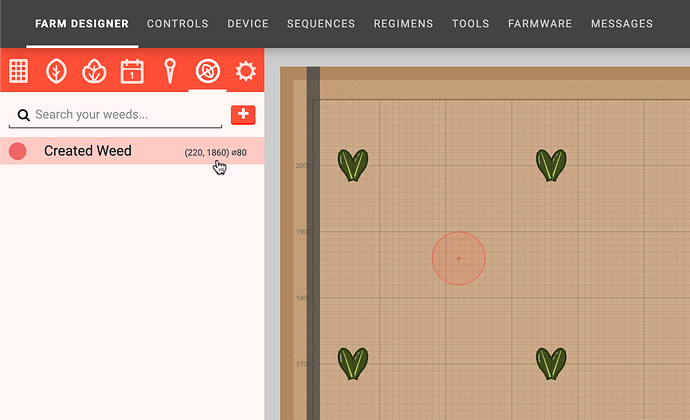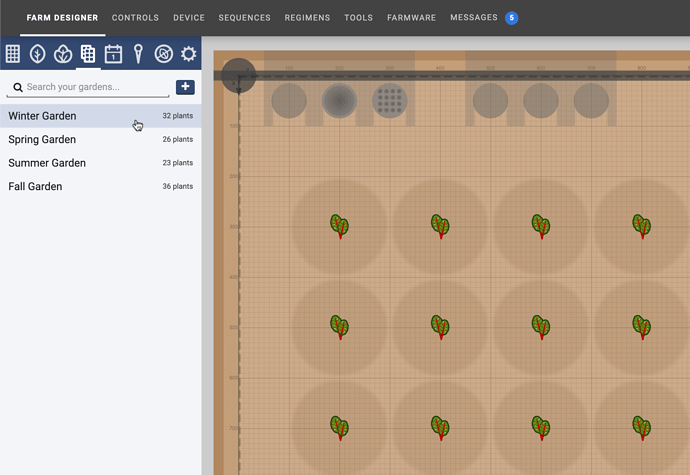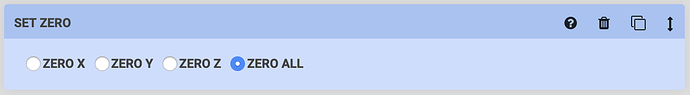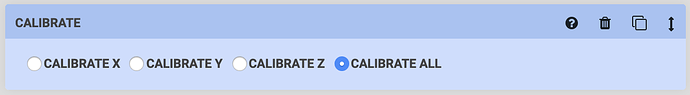Hi FarmBot community,
Today and last week we deployed a bunch of new features to the web app:
Points panel
There is a new panel in the farm designer for viewing and editing points in the map. (Documentation here) Points can be used to mark special locations in your FarmBot bed that aren’t plants or tool slots, so your FarmBot can travel to these locations from sequences. Some example uses:
- Points for FarmBot to move to that are out of the way when you’re harvesting
- Points in each corner of the bed to serve as alternative “home” positions
- Points for FarmBot to travel to for daily photos
Weeds panel
There is another new panel in the farm designer for viewing and editing weeds. This panel functions essentially the same way as the points panel, allowing you to better manage the weeds that your FarmBot has found and manually add weeds too. (Documentation here)
Gardens
The final new farm designer panel is for gardens. With this panel you can take all of the plants currently in the map and save them to a garden for later re-use, or design a new garden ahead of time for future use. Once you’ve harvested everything and deleted all the plants from the current map, you can then apply one of your saved gardens. This is useful for seasonal plantings: you could save your Spring, Summer, Fall, and Winter gardens and re-plant quickly season after season. (Documentation here)
Automatic account deletion
As a matter of security, web app accounts that are not being used are now subject to automatic deletion with the following process:
- Checking for eligibility
- If the account has never had a FarmBot connected to it, the account becomes eligible to be deleted 3 months after the last login.
- If the account has had a FarmBot connected to it at least once, the account becomes eligible to be deleted 11 months after the last login.
-
Grace period
Once the account becomes eligible for deletion, an email will be sent with the subject[ACTION REQUIRED] Your FarmBot account will be deleted due to inactivity unless you login. To halt the automatic deletion process, the user must login. -
Deletion
If the user does not login to their account within 14 days of the warning email, the account will be automatically deleted.
Miscellaneous improvements
- Zooming the map finally works in Firefox! Additionally, there is a new zoom animation that helps you keep context while zooming occurs.
- Clicking and dragging a plant to move it is now isolated to click + drags initiated on the plant icon, rather than anywhere in the map. This helps avoid accidental plant moving.
- When a group is being edited, you can now click a group member in the map to remove it from the group.
- Thank you to @PitouGames on GitHub for providing updated French translations!