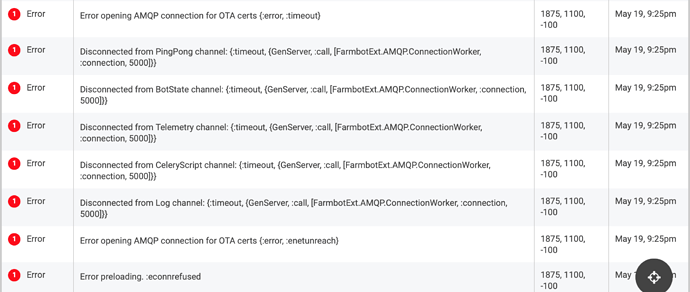I just got some basic watering sequences up and running and every time my farmbot goes to run them it spits out this set of errors in the log…
I also upgraded to 10.0 and am getting the same errors.
@jorrflv Aside from the error message itself, are you observing any actual degradation in performance? Eg: bot becoming unresponsive, bot not executing commands as intended, etc…
Your account appears to have a very strong WiFi connection but for one reason or another, the network becomes unreachable just long enough to trip AMQP’s heartbeat timeout.
i also setup a sample sequence to simply use the mounted watering tool. It moved correctly to 0,0 and when it is supposed to look for a group of plants starting from 450, 450 it tried to move away to a negative direction that does not exist and fails. On the device settings i have setup “Negative coordinates only” to true for Y.
The error i get is “Y stopped at Maximum” and Movement failed (report_positon_change:, y:170)
On a side note, the water nozzle leaks water from the sides where the tool mounts to the UTM. Is this expected?
@happyfarmer The issue in this thread is related to network connectivity. For help with movement issues, please email contact@farmbot.io. Please have your order number ready. If you are not a FarmBot customer (DIY builds, etc…), you may request support from the community in a new forum topic.
Well it throws the errors and never runs the the sequences that are in the schedule.
@jorrflv I am still having trouble reproducing this error. This morning I created a basic sequence that moved the X-Axis and did a simple SEND MESSAGE. I then tried a more advanced sequence that iterated over a filter group within a boxed zone. Out of the ~36 scheduled executions attempts, only two of them resulted in the network error shown above. Even when the network error did occur, the device still managed to move and I have not yet been able to create a failed sequence execution. Your account has a webcam feed, and I could see the device physically moving during the tests.
Since your device currently has no scheduled sequences, could you please recreate the Farm Event in a way that mimics the original bug? I work normal business hours and am located in central US time zone.
I will set myself a reminder to remote in to your device prior to its execution. At this point, the issue:
- Could be caused by a transient network problem that went away already.
- Could be caused by longer wait times than my test case. My events were all scheduled a few minutes into the future.
- Could be caused by different actions at execution time. My test case only used the “MOVE TO” and “SEND MESSAGE” commands.
- Could be caused by an unknown contributing factor that I have not yet been able to isolate.
Please “@” me when the Farm Event is scheduled and I will set myself a reminder to do a remote check in on the device.
I have a bunch of sequences scheduled… Just watering sequences right now… Check the video… you should be able to login in the morning central time and watch what happens. Which is nothing… Do I have something set wrong?
OK, I see the issue now. Thanks for this very helpful screencast @jorrflv - it gives me a much better picture of what is going on.
If I am understanding you correctly, you created a regimen and thought that it would begin execution as soon as you press the “SAVE” button. This is actually not the case. Regimens are a reusable “recipe” that can be used multiple times by different farm events. In the video you showed me, you had correctly created the “recipe” (Regimen) but you had not instructed FarmBot to perform the steps. When I remotely logged in to your account, I was a bit surprised to see that you had not created any Farm Events and I assumed you had perhaps deleted them while troubleshooting.
Below is a screenshot of how you would kick off a Regimen from the FarmEvent page. This extra step is required because regimens are reusable against multiple plants. We require users to link a Regimen to a Farm Event so that the Regimen can be re-used. Please read the regimen and farm event documentation before proceeding.
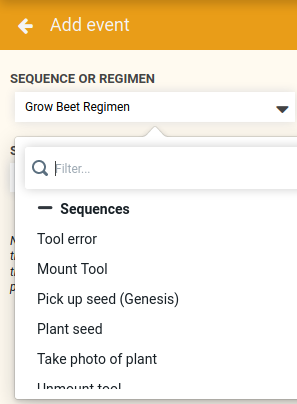
I apologize for the confusion and I can absolutely see why this would not seem obvious. I am forwarding this thread to the team so that we can come up with ways to make it more obvious to end users.
Here are some additional tips about using regimens:
- Sequences (rather than Regimens) on a recurring schedule might be easier to manage. You might not need a regimen. Sequences can be directly scheduled on a recurring basis from within the farm designer and are easier to use. For simple recurring task, such as daily watering inside of a greenhouse that does not, it is often easier to manage a recurring sequence than it is to manage a regimen.
- Avoid editing live regimens. Once you associate a Regimen to a farm event, it is best to not edit it. It is very difficult for us to provide support for regimen problems when they have been edited after being saved once. For this reason, if you need to edit a Farm Event after creation, it is best to just delete it and start a new one rather than changing the contents. FarmBot does not currently offer a UI to audit past regimen executions, but we do have plans to add it to the UI in a future release.
- Avoid “back scheduling”. It is technically possible to schedule a regimen in the past and allow Farm Bot to perform the last half of a regimen on a plant. I would not recommend this as it can create some hard-to-understand results that are difficult for us to provide support for.
So to reiterate, my guidance for new users is:
- Prefer sequences over regimens when possible.
- Don’t schedule regimens in the past and ideally at least one day in the future.
- Avoid editing a regimen once it has been initiated by a Farm Event
It is very difficult for FarmBot staff to provide support on Regimens that have been edited at runtime or back scheduled.
If you wish to try things like live editing and back scheduling, you are free to do so, but I would not recommend it to new users until they are more comfortable with basic operations. Please let me know if everything kicks off as expected tomorrow and sorry for any confusion.
@RickCarlino
Holy Cow… Now I feel dumb… I am not sure how I missed that, but when I watched the videos, they were ordered, sequences, then regimens… and I thought was how they would run.
I did now just create a an all plant group and told it to water them.
Now I need to fix my sensor problem see thread
Thank you