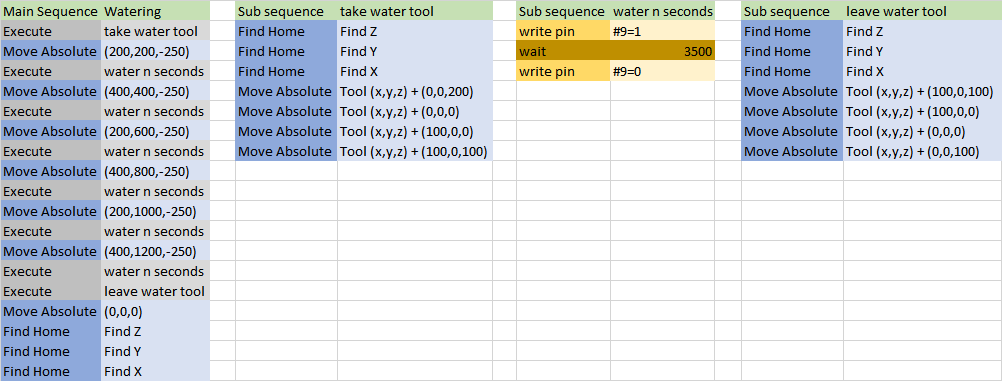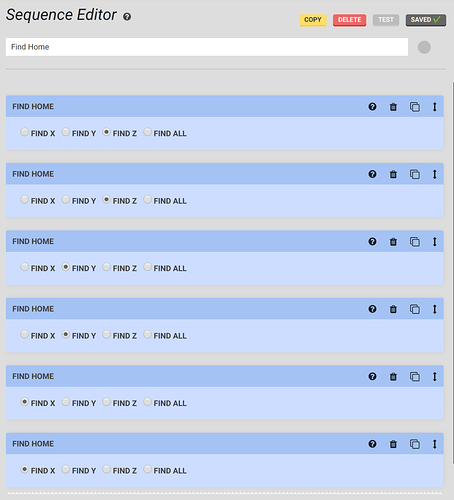FIND HOME --> FIND ALL, do not find X only finds Z and Y
After this issue I introduced in the sequence one by one FIND HOME --> FIND Z, then FIND HOME --> FIND Y and FIND HOME – FIND X which actually can work at the beginning of “take water tool” sequence
I did the same at the beginning of “leave water tool” sequence but it is really wierd that only make FIND Z and forgets about all other axis
using main watering sequence which uses teake tool and the beginning and leave tool at the end has this issue in find home. it is just my case or is a generalized problem? any hint if is a software issue?
bernardo