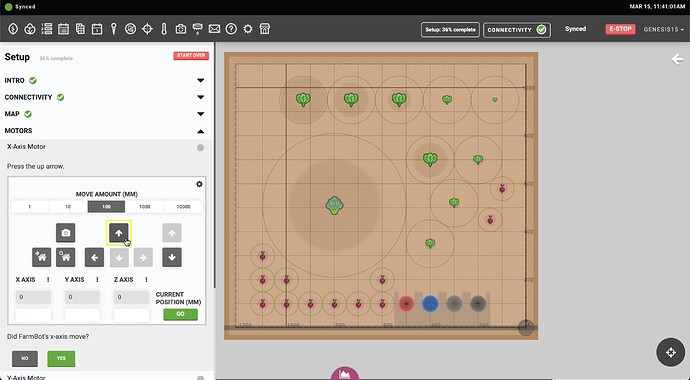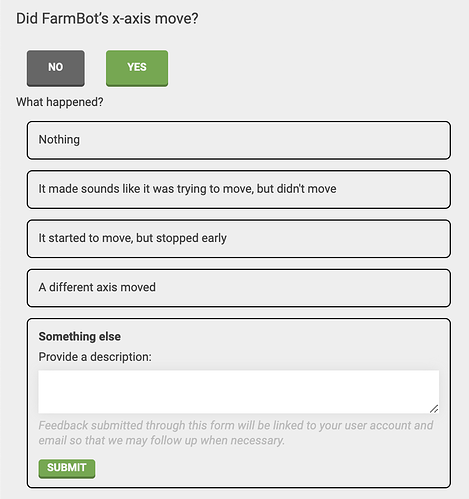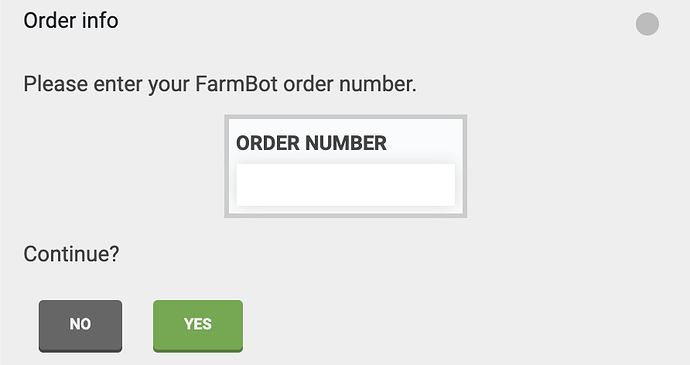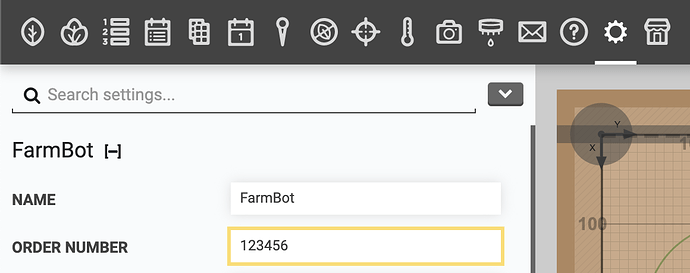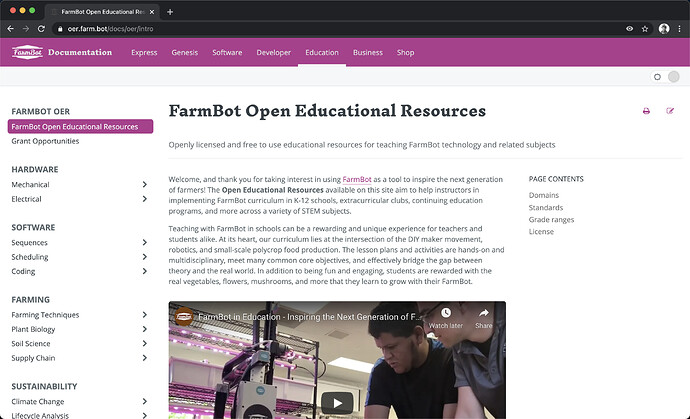Hi all,
Today we’ve got a lot of news to cover for our software and documentation offerings. Here’s what’s new:
Setup wizard
To help new customers successfully set up their FarmBot quickly, we’ve added a new setup wizard to the app. The setup wizard prompts users with a series of actions to take and questions to answer that will guide them in configuring their FarmBot’s internet connection, axis layout, manual controls configuration, camera calibration, and more.
If a user gets stuck on any step of the process, the setup wizard provides troubleshooting tips as well as a feedback form to contact support.
Over time we look forward to adding more setup steps and embellishing the troubleshooting tips with additional information, as well as learning about where people have the most difficulty with the product so that we may better focus our development efforts.
Product registration
As part of the setup wizard, we are now asking our customers to register their original ORDER NUMBER with their app account. Moving forward we anticipate offering faster support for accounts that have registered their product and may have limited capacity to help users of the app that did not purchase hardware from farm.bot.
For everyone who already has an account and will not be going through the setup process, you may add your ORDER NUMBER in the settings panel here.
FarmBot Open Educational Resources Public Beta
We’ve launched a new documentation hub at oer.farm.bot aimed at providing free open educational resources for teaching FarmBot and related subject matter in K-12 schools. We’re in the early stages of this big project and look forward to working with our educational customers to add content throughout this year.
The lessons are categorized into four major disciplines: Hardware, Software, Farming, and Sustainability. Currently within each category are some adapted lesson plans from a partner non-profit, some in-house content, links to existing FarmBot documentation, and a good dose of placeholders to give you an idea of what topics we look to cover.
If you’re an educator who has developed curriculum (worksheets, videos, lesson plans, activities, etc) for teaching with FarmBot, we would love to hear from you! Get in touch with us through email at oer@farm.bot to see how we might work together!
FarmBot.Py
@RickCarlino authored a FarmBot RPC wrapper library for Python, allowing external Python code to control FarmBot directly.
Stay tuned for official documentation on our developer docs hub, as well as a French translation from community member @tmaziere on GitHub!
Measure Soil Height Beta
We’ve elevated the measure soil height capabilities from alpha to beta status. The capability is now bundled into FarmBot OS, there are instructions for calibration in the setup wizard, we made some minor improvements to its configuration section in the photos panel, and we updated and publicly listed the documentation page. We are still eager for your feedback on this new capability!
Miscellaneous
- Fixed a bug in the event variable form. Thanks @mdingena and @Ascend for the investigation!
- Removed the Run Farmware sequence command from the Add Command panel to prevent new use of Farmwares.
- Disabled the fancy text editor for Lua commands on mobile, and switched to a
monospacefont for the plain text editor. Thanks @mdingena for the suggestion! - Moved MISSED STEP DECAY, ENCODER SCALING, NEGATIVE COORDINATES ONLY, and several other settings behind the advanced settings toggle to help prevent non-advanced users from incorrectly using these settings.
- Improved the layout of sequence step headers to better handle warnings.
- Made demo accounts appear as though a FarmBot is connected in order to provide a better demonstration of the app’s features.