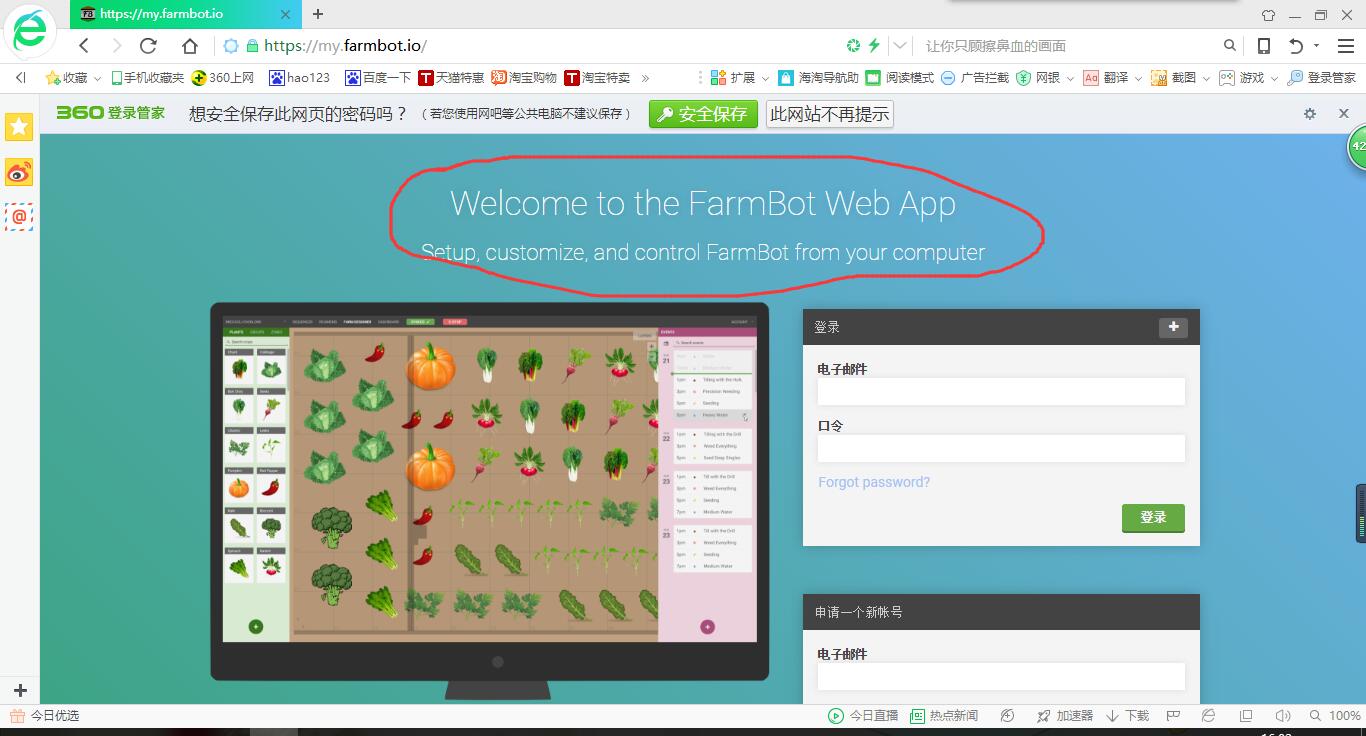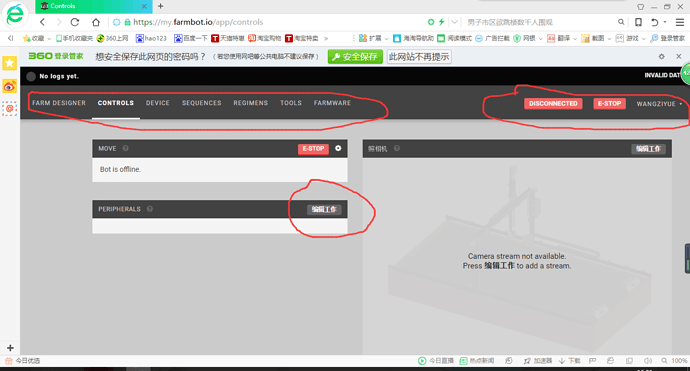Exactly. The language will be set (for you in Chinese) when the updates were made.
You don’t need to do anything.
We have just deployed the latest code to my.farmbot.io. Please login and let us know if you can see your Chinese translations. Thank you!
Hello, when I input your website, it only has a part of the display of Chinese, which is why?Like this, is there a problem with my translation?Do I need to re-translate and send it to you?
How can I use Chinese OR English? When I logged in today, some buttons show in Chinese words automatically. As all the instructions are in English, those Chinese buttons made me confused. Especially when I’m learning how to set up ‘Sequences’. I would like to keep using English version but don’t know how to go back.
A post was split to a new topic: MQTT connection issues
The reason not all of the text is translated is because not every text string in the app has been set up to work with the internationalization code. This is an area that we need to improve upon, so thank you for the feedback. Once we set up the remaining text strings, those will need translating as well.
In the meantime, if a translation does not exist then the system will fall-back to English. Thank you @William for pointing out that this can make following the English software documentation very confusing and difficult if the app is partially (or fully) translated. Based on your feature request, we have added to our roadmap a user setting for selecting your language. In the meantime, you should be able to change your system language settings so that it tells the app that you speak English so that it displays fully in English. I understand this is a work-around though, but its probably the best option right now until we have more robust internationalization options in place.
2 posts were merged into an existing topic: Message broker (MQTT) connection issues
Thank you for the advice. I’ve changed my system language setting to English and the ‘Sequences’ page shows English now.
How is your Chinese localization work going? I assume you had completed it?
But it looks like you’ve changed both the source and the target. For example:
“Account Setting”: “Account Setting”. You should only translate the 2nd phrase “Account Setting”. The 1st phrase shall stay in English as it’s the source.
Just some gentle reminder, and hope you don’t take it offensive.