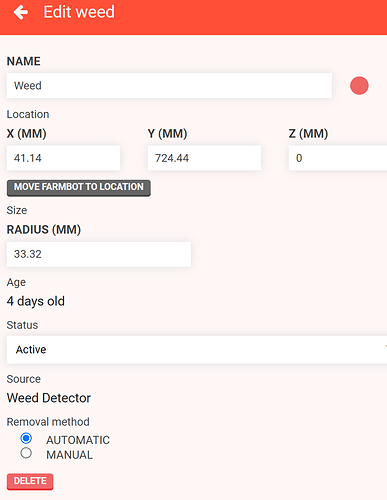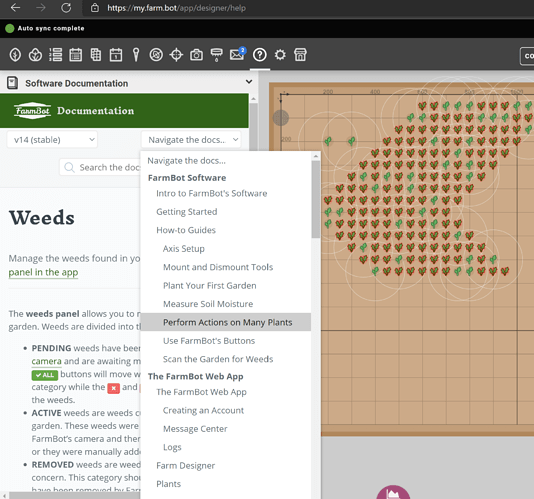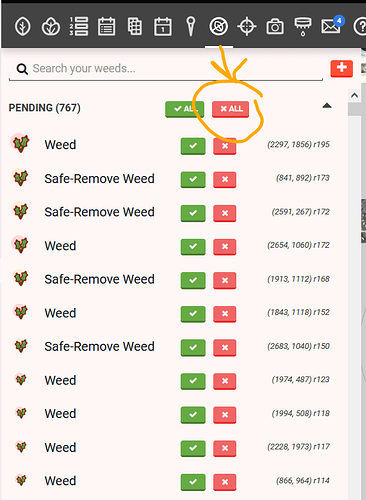Hello team, am I missing something? I scanned the entire garden and want to remove (delete) all weeds using a sequence. In the “Edit Weed” dialog, I see where you can click “Delete” but this is only for a single plant. In short, once entire garden is scanned and weeds identified, does a sequence exist that deletes all weeds?
Hi @SGTX you mean a sequence pre-built in the Web App somewhere ? I haven’t heard of such a thing but I’m not a ‘power user’ either ![]()
Easy enough to create your own
- Create a Group and use a Filter to select All Weeds
- Write a simple ‘Destroy One Weed’ sequence
- Create a ‘Destroy All Weeds’ sequence which iterates over that weedy group and executes that ‘Destroy One Weed’ sequence for each weed. There are plenty of such examples posted in this Forum.
Thanks @jsimmonds, and yes, was hoping for a pre-built sequence.  The sequence you mentioned sounds ~exactly like sequence created for planting from group. Do you have a link to examples mentioned in your post? I’ll try and search again.
The sequence you mentioned sounds ~exactly like sequence created for planting from group. Do you have a link to examples mentioned in your post? I’ll try and search again.
Hi @SGTX if you’re fine with the nuts’n’bolts of nested sequences then this thread is worth a read.
Otherwise, the FAQ has a succinct description of how to apply one sequence to a group of plants/weeds and the Help pages within the Web App give good coverage of this topic 
1 Like