FARMBOT INFO
Device ID: 7591
Version: v14.3.0
Model: Genesis v1.5
Firmware: v6.6.5 Farmduino (Genesis v1.5)
My Genesis 1.5 XL freezes with one of the motors ticking when Quiet Mode is enabled. I have reflashed my sd card with 14.3.0 and done a Reset Hardware Parameter but to no avail. Everything works fine when Quiet Mode is disabled.
I thought that the best way to explain would be to list what I did (in bold) and what the result was.
-
Flashed SD card with 14.3.0 and configure network connection (LAN in my case)
-
Flash firmware
-
Restart firmware
-
Reboot
-
Reset Hardware Parameter
- (Z Motor starts ticking)
-
Flash firmware (Z Motor stops ticking briefly and starts ticking again)
-
Restart firmware (Z motor stops ticking and starts again)
-
Find Home
- (Z motor stops ticking)
- (No movement)
- On graph – Z data goes through the roof
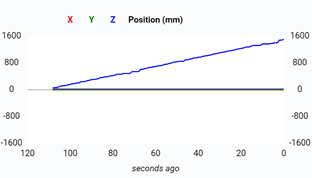
-
Set Quiet Mode set to “No” on Z motor only (still “Yes” for X and Y)
- Graph goes down
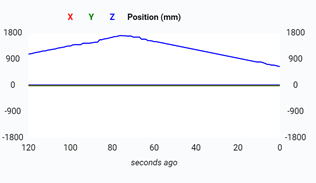
- Graph goes down
-
Find Home
- (Z motor ticking)
- (Nothing moves)
-
Restart Farmbot
- (Z motor starts ticking as soon as Farmduino receives power)
-
Quiet Mode to set to “No” on all three axis
-
Restart Farmbot
- (Z motor starts ticking)
-
Find Home
- Horrible noise as Z Motor goes all the way up and doesn’t want to stop
- E-Stop – Unlock
- Z motor not ticking
- Re-do Find Home → same result
-
Set Use Encoders to Yes
-
Find Home
- Farmbot works again
-
Set Quiet Mode to Yes
-
Find Home
- Ok
-
Run watering sequence
- OK
Next Day
-
Switch Fambot On
-
(Z Motor starts ticking)
-
Find Home
- Nothing moves
-
Set Quiet Mode to No
-
Find Home
- OK
-
Run watering sequence
- FB stops after about 10min with message “Stall detected on X”
-
Set MAX RETRIES to 6 (instead of 3)
-
Set MOTOR CURRENT to 1200, 1200, 1200
-
Run watering sequence
- OK
-
Set Quiet Mode to Yes
-
Find Home
- (Y Motor starts ticking / nothing moves)
-
Set Quiet Mode to No
-
Find Home
- Ok
So to conclude, the problem is not systematic but will invariably appear after a short while. I am not sure what to do next and any help would be really appreciated.
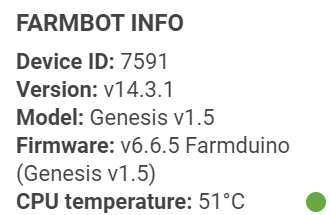

 !!!
!!!