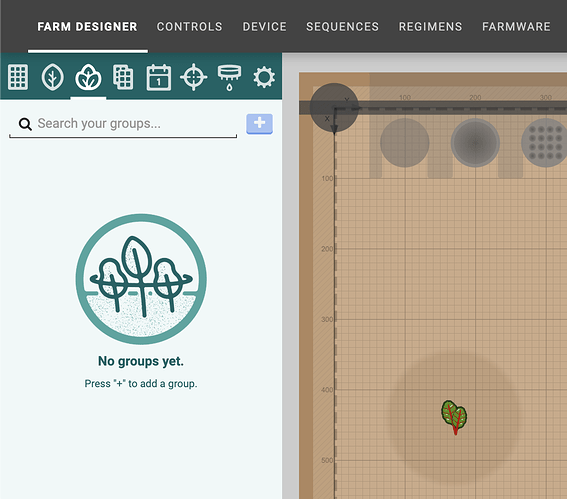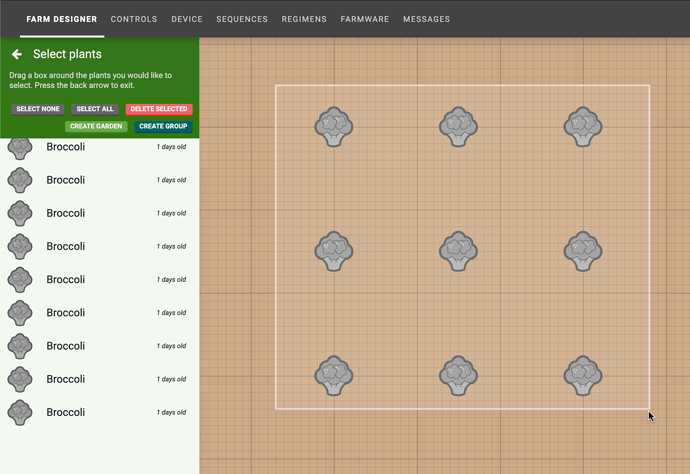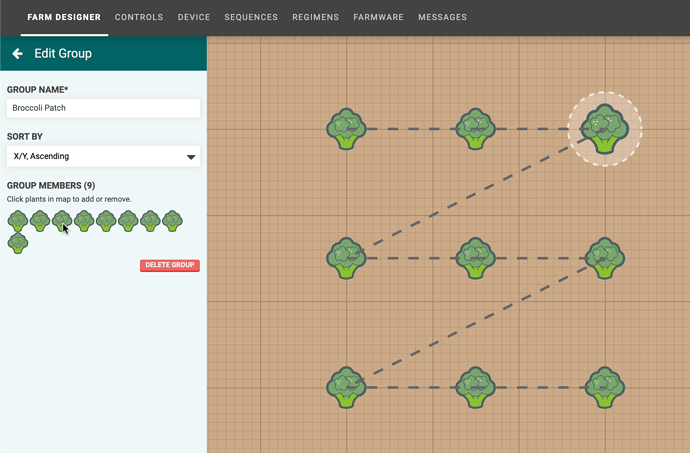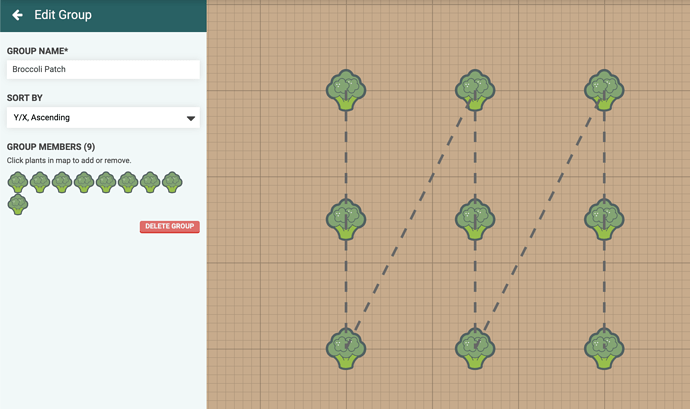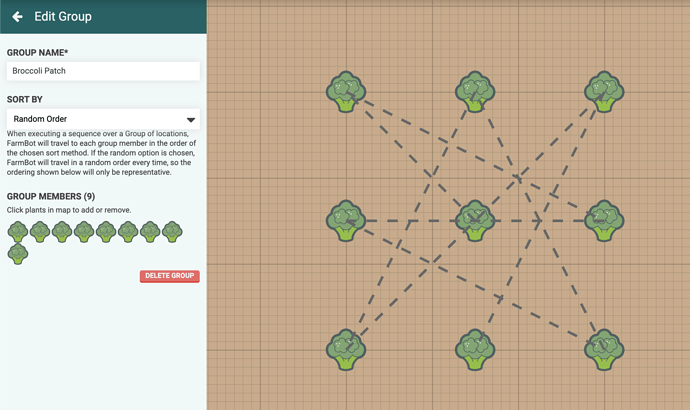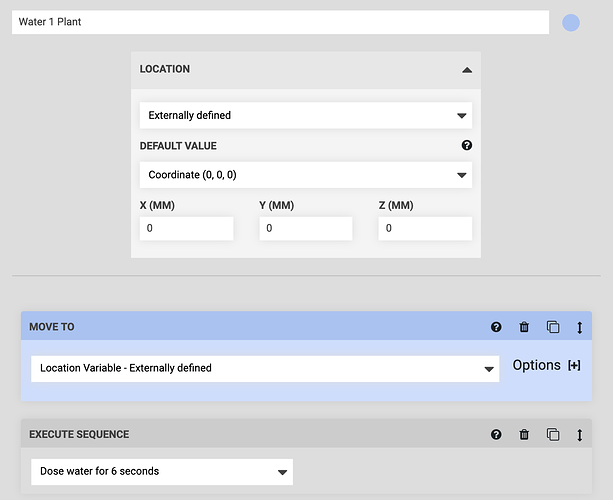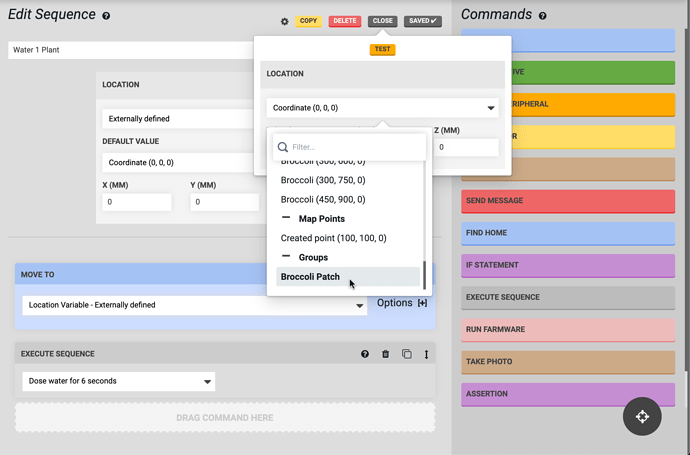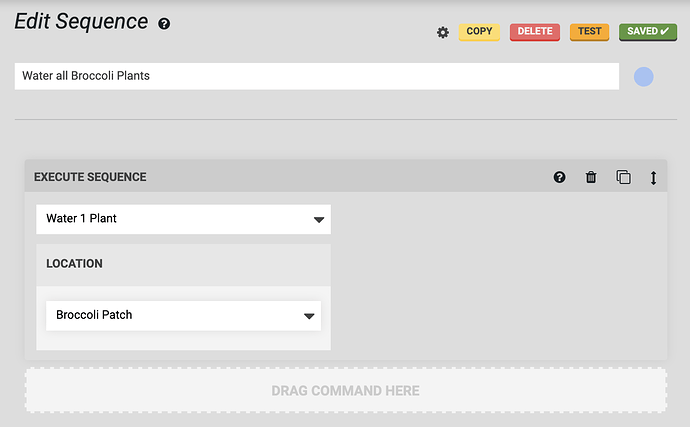Hi FarmBot community,
Today we released a new version of FarmBot OS (v8.1.0) and deployed a new version of the web app. This release includes a major and long-anticipated feature allowing you to make sequences that perform farming operations on groups of plants, rather than just individual plants. Here’s how it works:
First, notice that there is a new icon-based navigation menu in the farm designer panel. Clicking the third icon from the left will open the new Groups panel:
Once there, click the + button to begin creating a new group via box-selection. Please note that creating a group isn’t yet supported on small screens.
Once the group has been created, give it a descriptive name. Then choose the SORT BY method. This will change the ordering that FarmBot uses when traveling to each plant in the group. A dashed line will be shown in the map visualizing the path that FarmBot will take. Mousing over plant icons in the panel will also highlight the corresponding plant icon in the map.
To remove plants from the group, click the icon in the panel. To add plants to the group, click the icon in the map.
Once you’re happy with your group, try it in a sequence! Simply create a sequence with an externally defined location variable:
Then use the TEST button, making sure to select your group. FarmBot will then execute the sequence multiple times - once for each member of the group!
Once you’ve verified that FarmBot is operating how you intend, you can run this sequence over your group of plants with an EXECUTE COMMAND in another sequence, or in a regimen, or an event!
We’ve wanted this type of functionality built into the FarmBot app for a very long time, and we are pleased to finally deliver it to you. Thank you all for your patience, and we look forward to your feedback on how to make this even better!
And if that wasn’t enough, here is a roundup of some other recent improvements:
- Markdown is now rendered in logs on the logs page
- Fixed a bug where FarmBot would get stuck after executing a Farmware
- Parameter update logs are now more human readable
- Farmware installation logs are now more briefly formatted
- Improved the logs for Pin Guard changes and Pin Binding triggers
- Tweaked electronics box LED blink rates to better signal when FarmBot is syncing
- We implemented a fix for the movement issue reported by @Goanna7007. Thank you to everyone who helped troubleshoot in that thread!
And big thanks to the open source contributions from AscendFB and kbravh:
- The “Sprouted” plant stage is now available in the MARK AS command
- A small jiggle has been removed when mousing over main nav links
- Updates to translations
- Tooltips now open on click rather than hover (to reduce accidental opens)
- The layout of the EXECUTE command has been improved on small screens
- Fixed an overflow issue with the Options [+] menu on the MOVE TO command